Can you guess how many videos are available on YouTube? It’s more than 800 million. Yes, you heard it right. This means that no matter how unique and innovative your content is, you can find a dozen or more videos on the same topic already competing for views. Each content creator and advertiser puts in their best effort to get the maximum number of viewers and increase their popularity.
With such fierce competition, YouTube is no longer just an entertainment platform; it is a powerful search engine. In fact, it is the second most used search engine after Google and the second most visited website worldwide.
Similar to other search engines, it also uses algorithms to rank videos and serve relevant content to users when they search for something. Hence, marketers are also devising effective YouTube strategies to stay ahead of the competition, and one of them is keyword research.
For this, they rely on a comprehensive YouTube keyword tool software that identifies opportunities on this crowded platform. Also, keyword tools eliminate guesswork by providing accurate insights into consumer behavior, allowing businesses to offer the right content at the right time to viewers.
If you are still not using any keyword research tool for your YouTube marketing campaign, then it’s time to embrace one to ensure you make the best of all available marketing opportunities by incorporating relevant keywords.
In this blog, we have listed the top 10 YouTube keyword tools that top marketers and content creators recommend.

What Is YouTube Keyword Research?
YouTube keyword research is a basic and important SEO practice to find relevant and quality keywords and alternate phrases that people use while searching for something on YouTube.
It helps businesses and marketers understand what types of search terms people are using while looking for different videos so they can optimize their video titles, descriptions, and tags accordingly to drive organic traffic.
Companies, content creators, and marketers use a reliable keyword generator for YouTube to discover the top searched keywords, how many people are searching for related or similar keywords, what their search and viewing patterns are, and more.
Once you know the most beneficial and top-ranked keywords, feel free to include them in your content and boost its ranking. More importantly, you will get confidence that you are creating videos that your target audience is looking for.
Different businesses, brands, advertisers, influencers, and content creators use some sort of keyword tool for YouTube to plan and execute their YouTube marketing strategy strategically. They count on these tools to boost their marketing efforts, and today, we are going to discuss some of the most helpful tools in this blog.
Upskill Yourself With Live Training (Book Free Class)
Importance of YouTube Keyword Tools for Creators

Keyword research is crucial for YouTube content creators, acting as the cornerstone of successful SEO (Search Engine Optimization) and content strategy on the platform. Its importance stems from several key areas impacting a channel’s visibility, audience engagement, and growth:
1. Improves Discoverability
Keywords are critical for optimizing video titles, descriptions, and tags, making content more likely to appear in YouTube search results and Google searches. Well-researched keywords help YouTube’s algorithm understand and categorize content, matching it to relevant user queries.
2. Enhances Audience Targeting
Effective keyword research ensures that videos reach viewers who are genuinely interested in the content. By understanding the terms and phrases your target audience uses, you can tailor your content to meet their interests and queries, increasing the chances of engagement.
3. Boosts Engagement and Watch Time
Videos that rank well for specific keywords tend to receive higher engagement rates, including likes, comments, and shares. Keywords that accurately reflect the video content encourage longer viewing times, contributing to better overall performance on the platform. Hence, it is important to use the best keyword tools for YouTube.
4. Informs Content Strategy
YouTube keyword tools can help you uncover content gaps and opportunities within your niche, guiding your content calendar. It helps identify what potential viewers are interested in, allowing creators to produce content that fills those needs and captures audience interest.
5. Competitor Analysis
Analyzing the keywords used by successful competitors can provide insights into effective SEO strategies in your niche. This knowledge can inform your approach, helping you compete more effectively for viewer attention.
6. Optimizes Video Ads
For content creators who invest in YouTube ads, keyword analysis tools help in targeting ads more effectively, ensuring they are seen by viewers most interested in the content or products being promoted, thereby improving ROI on advertising spend.
7. Long-term Growth
Regularly performing keyword research and updating video metadata accordingly can lead to sustained organic growth. As search trends evolve, keeping your content’s keywords updated ensures continued visibility and relevance.
Also Read: How to Make Money in Digital Marketing? 12 Best Ways
List of YouTube Keyword Tools
- VidIQ
- TubeBuddy
- KeywordTool.io
- Ahrefs
- YouTube Keyword Tool Dominator
- Google Trends
- Keyword Keg
- YouTube Autosuggest
- Kparser
- Keywords Everywhere
Best Keyword Tools for YouTube (2025)
Let’s learn about the top YouTube keyword research tools in detail here:
1. VidIQ

VidlQ is one of the best YouTube keyword research tools that help content creators find the best keywords to improve the searchability of their videos, which maximizes their viewers.
As you search keywords using VidlQ, the tool extracts data from YouTube to give you insights into that term. You can see its search volume, keyword stats, competition level, related queries, overall score, and tags from the top-ranked videos.
You can also see the best-performing videos in SERPs and find new keyword ideas. If you want to dive deeper into certain keywords, VidlQ allows you to explore search volume reports of the past month, year, or even more than that.
Marketers use this tool to ensure they are targeting the right keywords in their content while determining new options and assessing their competitors for higher search rankings.
If you want a YouTube keyword tool free with basic features, VidlQ is a great option. However, for advanced features, you would need a subscription.
- Pricing- Free version with basic features
- Paid– $7.50/month.
2. TubeBuddy

Are you a video SEO enthusiast? Then, TubeBuddy can be your favorite companion throughout your keyword research journey. It is a browser extension for Chrome that works directly with YouTube. It offers a keyword explorer that finds the top relevant keywords to help you optimize your videos and grow your audience.
This tool is designed specifically to identify trending tags and keywords related to your search terms. Tubebuddy is no regular YouTube keyword tool. It goes beyond basic functionality, providing a dashboard to show the overall score of search terms, the number of times they were searched, competition level, and other details.
It conducts audits for best practices so your content adheres to YouTube regulations and recommendations. You can also use this tool to promote, publish, and optimize your content on YouTube. As it’s a Chrome extension, it’s not just easy to use but also easy to install.
If you want the best keyword research tool for YouTube to find tags for your videos and translate titles and descriptions into different languages, then Tubebuddy should be your pick.
It offers a free version, but you can buy a Pro or other paid subscription for more features.
- Pricing- Free Version
- Pro– $7.20/month
- Star– $15.20/month
- Legend– $39.20/month
Also Read: How to Become Freelance Digital Marketer & Get Projects?
3. KeywordTool.io
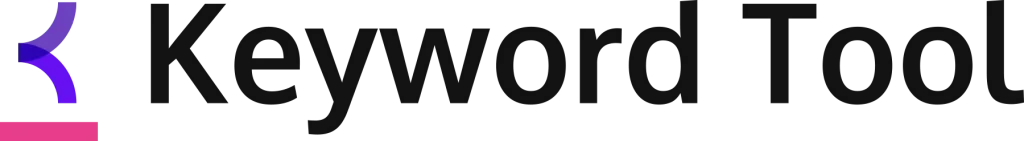
Keyword Tool is an autocomplete keyword tool that generates popular search phrases using base terms. Whenever you search for any video on YouTube, you get a long list of recommended results. These suggestions are based on what others have searched for in the past. Keyword Tool uses the same data to generate accurate reports that reflect users’ interests. This guides marketers to improve their YouTube SEO strategy and enhance their marketing efforts.
It categorizes the comprehensive list of keywords according to keyword suggestions, hashtags, questions, and prepositions. It will also sort out the list of related keywords by popularity. You can export reports and data as a CSV file for additional analysis.
If you want YouTube keyword research tools free for your project, KeywordTool.io is a perfect choice. But the free version offers basic and limited features. For plenty of other advanced features, such as competitor keyword analysis and cost-per-click data, upgrade to the paid version.
Pricing- Free version with basic features
Paid versions- 3 plans ranging from $69 to $159/month.
4. Ahrefs

Every market must have used Ahrefs in their professional journeys. It is a popular SEO tool that offers keyword research, competitor analysis, and keyword identification features to optimize content. With leading companies like Netflix, Facebook, and Uber trusting this tool, we know it’s something that we can count on, too.
Ahrefs has a YouTube keywords finder tool that shows search volume for keywords from up to 170 countries. You can discover the most valuable keywords to target in your content. Its easy-to-use and sophisticated dashboard makes it easier to manage the tool, even for beginners. You just have to input keywords in the search bar, and it will extract data from around the world to give results, showing total clicks around each term and its search volume.
Low clicks mean users are not happy with the recommendations and results they see using that search phrase. So, they might want more engaging and unique videos that align with their search queries. It can also mean that the video title, description, and thumbnail don’t compel users to click on and watch that content.
One key factor that makes Ahrefs stand out is it provides accurate results when it comes to search volume statistics for YouTube keywords. You get the exact average monthly search volume and number of clicks. On the other hand, other tools mostly estimate the popularity of those keywords.
It also acts as a keyword generator tool as it pulls other important data, such as phrases using your keywords or ones that are relevant to your search terms. With so many details to help you, you can explore opportunities to compose better content for YouTube and drive maximum traffic.
Although it’s a bit more expensive than other tools, it is one of the most trusted keyword research tools, making it worth your money. You can take a 7-day trial for $7 to know if it works for you or not.
Pricing- Starting from $99/month for a single user.
5. YouTube Keyword Tool Dominator

Keyword Tool Dominator by YouTube is a comprehensive keyword research tool designed to help marketers and video creators identify relevant and quality keywords for Amazon, YouTube, Etsy, and other platforms. It uses the Autocomplete service of YouTube to find keywords directly from YouTube.
It may not be as amazing or mind-blowing as the name suggests, but it’s user-friendly, which makes it an ideal YouTube keyword analysis tool for beginners and learners.
You simply have to type search terms into the search bar, and it will generate a long list of suggested keywords that you can use to promote your videos. It resembles basic search engines, offering keywords related to your topics and providing basic results. You can choose the keywords you want to add to your custom list and export the file.
The free version allows up to 2 searches every day. For additional features and frequent keyword searches, upgrade to the Pro account.
Pricing- Free version- up to 2 searches/day
Paid- $9- $28/month
$144 one-time price.
Also Read: How to Increase Website Traffic? 20 Best Ways in 2025
6. Google Trends

Google Trends is one of the free YouTube keyword research tools that you can rely on to find target keywords for your content. Although it is also used for search engine optimization, you can filter results to only YouTube for video-specific data.
Enter the related phrases or terms, select the preferred date range, and narrow down to ‘YouTube Search,’ and it will generate a list of related queries and topics. It will show search interest for all terms over time. This will help you evaluate if that keyword has become more popular or less over a specific period.
Google Trends also compares search interest between two keywords and discovers new potential topics.
Pricing- Free for all users
7. Keyword Keg

Keyword Keg is a suite of 5 tools designed to meet your keyword research needs. It collects data from 12 APIs, and for YouTube, it mainly uses a tag generator. It also utilizes the input keywords to find relevant search terms and phrases.
Mention your keywords in the search bar, let the tool pull all the required data, and you will get a complete list of suggested keywords within seconds. It will also highlight other aspects, such as cost-per-click, search volume, overall keyword score, etc. Using all the available information, you can zero in on the keywords for our video title, description, and tags.
One feature that makes it the best YouTube keyword research tool is it allows you to filter results so you can see keywords related to buyer intent. This will give you shortlisted keywords that are more likely to convert. You can also check if selected keywords are trending or not based on search volume. Keywords with a downward trend are not worth your time and effort.
Pricing- Free sample version
$38/month for website owners
$762/month for SEO agencies
8. YouTube Autosuggest
Among all the paid and advanced tools, here is a completely free tool that you can’t miss- YouTube Autosuggest. It is not technically a tool but a YouTube functionality that you can tap into for keyword research. Many marketers, freelancers, and content creators consider it the best YouTube keyword research tool 2025.
Go to the YouTube search bar and type a keyword; you will see a dropdown menu presenting a host of video suggestions containing the same keyword. For example, if you search for ‘digital marketing’, the dropdown menu will show several useful ideas like ‘digital marketing tutorials’, ‘digital marketing hacks’, and ‘digital marketing tips’.
These are not random suggestions but are based on relevant search queries that users have searched for in the past on YouTube. Therefore, don’t forget to use them to optimize your content. Although you won’t be able to see search volume or other details related to these terms, it can enhance your keyword research efforts by providing quality and top-ranking keywords.
Pricing- Free
Interview Questions for You to Prepare for Jobs
| Digital Marketing Interview Questions | SEO Interview Questions |
| Email Marketing Interview Questions | Content Writing Interview Questions |
9. Kparser
Kparser YouTube Keyword Tool is a highly recommended platform to find popular keywords and suggestions for video content. It is mainly used for long-tail keywords. Many international users and content creators prefer it as it can generate results based on location.
Enter your keyword idea in the search bar, select the country or region, and initiate the search. The tool will start adding suggestions to a list with the required data for each option. You can see monthly volume, Kparser rank, quality score, etc.
There is a sidebar that breaks down different search terms used in keyword results. You can filter results to see keywords with specific words or hide certain words from the list. Its free version will give keyword suggestions without other details except for a Kparser score. The basic paid plan offers unlimited keywords, and you can use it for various platforms, such as Amazon, Google, eBay, and more.
Pricing- Free version without any data
Paid plan– Basic plan starts at $19/month
Also Read: 20 Best AI Tools for Digital Marketing (Free & Paid Tools 2025)
10. Keywords Everywhere

Last but not least. One of the widely used tools for YouTube keyword research is Keywords Everywhere, which is a Chrome and Firefox extension with a specific set of features. It finds useful keyword data, including competitiveness, search volume, cost-per-click, etc.
Rather than focusing on suggesting new keywords and tags, it offers accessible data to users. As you search for a term or phrase, it will immediately show you the necessary details, which you can use to validate your existing keywords.
It has a Search Insights Widget feature to offer more handy data for every search. This information helps you get an idea of what your videos are up against. With such exceptional features, Keywords Everywhere certainly deserves a place in your keyword research tools suite.
It has a free version that provides basic data. It uses a credit system, with each plan having a certain amount of credits that you can spend for your search.
Pricing- Free version for basic data
Paid– Package ranges from $15-$1000, each with a specific amount of credit.
How Keywords on YouTube Affect Video’s Ranking
Keywords play a crucial role in determining a video’s ranking in YouTube search results. YouTube’s algorithm uses keywords to understand, categorize, and match videos to user queries, impacting how content is discovered and viewed on the platform.
1. Video Discovery
Keywords help the YouTube algorithm assess the relevance of a video to user search queries. By using relevant keywords in your video title, description, and tags, you signal to YouTube what your video is about, making it more likely to appear in search results for those terms.
2. Content Categorization
Keywords assist YouTube in categorizing content into topics and niches. This classification helps YouTube recommend your video in related search queries and on relevant browse pages, increasing its visibility to interested audiences.
3. Viewer Intent Matching
Keywords bridge the gap between content and viewer intent. By understanding and incorporating the keywords and phrases your target audience uses, you align your content more closely with what viewers are actively searching for, which can lead to higher click-through rates and improved rankings.
4. Engagement and Watch Time
Videos that effectively use keywords and match viewer intent are more likely to retain viewers, leading to longer watch times. YouTube’s algorithm favors content with higher engagement (likes, comments, shares) and longer watch times, ranking these videos higher in search results.
5. Competitive Edge
Proper keyword research and usage can give you a competitive edge by highlighting unique aspects of your content or targeting less competitive, niche keywords. This strategic approach can improve your video’s chance of ranking higher than similar content.
6. Metadata Optimization
YouTube’s algorithm analyzes video metadata (title, description, tags) for keywords to understand and index content. Optimizing this metadata with relevant keywords improves the algorithm’s ability to accurately index and surface your video in search results.
7. Cross-Platform Discoverability
Keywords also affect a video’s discoverability beyond YouTube, such as in Google search results. Videos optimized with relevant keywords can appear in Google’s video search results, drawing traffic from the world’s largest search engine back to YouTube.
Also Read: What is Search Engine Marketing ? SEM in Digital Marketing
YouTube Keyword Research Tips

Effective YouTube keyword research is important for optimizing your video content and enhancing its visibility on the platform. Here are some tips to conduct efficient keyword research that can help your videos reach the right audience:
1. Understand Your Audience
Start by understanding the topics, questions, and types of content your target audience is interested in. Use YouTube’s search suggest feature to see common searches related to your niche.
2. Use YouTube Keyword Tools
Use keyword tools for YouTube, such as TubeBuddy, vidIQ, or Keyword Tool, to find relevant keywords with high search volume and low competition. These tools can provide insights into keywords your competitors are using and suggest new keywords based on search trends.
3. Analyze Competitors
Look at videos from your competitors that have high views and engagement. Analyze their titles, descriptions, and tags to understand the keywords they are targeting. This can give you ideas for keywords that are proven to attract attention in your niche. The YouTube keyword tools also help you see the keywords used by your competitors.
4. Focus on Long-Tail Keywords
These are longer and more specific keyword phrases that viewers are likely to use when they are closer to a point-of-purchase or when they are using voice search. Long-tail keywords often have less competition and a more targeted audience, making them valuable for smaller channels.
5. Consider Search Intent
Keywords can have different user intents behind them, such as seeking information, looking to purchase, or finding tutorials. Ensure your content matches the intent of the keywords you target to improve viewer satisfaction and engagement.
6. Use Autocomplete and Related Searches
YouTube’s search bar suggests keywords as you type, reflecting common and trending searches. Use this feature to find popular keywords and phrases related to your content.
Moreover, at the bottom of YouTube search results, you’ll find related searches that can offer additional keyword ideas.
7. Optimize for Questions
Many YouTube searches are question-based. Use tools like AnswerThePublic to find common questions around your topic. Creating content that answers these questions can improve your visibility in search results.
8. Monitor Trends
Use Google Trends to monitor the popularity of certain keywords over time, especially those related to your niche. This can help you capitalize on trending topics and generate timely content that attracts more viewers.
9. Test and Iterate
SEO is not a one-time task. Continuously monitor the performance of your targeted keywords and refine your strategy based on what works. YouTube Analytics can provide valuable insights into which keywords are driving traffic to your videos.
10. Include Keywords Naturally
Once you’ve identified your keywords using the YouTube keyword research tools, include them naturally in your video titles, descriptions, and tags. Avoid keyword stuffing and ensure your metadata provides a clear and accurate description of your video content.
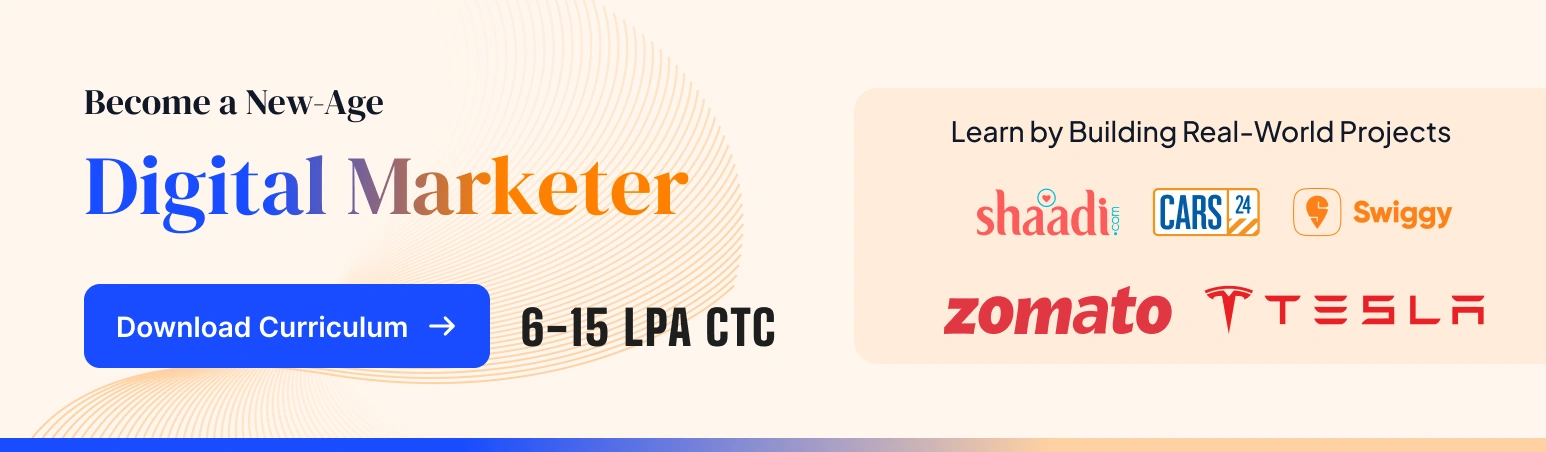
Where to Use Keywords on YouTube Channel?
Using keywords effectively on YouTube is crucial for optimizing your videos for search and improving their visibility. Here are the key places to incorporate your researched keywords to maximize their impact:
1. Video Titles
The title is one of the first things viewers notice. Include your primary keyword naturally in the video title to improve its relevance to search queries. Make sure the title is engaging and clearly indicates what the video is about.
2. Video Descriptions
The video description offers more space to incorporate keywords and provide context about your video. Use this space to include both primary and secondary keywords naturally within the first couple of sentences. You can also include a detailed description of the video content, links to your social media, and any relevant hashtags.
3. Tags
YouTube allows you to add tags to your videos, which help categorize your content and improve its discoverability. Include a mix of broad and specific (long-tail) keywords as tags. Start with the most important keywords and ensure they are directly related to your video content.
4. Video Transcript
Uploading a transcript of your video’s audio can not only make your content more accessible but also provide additional keyword relevance to YouTube’s search algorithms. Speak your primary keywords naturally in your video to enhance this effect.
5. Closed Captions and Subtitles
Like transcripts, closed captions and subtitles can make your videos more accessible to a wider audience, including non-native speakers and the deaf or hard of hearing. They also allow you to include keywords naturally as part of your video’s dialogue.
6. Video Filename
Before you upload your video to YouTube, name the video file with your primary keyword. While less impactful than the other areas, it’s believed to add an extra bit of relevancy to your content.
7. Playlists
If you create playlists to organize your videos on your channel, use relevant keywords in your playlist titles and descriptions. This can help group your videos more effectively and improve the discoverability of your series or related content.
8. Channel Description
Use keywords that describe your overall channel content in your channel’s description. This helps YouTube understand the overall focus of your channel and can aid in recommending your videos in relevant searches.
9. Channel Tags
Broaden Your Reach: Similar to video tags, channel tags help YouTube understand the context of your channel’s content. Use broad keywords that describe your channel’s niche and content themes.
FAQs About YouTube Keyword Tools
Choose keywords by researching topics relevant to your content and your audience’s interests. Use YouTube’s autocomplete feature and keyword research tools like TubeBuddy, vidIQ, or Google’s Keyword Planner to find keywords with high search volume and low competition. Consider the intent behind search queries and select keywords that match the content and purpose of your video.
While you can use some broad channel-specific keywords across multiple videos, it’s best to tailor the keywords for each video based on its specific content. This ensures that your keywords accurately reflect each video’s topic, making it more likely to be discovered by interested viewers.
For video descriptions, focus on naturally incorporating your primary keyword within the first couple of sentences and sprinkle secondary keywords throughout. For tags, YouTube allows a maximum of 500 characters; use this space to include a mix of broad and specific keywords relevant to your video. Avoid keyword stuffing and prioritize relevance and clarity.
While keywords in comments can indirectly indicate engagement and topic relevance, they have a minimal direct impact on SEO compared to keywords in titles, descriptions, and tags. Focus on encouraging viewers to leave meaningful comments that naturally include relevant keywords.
Yes, it’s a good practice to review and update your video’s keywords periodically, especially if you find new trending keywords or if your initial keywords aren’t performing as well as expected. This can help improve your video’s discoverability over time.
YouTube can penalize keyword stuffing (the excessive use of irrelevant keywords) by lowering your video’s visibility in search results and recommendations. It’s important to use keywords thoughtfully and relevantly to ensure a positive user experience and comply with YouTube’s guidelines.
Yes, there are several tools designed to help identify the best keywords for your videos, including TubeBuddy, vidIQ, and Keyword Tool. These tools offer insights into keyword search volume, competition, and related queries to help you optimize your video’s reach.
Wrapping Up
Now that you know the top powerful and useful keyword tools for YouTube, you are all set to discover relevant search terms for your videos. Although there are ample options, only a few offer dedicated features for keyword research and analysis.
However, ranking higher on YouTube and other search engines is more than just keywords. To learn what makes a website or content achieve top ranks on SERPs and drives users to your page, sign up for our digital marketing course. We conduct live interactive classes where industry leaders train you to be a successful marketer.
Read more blogs:



