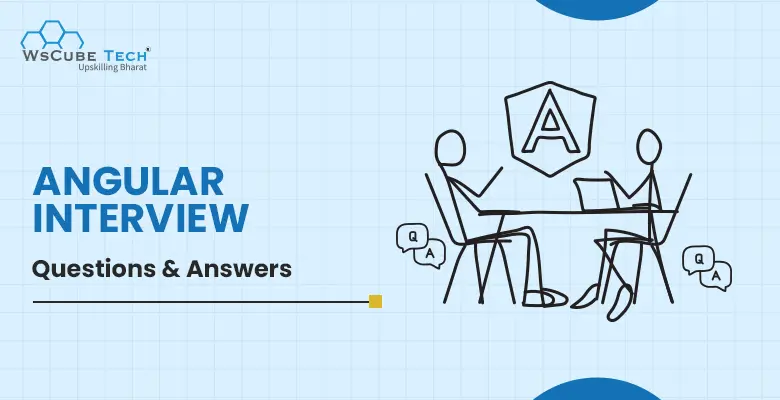Siddharth, an experienced web developer, had always dreamt of working at his dream company. He knew that the interview process would be tough, and he had to be fully prepared.
When he was a beginner, he completed his online web development course and worked for a couple of years at a startup. Next, he applied for a job at the organization of his dream and appeared for an interview.
Before going for it, he made sure to prepare himself well for all types of interview questions. He visited the WsCube Tech blog and went through the list of Angular interview questions and answers.
Since, he was applying for a full-stack developer job, he also went through:
- DBMS Interview Questions
- MySQL Interview Questions
- NodeJS Interview Questions
- HTML Interview Questions
- CSS Interview Questions
- JavaScript Interview Questions
- Java Interview Questions
- PHP Interview Questions
- ReactJS Interview Questions
When he was asked questions related to AngularJS, he felt confident, as he had prepared well using the guide provided by WsCube Tech.
At one point, the interviewer asked him a particularly tricky question, and he didn’t know the answer. Siddharth used his humour, “I may not know the answer to that, but I do know how to make a killer cup of coffee!”
The interviewer laughed, and Siddharth’s nerves dissipated. He ended up cracking the interview and getting the job. And, as an added bonus, he also got to share his coffee-making skills with his new colleagues.
Not the end of the story!
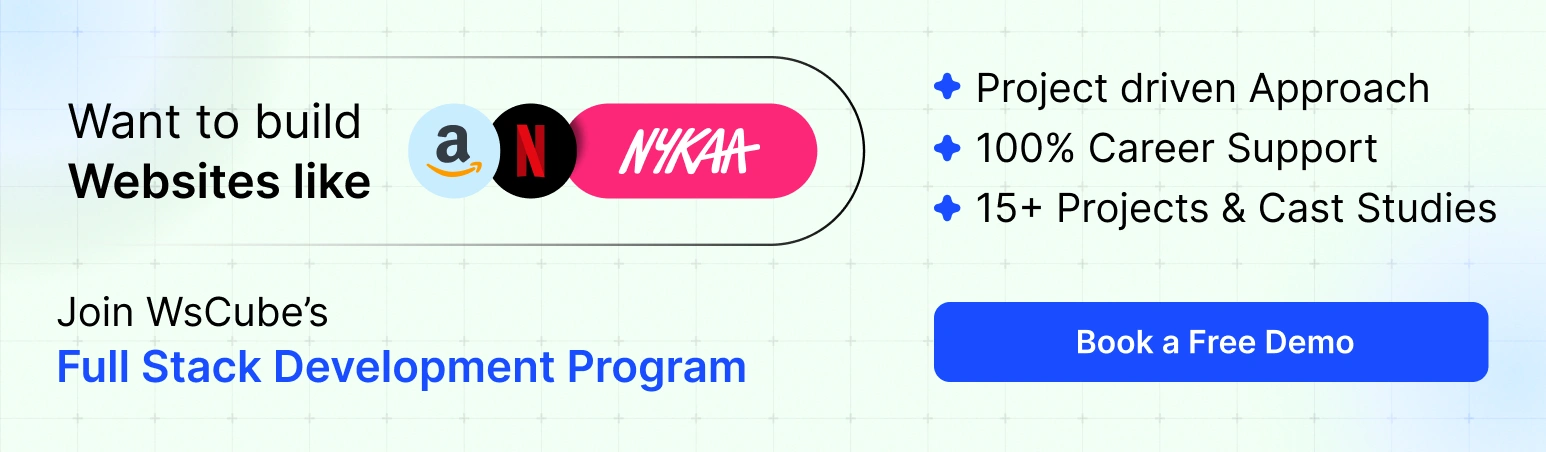
If you are also looking for the top AngularJS interview questions and answers, then we have created an in-depth guide for you. Like Siddharth, you will be on your way to cracking even the most difficult questions with this write-up on the common interview questions on AngularJS.
This guide is all the more relevant for you, if you have some experience in web development.
So, let’s get started and create yet another success story!
Upskill Yourself With Live Training
Angular Interview Questions for 3 Years Experience
Here are the common AngularJS interview questions and answers for 3 years experienced developer:
1.What is AngularJS?
Angular is a popular open-source front-end web application framework, developed and maintained by Google. It is used to build dynamic and interactive web applications that can run in a web browser.
It simplifies the development process by providing developers with a set of tools and features, such as two-way data binding, directives, templates, and dependency injection.
It follows the Model-View-Controller (MVC) architecture pattern, which separates the application logic into three distinct components: the model (data), the view (user interface), and the controller (logic).
Whether you are a beginner or an experienced professional, the definition can be asked as one of the top Angular interview questions.
2. What are the key features of AngularJS?
The primary Angular features include:
a) Two-way data binding
It allows for automatic synchronization between the data model and the view, meaning that changes made to the data are immediately reflected in the view, and vice versa.
b) Dependency Injection
Angular makes use of dependency injection to create more modular and maintainable code. This allows developers to easily inject dependencies into components and services, making it easier to manage the codebase.
c) Directives
It provides a set of built-in directives that allow developers to easily manipulate the DOM and create reusable components. Directives are used to add behavior to HTML elements, such as showing or hiding elements, adding or removing classes, and more.
d) Templating
AngularJS uses HTML templates to define the user interface of an application. These templates can be easily customized and updated as needed, and can be reused across multiple pages or components.
e) MVC Architecture
AngularJS follows the Model-View-Controller (MVC) architecture pattern, which separates the application logic into three distinct components: the model (data), the view (user interface), and the controller (logic).
f) Testing
It provides built-in support for unit testing, making it easier to ensure that an application is functioning correctly and to catch bugs early in the development process.
g) Routing
It offers a powerful routing system that allows developers to easily define the routes of an application and handle navigation between pages or views.
3. How does AngularJS differ from other front-end frameworks like ReactJS and Vue.js?
AngularJS, React, and Vue.js are all popular front-end frameworks used to build dynamic and interactive web applications.
Here are some key differences between AngularJS and the other two frameworks:
| Framework | Architecture | Data Binding | Directives |
| AngularJS | MVC | Two-way data binding | Yes, used to manipulate the DOM and create reusable components |
| ReactJS | Component-based | One-way data flow | No, uses a virtual DOM and a template-based approach |
| VueJS | Component-based | One-way data flow | Yes, used to manipulate the DOM and create reusable components |
Related Reading: ReactJS Interview Questions and Answers
4. What is the difference between one-way binding and two-way binding in AngularJS?
Data binding is a technique used to synchronize data between the model (data) and the view (user interface).
Here are the differences between one-way and two-way binding:
| One-Way Binding | Two-Way Binding | |
| Data Flow | One direction: from model to view | Two directions: from model to view and from view to model |
| Model to View | Changes in the model update the view | Changes in the model update the view |
| View to Model | Changes in the view do not update the model | Changes in the view update the model |
| Syntax | {{ }} syntax | ngModel directive |
| Usage | When data is not expected to change frequently or the view is not interactive | When data is expected to change frequently or the view is interactive |
| Efficiency | Can be simpler and more efficient | Can be more complex and less efficient |
If you have been using Angular for quite some time now, then knowing the answers to such AngularJS interview questions is crucial.
5. What is a directive in AngularJS?
A directive is a reusable component that can be added to HTML elements to provide additional functionality.
It can be used to manipulate the DOM, create custom HTML elements, add behaviour to existing elements, and more. These are defined using the directive method of the AngularJS module, and can be used in HTML using the directive name as an attribute.
6. Give an example of a built-in directive in AngularJS.
Here is an example of a built-in directive in AngularJS:
<div ng-repeat="item in items">
{{item.name}}
</div>Here, the ng-repeat directive is used to repeat the contents of the <div> element for each item in the items array. The directive takes an expression (item in items) that specifies how to repeat the contents, and uses it to generate multiple copies of the element with different data.
In this case, the {{item.name}} expression is evaluated for each item in the items array, and displays the name property of each item.
7. What is dependency injection in Angular? How is it useful?
Dependency injection is a design pattern used to manage dependencies between different components of an application.
It is the process of providing a dependent object with the objects it needs to function, rather than having the dependent object create those objects itself. It is implemented using the $injector service, which is responsible for resolving dependencies and providing the necessary objects to components.
Dependency injection is useful in several ways:
– Modularity
Dependency injection promotes modularity by allowing components to be developed and tested in isolation. This makes it easier to maintain and update the code, as each component can be developed and tested independently.
– Reusability
By injecting dependencies into a component, it becomes easier to reuse that component in different parts of the application, or even in different applications.
– Testability
Dependency injection makes it easier to test components, as the dependencies can be easily mocked or replaced with test doubles.
– Separation of concerns
By separating the creation of objects from their use, dependency injection helps to separate concerns and promote cleaner, more maintainable code.
8. How do you handle errors in AngularJS?
Errors can be handled using several techniques:
a) Exception Handling
Angular provides a built-in exception handler service $exceptionHandler, which can be used to handle exceptions that occur during the execution of an AngularJS application.
This service can be used to log errors, display error messages to the user, or perform other error-handling tasks.
b) Promises
It is a powerful feature of Angular that can be used to handle errors in asynchronous code. Promises allow developers to handle errors in a consistent way across the entire application, and provide a way to propagate errors up the call stack.
c) Interceptors
These allow developers to intercept and modify HTTP requests and responses. Interceptors can be used to handle errors that occur during HTTP requests, and can be used to provide consistent error handling across the entire application.
d) Custom Error Handling
In addition to the built-in error-handling mechanisms provided by AngularJS, developers can also implement custom error-handling logic in their applications. This can include custom error messages, logging, and other error-handling tasks.
It is one of the most asked Angular interview questions. Make sure to be prepared well for it.
9. Explain the concept of services in AngularJS.
Services in Angular are objects that are used to organize and share code across different components of an application. These are used to provide functionality that can be shared across different controllers, directives, filters, and other services.
A built-in example of a service in AngularJS is the $http service. It is used to make HTTP requests to a server and returns a promise that is resolved with the response data from the server. This service is commonly used to fetch data from a server and update the application’s state accordingly.
10. Give an example of a built-in service in Angular.
Here’s an example of how to use the $http service in AngularJS:
angular.module('myApp', [])
.controller('myCtrl', function($http) {
$http.get('/api/data').then(function(response) {
// handle the response data here
}, function(error) {
// handle the error here
});
});In this example, the $http service is injected into the myCtrl controller, and is used to make a GET request to the /api/data endpoint. When the request is successful, the then method is called with the response data, which can be used to update the application’s state.
If an error occurs, the catch method is called with the error object, which can be used to handle the error appropriately.
11. What is the purpose of ng-repeat in AngularJS? Give an example.
The ng-repeat directive is used to repeat a set of HTML elements for each item in an array or an object. The purpose of ng-repeat is to create dynamic content based on the data provided by the controller.
Example
Here is an example of how ng-repeat can be used to generate a list of items in an HTML template:
<div ng-controller="myCtrl">
<ul>
<li ng-repeat="item in items">{{item}}</li>
</ul>
</div>Here, ng-repeat is used to iterate over an array of items in the $scope.items object and generate an HTML list element for each item. The syntax item in items specifies that each item in the items array should be assigned to the item variable during each iteration. The double curly braces {{item}} indicate that the value of the item should be interpolated into the HTML template.
Suppose the $scope.items array contains the following values: [‘apple’, ‘banana’, ‘orange’]. The resulting HTML output generated by ng-repeat would be:
<div ng-controller="myCtrl">
<ul>
<li>apple</li>
<li>banana</li>
<li>orange</li>
</ul>
</div>This is just a basic example, but ng-repeat can be used for more complex scenarios, such as generating tables, nested lists, or even custom directives.
Suggested Reading: Java Interview Questions and Answers
12. Explain the concept of digest cycle in AngularJS.
The digest cycle is a process that keeps track of changes to a scope and updates the view accordingly. It is triggered automatically by Angular whenever it detects a change to the model, which could be the result of user input or updates made by the application logic.
The digest cycle consists of several steps, which are executed in order until all changes have been detected and applied:
a) Dirty checking:
Angular checks the current state of the model to see if any values have changed since the last digest cycle.
b) Watchers:
AngularJS iterates through all registered watchers, which are functions that are called whenever a specific model value changes. These watchers may update other parts of the model, which triggers additional digest cycles.
c) Model update:
If any changes are detected during the previous steps, AngularJS updates the model with the new values.
d) View update:
AngularJS updates the view to reflect any changes to the model.
The digest cycle continues until no further changes are detected, at which point the cycle is complete.
The digest cycle is an essential part of AngularJS because it ensures that the view is always up-to-date with the model. Without the digest cycle, changes made to the model would not be reflected in the view, and the application would not behave as expected.
While preparing for Angular interview questions and answers for experienced professional, you can’t ignore core topics like the digest cycle.
13. What are filters in AngularJS?
Filters are functions that can be used to format and transform data within a view. Filters are applied to expressions using the | character, and they can be chained together to create more complex transformations.
AngularJS provides several built-in filters that can be used out of the box, such as:
- currency: formats a number as a currency string.
- date: formats a date object into a string.
- filter: filters an array based on a given criteria.
- orderBy: orders an array by a specified property.
Custom filters can also be defined by creating a new filter factory function using the filter() method on the module object.
Example
For example, the following code defines a custom filter that capitalizes the first letter of a string:
angular.module('myApp', []).filter('capitalize', function() {
return function(input) {
if (input) {
return input.charAt(0).toUpperCase() + input.slice(1);
}
return input;
};
});Once defined, the capitalize filter can be used in an expression like this:
{{ myString | capitalize }}Filters can also accept arguments by including them in the expression after the filter name, separated by a colon. For example:
{{ myDate | date:'yyyy-MM-dd' }}This applies the date filter to myDate, using the format string ‘yyyy-MM-dd’.
14. Give an example of a built-in filter.
An example of a built-in filter in Angular is the currency filter. This filter formats a number into a currency string based on the locale specified in the application.
Example
Here’s an example usage of the currency filter:
<p>{{ price | currency }}</p>Here, price is a variable in the current scope that contains a number, such as 42.99. When the currency filter is applied to price, it formats the number as a currency string based on the default locale.
For example, if the default locale is set to US English, the output of the above expression would be:
<p>$42.99</p>The currency filter can also take an optional argument to specify the currency symbol, as well as other options such as the number of decimal places to include.
Here’s an example that specifies the currency symbol as “€” and sets the decimal places to 2:
<p>{{ price | currency:'€':2 }}</p>In this case, assuming price is still 42.99, the output would be:
<p>€42.99</p>15. What is the difference between ng-show and ng-hide in AngularJS?
ng-show and ng-hide are two directives used to show or hide elements in the view based on a condition.
The primary difference between ng-show and ng-hide is in the way they work:
- ng-show displays the element only when the expression provided to it evaluates to a truthy value, and hides the element otherwise. The element’s CSS display property is set to none when the expression is false.
- ng-hide, on the other hand, hides the element only when the expression provided to it evaluates to a truthy value, and displays the element otherwise. The element’s CSS display property is set to none when the expression is true.
So, the main difference between these two directives is that ng-show hides the element when the expression is false, while ng-hide hides the element when the expression is true.
Example
Here’s an example usage of ng-show:
<div ng-show="showElement">
This element is visible when showElement is true.
</div>Here, the div element is displayed only when the expression showElement is truthy.
And here’s an example usage of ng-hide:
<div ng-hide="hideElement">
This element is visible when hideElement is false.
</div>Here, the div element is displayed only when the expression hideElement is falsy.
While going to any organization for job, you must ensure to have answers to this type of interview questions on AngularJS for experienced professionals.
16. What is a module in AngularJS? Why is it important?
A module is a container for different parts of an application, such as controllers, services, directives, filters, etc. It is defined using angular.module() method and can depend on other modules.
Here’s an example of defining a module in AngularJS:
angular.module('myApp', []);Here, the angular.module() method is used to create a new module named ‘myApp’. The second argument, an empty array, specifies that this module has no dependencies on other modules.
Modules are important in AngularJS because they provide a way to organize an application into discrete, reusable components. By separating the different parts of an application into modules, developers can more easily manage and maintain their code.
For example, one module may contain the controllers and templates for a particular feature of the application, while another module may contain the services and filters used throughout the application. These modules can be loaded and used independently of each other, which makes it easier to write modular and testable code.
Modules also provide a way to manage dependencies between different parts of an application. By declaring dependencies on other modules, an AngularJS module can use the components defined in those modules.
17. Explain the concept of scope in AngularJS.
A scope is an object that acts as the binding between the view and the controller in the application. The scope is responsible for storing the model data and functions used in the view, and for notifying the view of changes in the model data.
Every Angular application has a root scope, which is created when the application is initialized. Each controller in the application has its own scope, which is created when the controller is instantiated. The child scope inherits properties and methods from its parent scope, and can also define its own properties and methods.
Here’s an example of using scope in AngularJS:
angular.module('myApp', [])
.controller('myController', function($scope) {
$scope.greeting = 'Hello, World!';
});In this example, a new module called ‘myApp’ is created with a controller called ‘myController’. The $scope object is injected into the controller function, which allows us to define properties on the scope. In this case, we define a property called greeting with the value ‘Hello, World!’.
In the view, we can use the ng-controller directive to attach the ‘myController’ controller to an element, and then use the {{}} syntax to bind the greeting property to the view:
<div ng-app="myApp" ng-controller="myController">
<p>{{greeting}}</p>
</div>When the view is rendered, AngularJS will replace the {{greeting}} expression with the value of the greeting property on the scope, which is ‘Hello, World!’.
18. How to use ng-model in Angular?
ng-model is a directive used to bind the data in an input, select, or textarea element to a property on the scope. This allows the data to be synchronized between the view and the model.
Example of using ng-model in a text input:
<input type="text" ng-model="name">Here, the ng-model directive is attached to the input element, and the value of the input will be bound to the $scope.name property in the controller.
Example of using ng-model in a select element:
<select ng-model="color">
<option value="red">Red</option>
<option value="green">Green</option>
<option value="blue">Blue</option>
</select>In this example, the ng-model directive is attached to the select element, and the selected option will be bound to the $scope.color property in the controller.
Example of using ng-model in a textarea element:
<textarea ng-model="message"></textarea>In this example, the ng-model directive is attached to the textarea element, and the content of the textarea will be bound to the $scope.message property in the controller.
19. What are the differences between $watch and $observe in AngularJS?
$watch and $observe are two methods that are used to monitor changes to model data and attributes in the DOM, respectively.
Here are the main differences between $watch and $observe:
Use case:
$watch is typically used to monitor changes to model data on the scope, while $observe is used to monitor changes to attributes on a DOM element.
Syntax:
$watch is a method that is called on a scope object, while $observe is a method that is called on an attribute directive.
Execution time:
$watch is executed during the digest cycle, which is triggered whenever the AngularJS framework detects a change to the model data. $observe, on the other hand, is executed when the attribute value changes, which can be triggered by a change in the scope or by a change to the attribute itself.
Callback function:
Both $watch and $observe take a callback function as an argument that is executed when the value being monitored changes. The difference is that the $watch callback function is passed the new and old values of the model data being monitored, while the $observe callback function is only passed the new value of the attribute being monitored.
| Feature | $watch | $observe |
| Use case | Monitors changes to model data on the scope. | Monitors changes to attributes on a DOM element. |
| Syntax | Method called on a scope object. | Method called on an attribute directive. |
| Execution time | Executed during the digest cycle. | Executed when the attribute value changes. |
| Callback function | Passed new and old values of the model data. | Passed only the new value of the attribute being monitored. |
20. What is transclusion in AngularJS? How do you use it?
Transclusion is a technique for including content from a directive’s template into the parent element’s template while preserving the original scope context of the directive.
It is used to create reusable components that can be used in different parts of an application with different content. It allows developers to define a template for a directive and insert it into different locations in the parent template.
To use transclusion in AngularJS, you need to define a directive with a transclude option set to true. This tells AngularJS to include any content between the opening and closing tags of the directive element in the directive’s template.
This is one of the top Angular interview questions. So, prepare well for it.
21. What is the difference between $http and $resource in AngularJS?
Here’s a tabular comparison showing the difference between $http and $resource in Angular:
| Feature | $http | $resource |
| Data Format | Supports XML, JSON, Text, and HTML data formats. | Supports JSON data format. |
| RESTful Interactions | Provides basic HTTP request methods: GET, POST, PUT, DELETE, PATCH, and HEAD. | Designed to interact with RESTful web services using HTTP request methods: GET, POST, PUT, DELETE, and HEAD. |
| Configuration Options | Provides a wide range of configuration options. | Provides a smaller set of configuration options. |
| Resource Objects | Does not provide resource objects. | Provides resource objects that can be used to interact with RESTful web services. |
| URL Templating | Does not provide URL templating. | Provides URL templating for defining RESTful API endpoints. |
| Caching Mechanism | Provides a caching mechanism for HTTP requests. | Does not provide a caching mechanism for HTTP requests. |
| Complex Query Parameters | Can be used to send complex query parameters with HTTP requests. | Can be used to send complex query parameters with HTTP requests. |
22. What is the difference between $emit and $broadcast in AngularJS?
Here’s a tabular comparison showing the difference between $emit and $broadcast in Angular:
| Feature | $emit | $broadcast |
| Direction | Emits an event upwards through the scope hierarchy. | Broadcasts an event downwards to all child scopes. |
| Scope | Only the current scope and its ancestors receive the event. | All child scopes receive the event. |
| Event Propagation | The event can be stopped from propagating further up. | The event cannot be stopped from propagating further down. |
| Performance | Performance is better than $broadcast for large scope trees. | Performance may be slower for large scope trees. |
| Use Case | Used when only specific scopes need to receive the event. | Used when all child scopes need to receive the event. |
23. What are promises in Angular?
Promises are used for asynchronous operations that take some time to complete, such as fetching data from a server or reading a file. These provide a way to handle such operations without blocking the execution of other code in the application.
A promise represents the eventual result of an asynchronous operation and can have three states:
- Pending: The initial state, the operation has not yet been completed.
- Fulfilled: The operation was completed successfully, and the promise has a result value.
- Rejected: The operation failed, and the promise has a reason for the failure.
A promise object has two methods:
- then(): It is called when the promise is fulfilled and takes two callback functions as arguments. The first callback is called when the operation succeeds, and the second is called when the operation fails.
- catch(): It is called when the promise is rejected and takes a callback function as an argument.
Interview Questions for You to Prepare for Jobs
Angular Interview Questions for 5 Years Experience
Here, we are going to know the top Angular interview questions and answers for 5 years experienced professionals.
24. Explain the AngularJS component-based architecture.
The component-based architecture in Angular is a way of building web applications by breaking them down into smaller, reusable parts called components. A component is a self-contained, modular unit of code that encapsulates a specific functionality or feature of the application.
A component is defined using a combination of a template, a controller, and a set of bindings. The template is an HTML file that defines the component’s view, while the controller is a JavaScript file that defines the component’s behavior. The bindings allow data to be passed between the view and the controller.
Example
Here’s an example of defining a simple component in AngularJS:
angular.module('myApp')
.component('myComponent', {
templateUrl: 'my-component.html',
controller: function() {
var vm = this;
vm.message = 'Hello, world!';
}
});Here, the component() method is used to define a new component called myComponent. The templateUrl property specifies the HTML template file that defines the component’s view, while the controller property defines the JavaScript code that implements the component’s behavior. The vm variable is used to store the component’s data and functions, which are made available to the view via the bindings.
Related Reading: JavaScript Interview Questions and Answers
25. What are benefits of component-based architecture of Angular?
The advantages of using a component-based architecture in AngularJS include:
Reusability:
Components can be easily reused in different parts of the application, reducing duplication of code and increasing development efficiency.
Separation of Concerns:
Components separate the concerns of the view and the logic, making the code more organized and easier to maintain.
Modularity:
Components allow the application to be broken down into smaller, manageable pieces, making it easier to develop, test, and deploy.
Encapsulation:
Components encapsulate their own state and behavior, making them more predictable and less prone to side effects or conflicts with other parts of the application.
This is one of the top Angular interview questions in 2023.
26. How to implement server-side rendering in Angular?
Server-side rendering (SSR) is the process of rendering web pages on the server instead of the client. Implementing SSR can improve the performance and SEO of the application, as well as provide a better user experience.
Here are the steps to implement Angular server-side rendering:
a) Create a new AngularJS application using the Angular CLI:
ng new my-app --skip-installb) Install the @nguniversal/express-engine and @nguniversal/module-map-ngfactory-loader packages:
npm install @nguniversal/express-engine @nguniversal/module-map-ngfactory-loaderc) Create a new file called server.ts in the root of the application with the following code:
import 'zone.js/dist/zone-node';
import * as express from 'express';
import { ngExpressEngine } from '@nguniversal/express-engine';
import { provideModuleMap } from '@nguniversal/module-map-ngfactory-loader';
import { enableProdMode } from '@angular/core';
const app = express();
const { AppServerModuleNgFactory, LAZY_MODULE_MAP } = require('./dist/server/main');
enableProdMode();
app.engine('html', ngExpressEngine({
bootstrap: AppServerModuleNgFactory,
providers: [
provideModuleMap(LAZY_MODULE_MAP)
]
}));
app.set('view engine', 'html');
app.set('views', 'dist/browser');
app.use(express.static('dist/browser'));
app.get('*', (req, res) => {
res.render('index', { req });
});
app.listen(3000, () => {
console.log('Listening on port 3000');
});In the code above, we’re using the ngExpressEngine function from @nguniversal/express-engine to render AngularJS templates on the server.
We’re also using the provideModuleMap function from @nguniversal/module-map-ngfactory-loader to provide a map of lazy-loaded modules.
d) Build the application for production:
ng build --prodThis will generate a dist folder with the compiled application.
e) Build the server-side bundle:
ng run my-app:serverThis will generate a dist/server folder with the server-side bundle.
f) Start the server:
node dist/server.jsThis will start the server on port 3000.
With server-side rendering implemented, when a user requests a page, the server will render the page and send the HTML to the client, along with the necessary JavaScript and CSS files.
The client will then hydrate the page and add any necessary interactivity. This can improve the performance of the application, as the user doesn’t have to wait for the JavaScript to download and execute before seeing the content.

27. What is lazy loading in AngularJS?
Lazy loading is a technique used to load modules and components on demand, instead of loading everything upfront when the application starts. This can improve the performance of the application, as it reduces the initial load time and only loads the modules and components that are actually needed.
In lazy loading, modules are split into smaller, more manageable chunks called “feature modules”, and components are grouped into these feature modules based on their functionality.
When a user navigates to a specific feature, the associated feature module is loaded on demand. This can be done using the loadChildren property in the routing configuration.
28. What is change detection in Angular?
Change detection is a core feature that is responsible for detecting changes to the application’s data and updating the view accordingly. It is the mechanism by which AngularJS tracks changes to the application state and updates the view to reflect those changes.
The change detection works by comparing the current view state to the previous view state and updating the view only where necessary.
The process of change detection involves the following steps:
- AngularJS creates a component tree to represent the application’s view hierarchy.
- The framework sets up a change detection mechanism for each component, which includes a watchlist of properties to monitor for changes.
- Whenever an event occurs that could potentially trigger a change in the view, AngularJS triggers a change detection cycle.
- During the change detection cycle, the framework checks each component’s watchlist for changes.
- If a change is detected, AngularJS updates the component’s view and any child components that depend on the changed data.
There are two modes of change detection in AngularJS: default change detection and on-push change detection.
In default change detection, AngularJS checks all components in the tree for changes during each change detection cycle.
In on-push change detection, AngularJS only checks components for changes if their inputs have changed or if an event has occurred that could potentially trigger a change.
29. How to use internationalization (i18n) in an Angular application?
To implement i18n in an Angular application, you can use the built-in AngularJS i18n support, which allows you to define translation files for different languages and use them in your application.
Here are the steps to follow:
a) Install the AngularJS i18n module:
npm install angular-i18nb) Define the translation files:
Create a separate JSON file for each language you want to support. For example, for English, you might create a file called en.json, and for French, you might create a file called fr.json. The files should contain key-value pairs for each string that needs to be translated.
For example, for English, you might have:
{
"greeting": "Hello",
"message": "Welcome to my application"
}And for French, you might have:
{
"greeting": "Bonjour",
"message": "Bienvenue sur mon application"
}c) Load the translation files:
In your AngularJS application, load the translation files using the $translateProvider service.
For example:
angular.module('myApp', ['pascalprecht.translate'])
.config(['$translateProvider', function ($translateProvider) {
$translateProvider.useStaticFilesLoader({
prefix: 'i18n/',
suffix: '.json'
});
$translateProvider.preferredLanguage('en');
$translateProvider.useSanitizeValueStrategy('escaped');
}]);This code tells AngularJS to load the translation files from the i18n/ directory and use the .json extension. It also sets the default language to English (‘en’) and specifies that the translation strings should be escaped for security (‘escaped’).
Here’s a tabular comparison showing the main differences between NgZone and ChangeDetectorRef:
To use the translation strings in your code, you can use the $translate service.
For example:
angular.module('myApp').controller('MyController', ['$translate', function ($translate) {
var greeting = $translate.instant('greeting');
var message = $translate.instant('message');
console.log(greeting + ' ' + message);
}]);The $translate.instant method takes a translation key as a parameter and returns the translated string.
By following these steps, you should be able to implement i18n in your AngularJS application and support multiple languages.
30. How to implement unit testing in an AngularJS application using Jasmine and Karma?
To use unit testing in an AngularJS application using Jasmine and Karma, follow these steps:
a) Set up your development environment:
Install Node.js and NPM (Node Package Manager) on your machine.
Once you have Node.js and NPM installed, you can use NPM to install Karma and Jasmine globally by running the following command in your terminal:
npm install -g karma jasmineb) Create a Karma configuration file:
module.exports = function(config) {
config.set({
basePath: '',
frameworks: ['jasmine'],
files: [
'path/to/angular.js',
'path/to/angular-mocks.js',
'path/to/your/tests/**/*.js'
],
exclude: [],
preprocessors: {},
reporters: ['progress'],
port: 9876,
colors: true,
logLevel: config.LOG_INFO,
autoWatch: true,
browsers: ['Chrome'],
singleRun: false,
concurrency: Infinity
})
}This file sets up Karma with the Jasmine testing framework, specifies the location of the AngularJS and Angular Mocks libraries, and specifies the location of your test files.
One can learn NodeJS with an online MERN Stack course to upskill and enhance the career.
c) Write your tests:
In your Angular project directory, create a folder named tests (or any other name you prefer) to store your test files.
Create test files for each component or service you want to test, using the Jasmine syntax.
For example:
describe('MyService', function() {
var myService;
beforeEach(module('myApp'));
beforeEach(inject(function(_MyService_) {
myService = _MyService_;
}));
it('should return the correct message', function() {
expect(myService.getMessage()).toEqual('Hello, world!');
});
});This code creates a Jasmine test suite for a service named MyService and tests that the getMessage method returns the correct message.
d) Run your tests:
In your terminal, navigate to your Angular project directory and run the following command:
karma startThis will start Karma and run your tests in the Chrome browser (as specified in the karma.conf.js file). You should see the results of your tests in the terminal.
By following these steps, you should be able to implement unit testing in your AngularJS application using Jasmine and Karma.
Suggested Reading: Django Interview Questions and Answers
31. What is the difference between ngFor and ngIf in AngularJS?
Here is the tabular presentation of all the primary differences between ngFor vs nglf in Angular:
| ngFor | ngIf |
| Used to repeat a block of HTML for each item in an array or iterable object | Used to conditionally render a block of HTML based on a boolean expression |
| Syntax: *ngFor=”let item of items” | Syntax: *ngIf=”condition” |
| Creates a new instance of the template for each item in the array | Only creates the template instance if the condition is true |
| Can be used with any iterable object, such as arrays, maps, and sets | Can be used with any boolean expression |
| Requires a unique identifier for each item in the array using trackBy | Does not require any additional configuration |
| Can be used with structural directives like ngSwitch and ngTemplateOutlet | Can be used with structural directives like ngSwitch and ngTemplateOutlet |
| Used to render a list of items | Used to conditionally render a block of HTML |
| Can result in a large number of DOM elements being created if the array is large | Does not result in a large number of DOM elements being created if the condition is false |
| Generally used with an <ng-container> element to avoid adding unnecessary elements to the DOM | Can be used with any HTML element |
32. How to implement form validation in AngularJS?
You can implement form validation using the built-in form validation directives and the ngModel directive.
Here are the steps to do so:
- Add the ng-app directive to the HTML element to initialize the AngularJS application.
- Add the ng-controller directive to the HTML element to define the controller for the view.
- Use the ng-form directive to define the form element.
- Add the name attribute to the form element to identify the form in the controller.
- Use the ng-model directive to bind the form elements to the scope variables.
- Use the built-in validation directives such as ng-required, ng-pattern, ng-minlength, ng-maxlength, etc. to validate the form input.
- Use the ng-show or ng-hide directives to show or hide error messages based on the validation results.
- Add the ng-submit directive to the form element to call the controller function when the form is submitted.
- In the controller, define a function that handles the form submission.
- Use the $valid property of the form object to check if the form is valid.
- If the form is valid, submit the form data to the server. If the form is invalid, display error messages.
33. What is the difference between reactive forms and template-driven forms in AngularJS?
Here are some tips to optimize the performance of an Angular app handling large datasets:
| Reactive Forms | Template-Driven Forms |
| More flexible and scalable, especially for complex forms. | Simpler and quicker to create, but less scalable for larger and complex forms. |
| Forms are created programmatically using reactive form classes and objects. | Forms are created declaratively in HTML using directives. |
| Provides a more explicit and intuitive way to manage form data, validation, and submission. | Validation is based on HTML attributes and directives, which can be limiting and harder to customize. |
| Reactive forms separate the model and the view by using reactive form classes, which represent the form data and its behavior. | The model and view are tightly coupled, which can make it harder to separate concerns and reuse components. |
| Reactive forms provide better performance because the form data is handled entirely in code. | Template-driven forms are slower because the form data is processed in the DOM. |
| Reactive forms provide a better user experience because they offer more flexibility and control over the form behavior. | Template-driven forms can be less intuitive and less customizable for complex use cases. |
34. What is the difference between NgZone and ChangeDetectorRef in AngularJS?
Both NgZone and ChangeDetectorRef are important tools in Angular for managing performance and detecting changes. While NgZone is focused on running tasks outside of Angular’s zone to avoid blocking the UI, ChangeDetectorRef is used to manually trigger change detection and update a component’s view.
Here’s a tabular comparison showing the main differences between NgZone and ChangeDetectorRef:
| NgZone | ChangeDetectorRef | |
| Purpose | Manages and executes tasks outside Angular’s zone | Triggers change detection for a component |
| Use case | Long-running tasks that could block the UI | Updating component’s view after data changes |
| API | Provides run() method to execute tasks outside the zone | Provides detectChanges() method to trigger change detection |
| Trigger | Does not trigger change detection automatically | Requires manual triggering |
| Performance | Can improve performance by reducing unnecessary change detection | Can cause unnecessary change detection if used too frequently |
| Dependencies | No dependencies on components | Depends on a component instance |
| Example | Running a heavy computation or making an HTTP request | Updating a component’s view after data changes |
35. What is the difference between @Input and @Output in AngularJS?
Both @Input and @Output are decorators in Angular that enable communication between components in a hierarchical manner.
@Input is used to pass data from a parent component to a child component, while @Output is used to emit data from a child component to a parent component.
Let’s understand the differences between @Input and @Output:
| @Input | @Output | |
| Purpose | To pass data from parent component to child component | To emit data from child component to parent component |
| Direction | Data flows from parent to child component | Data flows from child to parent component |
| Binding | Uses property binding [inputProp]=”parentData” | Uses event binding (outputEvent)=”childData.emit()” |
| Type | Decorator for properties in child component | Decorator for events in child component |
| Syntax | @Input() inputProp: Type = defaultValue | @Output() outputEvent: EventEmitter<Type> = new EventEmitter<Type>() |
| Example | <child-component [inputProp]=”parentData”></child-component> | <child-component (outputEvent)=”parentData = $event”></child-component> |
Angular Interview Questions for 8 Years Experience
Now, let’s discuss some advanced Angular interview questions and answers which are highly relevant for professionals having around 8 years of experience in web development.
36. Explain the AngularJS Ivy Renderer and its benefits.
It is a new rendering engine introduced in Angular 9 that replaces the previous View Engine. Its primary purpose is to make Angular applications smaller, faster, and more efficient.
Here are some of the benefits of the Ivy Renderer in Angular:
Improved Performance:
It offers a number of performance improvements over the previous rendering engine. For instance, it offers faster and more efficient rendering of components, which means that applications load faster and respond more quickly to user interactions.
Smaller Bundle Size:
It provides better tree-shaking capabilities, which helps reduce the size of the application bundle by removing unused code. This means that the application loads faster and consumes less memory.
Better Debugging:
It brings better debugging capabilities by generating more readable error messages and stack traces. This helps developers quickly identify and fix errors in their code.
Improved Template Handling:
Ivy also improves template handling capabilities, which means that templates can be parsed and compiled more efficiently. This results in the faster rendering of components and better application performance.
Improved Type Checking:
Ivy Renderer offers improved type-checking capabilities, which helps developers catch errors at compile time rather than runtime. This helps improve the quality and reliability of the code.
Improved Testing:
Furthermore, it brings better support for testing Angular applications. It provides a new testing API that allows developers to test components more easily and efficiently.
37. What is the difference between AngularJS 2 and AngularJS 1.x?
AngularJS 2 is a major upgrade from AngularJS 1.x, with significant differences in architecture, language, component structure, templating, change detection, and routing.
Here are some of the key differences between the two versions:
| AngularJS 1.x | AngularJS 2+ | |
| Architecture | Uses $scope for data binding and manipulation | Uses RxJS Observables and Components for data flow |
| Language | JavaScript | TypeScript |
| Module System | Uses RequireJS or Angular’s built-in system | Uses ES6 modules |
| Component Structure | Directives and Controllers | Components and Directives |
| Templating | Uses plain HTML with Angular directives | Uses a more modern HTML and template syntax |
| Change Detection | Uses dirty checking | Uses Zone.js and a tree-shaking mechanism |
| Routing | Uses $routeProvider | Uses Angular Router |
| Performance | Can become slow due to two-way data binding | Faster rendering and change detection |
It is among the top Angular interview questions for 8 years experience. Make sure to remember and know the right answer.
38. How do you optimize the performance of an AngularJS application that handles large datasets?
Here are some tips to optimize the performance of an Angular app handling large datasets:
Use one-time binding:
One-time binding is a technique that allows you to bind a value to a template expression only once. This can significantly improve performance when you have large datasets, as it reduces the number of watchers that Angular has to create and update.
Use pagination:
Instead of loading all the data at once, consider using pagination to load data in chunks. This can help reduce the amount of data that needs to be loaded and displayed at once, which can improve the overall performance of the application.
Use filters:
AngularJS provides powerful filtering capabilities that can be used to filter large datasets. By filtering the data on the server-side and then only displaying the filtered data in the UI, you can improve the performance of your application.
Use ng-repeat with track by:
When using ng-repeat to iterate over a large dataset, use the track by syntax to track each item by a unique identifier. This will help AngularJS to efficiently update the DOM when the data changes.
Use the AngularJS built-in functions:
AngularJS has built-in functions like limitTo, orderBy, and filter that can be used to handle large datasets efficiently.
Use lazy loading:
Lazy loading is a technique that allows you to defer the loading of data until it is needed. This can help reduce the amount of data that needs to be loaded initially and can improve the overall performance of your application.
Avoid using ng-show and ng-hide:
When using ng-show and ng-hide to show and hide elements based on conditions, AngularJS still creates the elements even if they are not displayed. This can impact the performance of your application when working with large datasets. Instead, consider using ng-if, which only creates the elements when they are needed.
39. How do you optimize the SEO of an AngularJS application that uses dynamic content?
Optimizing the SEO of an Angular application that uses dynamic content can be challenging, but there are several strategies that can help improve your search engine rankings.
Here are some tips:
Use Server-side rendering (SSR):
This technique allows search engines to crawl and index your pages more easily because they can see the fully rendered HTML content. By using SSR, you can improve the visibility of your website on search engines and boost your SEO rankings.
Implement meta tags:
Meta tags provide information about your website to search engines and social media platforms. Make sure to include relevant meta tags such as title tags, description tags, and Open Graph tags to improve your website’s visibility on search engines and social media platforms.
Use friendly URLs:
Use friendly URLs that are easy to read and include relevant keywords. This will help search engines and users understand what your pages are about and improve your search engine rankings.
Use schema markup:
Schema markup is a type of code that provides additional information about your website to search engines. Implementing schema markup can help improve your search engine rankings and make your website more visible in search engine results pages (SERPs).
Avoid duplicate content:
If your AngularJS application uses dynamic content, make sure to avoid duplicate content by using canonical URLs or implementing a 301 redirect. This will ensure that search engines are not penalizing your website for having duplicate content.
It is yet another one of the frequently asked Angular interview questions for 8 years experience. One can learn search engine optimization skills with a reliable online SEO course.
40. What is the difference between AngularJS and AngularJS Universal?
Here is a tabular comparison showing the differences between Angular and Angular Universal:
| AngularJS | AngularJS Universal | |
| Definition | A front-end JavaScript framework for building web applications | A server-side rendering solution for AngularJS |
| Language | JavaScript | JavaScript |
| Architecture | Uses a Model-View-Controller (MVC) architecture | Uses a Single Page Application (SPA) architecture |
| Platform | Runs on the client-side in a web browser | Runs on the server-side with Node.js |
| SEO | Limited support for search engine optimization (SEO) due to its SPA architecture | Provides better SEO support by rendering pages on the server-side before sending them to the client |
| Performance | May experience slower initial load times due to its SPA architecture | Can provide faster initial load times and better perceived performance due to server-side rendering |
| Compatibility | Works with older browsers that do not support newer web standards | May require a newer version of Node.js and may not work with older browsers |
| Configuration | Requires separate server-side code to handle server-side rendering | Includes built-in support for server-side rendering, but may require additional configuration for more complex applications |
41. How to implement authentication and authorization in an AngularJS application using OAuth2?
Adding authentication and authorization in Angular using OAuth2 involves the following steps:
Register your application with the OAuth2 provider:
Register your application with the OAuth2 provider to obtain a client ID and client secret. This will allow your application to authenticate with the OAuth2 provider.
Configure your AngularJS application:
Configure your AngularJS application to redirect to the OAuth2 provider’s authorization endpoint when the user clicks the login button. This will initiate the OAuth2 authentication process.
Obtain an access token:
Once the user has authenticated with the OAuth2 provider, your application will receive an authorization code. Your application should exchange this authorization code for an access token from the OAuth2 provider’s token endpoint.
Store the access token:
Store the access token in a secure manner, such as in an HTTP-only cookie or in local storage.
Use the access token for API requests:
When making API requests to your server, include the access token in the request headers. Your server can then use this token to authenticate the user and authorize their actions.
Refresh the access token:
Access tokens have a limited lifespan, so your application should be able to refresh the token when it expires. This can be done by sending a refresh token to the OAuth2 provider’s token endpoint in exchange for a new access token.
42. How to implement state management in AngularJS using Redux?
Implementing state management in Angular using Redux involves the following steps:
Install the required packages:
First, install the required packages for Redux and AngularJS integration, such as “redux” and “ng-redux”.
Create the Redux store:
Create a Redux store to hold the application’s state using the “createStore” function from the “redux” package.
Define the initial state:
Define the initial state for the application using a JavaScript object. This object should represent the entire state of the application.
Define the Redux reducers:
Define the Redux reducers using the “combineReducers” function from the “redux” package. These reducers will update the application state based on dispatched actions.
Create the AngularJS store service:
Create an AngularJS service to provide access to the Redux store. This service should use the “ng-redux” package to integrate with AngularJS.
Connect AngularJS components to the store:
Connect AngularJS components to the Redux store using the “connect” function from the “ng-redux” package. This will allow components to access and update the application state.
Dispatch actions:
Dispatch actions from AngularJS components to update the application state. Actions should be plain JavaScript objects with a “type” property and optional “payload” property.
43. What is the difference between RxJS and AngularJS observables?
While preparing for Angular interview questions and answers for experienced, you can’t skip the RxJS topic. Let’s know the answer to this question here.
| Observables | RxJS | AngularJS |
| Type | Third-party library | Built-in part of AngularJS framework |
| Syntax | Uses RxJS library and Observable class | Uses $scope object and $watch function |
| Operators | Provides a wide range of operators for creating, transforming, and combining observables | Limited set of built-in directives for creating and transforming observables |
| Subscriptions | Provides a variety of subscription methods for subscribing to observables | Uses $watch function to subscribe to observables |
| Error Handling | Provides a variety of error handling methods, such as catchError and retry, to handle errors in observables | Uses try-catch blocks and error handling functions to handle errors in observables |
| Async Operations | Provides a variety of methods for working with asynchronous data streams, such as debounceTime and switchMap | Limited support for working with asynchronous data streams |
44. How do you handle security issues in an AngularJS application?
There are several ways to handle security issues in an Angular app:
Authentication:
Implement user authentication to ensure that only authorized users can access your application. This can be done using third-party libraries like Auth0 or by building your own authentication system.
Authorization:
Implement role-based access control to restrict users from accessing certain parts of your application. This can be done using AngularJS’s built-in ng-if directive or by creating custom directives.
Input Validation:
Validate all input received from users, including form submissions and API requests, to prevent malicious attacks such as SQL injection or cross-site scripting (XSS) attacks. AngularJS provides built-in form validation capabilities that can help with this.
HTTPS:
Use HTTPS to encrypt all communication between the client and server to prevent man-in-the-middle attacks.
CORS:
Implement Cross-Origin Resource Sharing (CORS) to restrict which domains can access your API endpoints. This can be done using the CORS middleware in your server-side code.
Secure Storage:
Use secure storage mechanisms like cookies or local storage to store sensitive information like authentication tokens or session data.
Regular updates:
Keep your AngularJS version updated to ensure that you are using the latest security patches and bug fixes.
45. How to implement real-time communication in an AngularJS application using WebSockets?
Here is how to add A/B testing in AngularJS:
Install the required packages:
First, install the required packages for WebSockets and AngularJS integration, such as “socket.io-client” and “angular-socket-io”.
Create the WebSocket connection:
Create a WebSocket connection to the server using the “socket.io-client” package. This will allow the client to send and receive real-time data from the server.
Define the AngularJS socket service:
Define an Angular service to provide access to the WebSocket connection. This service should use the “angular-socket-io” package to integrate with AngularJS.
Implement event listeners:
Implement event listeners on the client-side to receive data from the server. These listeners should be added to the AngularJS socket service and will be triggered when the server sends data.
Send data to the server:
Send data to the server using the WebSocket connection. This can be done through the AngularJS socket service by calling its “emit” method and passing in the data to be sent.
Handle errors:
Handle errors that may occur during the WebSocket connection by implementing error handling logic. This can be done using the “on” method on the AngularJS socket service to listen for error events.
Suggested Reading: HTML Interview Questions and Answers
46. How to implement A/B testing in an AngularJS application?
Here is how to add A/B testing in AngularJS:
a) Define the A/B test:
Define the specific feature or variation that will be tested in the AngularJS application. This could be a different layout, wording, or functionality.
b) Set up the testing framework:
Set up a testing framework to run the A/B test. This can be done using a third-party A/B testing tool or by implementing custom testing logic in the AngularJS application.
c) Randomize user groups:
Randomly assign users to different test groups, such as group A and group B. This can be done using a random number generator or a third-party testing tool.
d) Implement the test variations:
Implement the variations of the feature being tested in the AngularJS application, such as a different layout or wording. These variations should be coded separately for each test group.
e) Track and measure results:
Track and measure the results of the A/B test using analytics tools or custom tracking logic. This will allow you to determine which test variation performed better and to make data-driven decisions about the feature being tested.
f) Implement the winning variation:
Implement the winning variation of the feature being tested in the AngularJS application. This variation should be applied to all users of the application.
47. How to implement unit testing in AngularJS using Jest?
Implementing unit testing in an AngularJS application using Jest involves the following steps:
a) Install the required packages:
First, install the required packages for Jest and AngularJS integration, such as “jest”, “jest-preset-angular”, and “@types/jest”.
b) Configure Jest:
Configure Jest to work with AngularJS using the “jest-preset-angular” package. This package provides preconfigured settings for testing AngularJS components and services.
c) Write tests:
Write tests for AngularJS components and services using Jest syntax. Tests should be organized into separate test files and should include assertions to check expected behavior.
d) Mock dependencies:
Mock dependencies in test files using Jest’s mocking functionality. This allows you to isolate the component or service being tested and focus on its specific behavior.
e) Run tests:
Run the Jest tests using the “npm test” command. This will execute all test files and provide feedback on any test failures.
f) Refactor code based on test results:
Refactor code based on test results to improve the performance, reliability, and maintainability of the AngularJS application.
48. How to add pagination and infinite scrolling in an Angular application?
Adding animations in an AngularJS application involves the following steps:
a) Set up the data source:
Set up a data source to provide the data that will be displayed in the AngularJS application. This can be done using a REST API or any other data source.
b) Implement pagination:
Implement pagination by dividing the data into smaller chunks and displaying them in separate pages. This can be done using the “limitTo” filter in AngularJS, which limits the number of items displayed in a given range.
c) Implement navigation:
Implement navigation controls to allow the user to navigate between different pages of data. This can be done using buttons, links, or any other user interface element.
d) Implement infinite scrolling:
Implement infinite scrolling by dynamically loading more data as the user scrolls down the page. This can be done using the “ngInfiniteScroll” directive in AngularJS, which loads more data when the user reaches the bottom of the page.
e) Handle data updates:
Handle data updates that may occur while the user is viewing the data. This can be done by refreshing the data source periodically or using websockets to receive real-time updates.
f) Optimize performance:
Optimize performance by using efficient data structures, caching frequently accessed data, and minimizing network requests
49. How to implement animations in Angular?
Adding animations in an AngularJS application involves the following steps:
a) Install the required packages:
First, install the required packages for AngularJS animations, such as “angular-animate” and “ngAnimate”.
b) Define the animation:
Define the animation that will be applied to an element using AngularJS directives. Animations can be defined using CSS3 transitions and keyframe animations, or using JavaScript functions.
c) Trigger the animation:
Trigger the animation using AngularJS directives such as “ng-show”, “ng-hide”, “ng-class”, or “ng-repeat”. These directives allow you to apply the animation to specific elements based on user interactions or other conditions.
d) Configure animation options:
Configure animation options such as duration, delay, easing, and iteration count using AngularJS directives or JavaScript code. These options allow you to customize the behavior and appearance of the animation.
e) Test the animation:
est the animation thoroughly to ensure that it works as expected and does not negatively impact performance or user experience.
f) Optimize performance:
Optimize performance by using efficient animation techniques, minimizing network requests, and reducing the amount of data that needs to be animated.
Angular Interview Questions for 10 Years Experience
Below are the commonly asked interview questions on AngularJS for 10 years of experience:
- How do you optimize the performance of an AngularJS application that handles large-scale data processing?
- Explain the AngularJS zone.js library and how it is used for performance optimization.
- What is the difference between the ngOnChanges, ngOnInit, and ngAfterViewInit lifecycle hooks in AngularJS?
- What is the difference between the AngularJS router and the AngularJS UI router?
- What are some of the advanced AngularJS features that you have used in your projects?
- How do you implement progressive web apps (PWA) in AngularJS 2+?
- How do you implement real-time communication in an AngularJS application using WebSockets and other technologies?
- How do you implement cross-platform applications using AngularJS?
- What is the difference between AngularJS and AngularJS Universal in terms of server-side rendering?
- How do you implement unit testing in an AngularJS application using Cypress?
- How do you implement continuous integration and continuous deployment (CI/CD) in an AngularJS application using Jenkins or other tools?
Angular Interview Questions for 15 Years Experience
Following are the top scenario-based AngularJS interview questions for experienced professionals.
- What are some of the most complex problems you have solved while working with AngularJS?
- Explain the AngularJS component lifecycle hooks and their significance.
- What is the difference between AngularJS and AngularJS Elements?
- What is the difference between AngularJS and other front-end frameworks like React, Vue.js, and Svelte?
- How do you implement serverless applications using AngularJS and AWS Lambda?
- How do you handle data synchronization and offline data storage in an AngularJS application?
- How do you implement authentication and authorization in an AngularJS application using OpenID Connect?
- How do you implement micro-frontends using AngularJS?
- What is the difference between AngularJS dependency injection and inversion of control (IoC)?
- How do you implement AngularJS application testing using Cypress, Jest, and other frameworks?
- How do you implement single sign-on (SSO) in an AngularJS application using SAML or other technologies?
- What are some of the advanced AngularJS design patterns and practices that you follow while developing an application?
- How do you implement code splitting and lazy loading in an AngularJS application using Webpack and other tools?
- How do you implement advanced data visualization and charting using AngularJS and D3.js?
- How do you implement performance tuning and optimization in an AngularJS application using browser profiling and debugging tools?
- How do you implement accessibility features in an AngularJS application to support users with disabilities?
- What is the role of observables in AngularJS and how do you use them to build reactive applications?
Scenario-Based Angular Interview Questions
Following are the top scenario-based AngularJS interview questions for experienced professionals.
- How would you handle a scenario where an AngularJS component needs to communicate with another component that is not a direct parent or child?
- Suppose you have a complex form in your AngularJS application, how would you implement validation for this form and display meaningful error messages?
- How would you implement a scenario where an AngularJS application needs to handle real-time data updates from a backend API?
- Suppose you need to implement pagination and sorting for a large dataset in an AngularJS application, how would you approach this?
- How would you handle a scenario where an AngularJS application needs to display different UI components based on the user’s role or permissions?
- Suppose you need to implement client-side caching for frequently accessed data in an AngularJS application, how would you implement this?
- How would you handle a scenario where an AngularJS application needs to implement complex data filtering based on multiple criteria?
- Suppose you need to implement drag and drop functionality for an AngularJS application, how would you go about this?
- How would you handle a scenario where an AngularJS application needs to implement a multi-step wizard or form with validation?
- Suppose you need to implement a custom directive in an AngularJS application, how would you approach this and what are some best practices to follow?
- How would you handle a scenario where an AngularJS application needs to consume a third-party API that requires authentication using OAuth2?
- Suppose you need to implement a notification system for an AngularJS application, how would you approach this and what are some best practices to follow?
- How would you handle a scenario where an AngularJS application needs to implement a dynamic menu system based on user roles or permissions?
- Suppose you need to implement routing and navigation for an AngularJS application with multiple modules and lazy loading, how would you approach this?
- How would you handle a scenario where an AngularJS application needs to implement complex animations and transitions?
- Suppose you need to implement internationalization and localization for an AngularJS application, how would you approach this and what are some best practices to follow?
- How would you handle a scenario where an AngularJS application needs to implement offline functionality using Service Workers?
- Suppose you need to implement a complex chart or graph for an AngularJS application, how would you approach this and what are some best practices to follow?
- How would you handle a scenario where an AngularJS application needs to implement file uploads and downloads?
- Suppose you need to implement unit testing for an AngularJS application, how would you approach this and what are some best practices to follow?

Frequently Asked Questions Related to AngularJS
These are the commonly asked interview questions when you appear for a job interview as a web developer or someone skilled in AngularJS.
These questions are suitable for you whether you are going to a startup, SMB, large enterprise or famous companies like TCS, Accenture, Infosys, Cognizant, Tech Mahindra, Wipro, Capgemini, Wissen Technology, L&T Infotech, Dell, Zoho, Verizon, Morgan Stanley, Oodles Technologies, HCL, just to name a few.
In addition, these questions are also appropriate for UI Developer, Front-end Developer, Full-Stack Developer, .NET Developer, etc.
It is a JavaScript-based open-source web application framework that helps developers to build dynamic, single-page web applications.
The demand for Angular developers is high, and it has a bright future as it is used by many companies worldwide. A career in AngularJS offers lucrative job opportunities for professionals who are skilled in it.
AngularJS has a strong market presence as it is widely used for building dynamic and interactive web applications. It has been adopted by many companies, including Google, Netflix, IBM, and PayPal.
With the growing demand for web development, the demand for AngularJS developers is also increasing. You can learn it as part of a full-stack development course.
The salary of an AngularJS developer depends on various factors such as experience, location, company, and job responsibilities.
The average AngularJS Developer salary in India is around INR 4.1 LPA.
To become an AngularJS developer, you should have a strong understanding of web development technologies such as HTML, CSS, and JavaScript.
You should also have experience in AngularJS, along with knowledge of TypeScript, Node.js, and other related frameworks. Good communication and problem-solving skills are also important.
The job roles available for AngularJS developers include:
– AngularJS Developer
– Front-end Developer
– Full-stack Developer
– UI Developer
– Web Application Developer.
The top companies hiring AngularJS developers include:
– Google
– Microsoft
– IBM
– Amazon
– PayPal
– Netflix,
and many more.
No, it is not necessary to have a degree in computer science to become an AngularJS developer. However, having a degree in computer science or related fields can give you an advantage when applying for jobs. What is more important is your practical knowledge and experience in web development.
Wrapping Up:
Angular is a powerful and widely used framework for building modern web applications. As with any technology, it’s important for developers to be prepared for the interview process by familiarizing themselves with common Angular interview questions and answers and having a strong understanding of the framework’s key concepts and features.