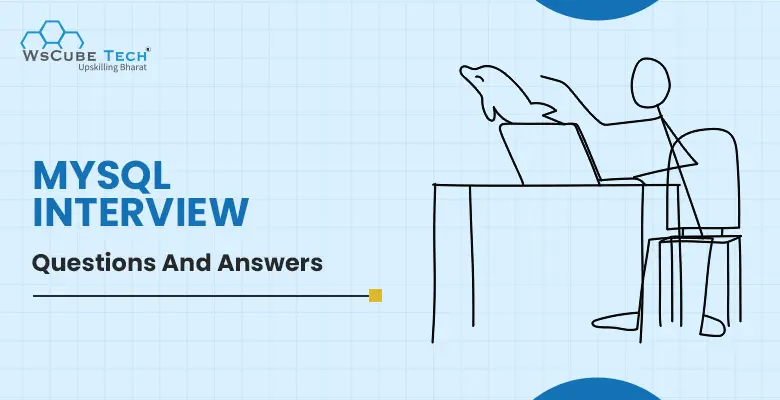If you aspire to advance your career as a web developer, especially in backend development, having good knowledge and experience with MySQL database is crucial. Moreover, for people looking to start a new job or switch to a new job, knowing the common MySQL interview questions and answers becomes vital.
Undoubtedly, MySQL database is used for projects of all levels of criticality. And why not. It is secure, inexpensive, well-supported with most platforms, performs fast, and can be scaled.
Some of the main job profiles that require knowledge and skill in MySQL are:
- Backend Developer
- Database Engineer
- Web App Developer
- MySQL Database Administrator
- PHP Developer
- Software Engineer
- Full-Stack Developer
So, if you are preparing for your first or next job, then we have covered the top MySQL interview questions and answers for freshers and experienced professionals both. Let’s get started!
Upskill Yourself With Live Training (Book Free Class)
| Recommended Courses for You | Book Live Class for FREE! |
| Full Stack Web Development Course | Book Now |
| WordPress Course | Book Now |
| Front-End Development Course | Book Now |

1. What is MySQL?
This is going to be the most asked MySQL interview questions for all experience-level professionals. You must have a clear idea about the basics first.
MySQL is the world’s second most popular and most commonly used open-source relational database management system (RDBMS). It is based on a structured query language that Oracle supports. In addition, MySQL supports many operating systems, the most well-known of which are Windows, Linux, and UNIX.
Although the MySQL database can be used to create a wide range of applications, it is exclusively utilized for web applications. Therefore, it is a critical component of the open-source Lamp project.
MySQL was once owned by a for-profit company, MySQL AB, before being purchased by Sun Microsystems, which was later purchased by Oracle, which now controls MySQL.
2. What is LAMP Stack?
The LAMP is a web development tech stack. It comprises Linux (operating system), Apache (web server), MySQL (database), and PHP (programming language).
3. MySQL database is written in which language?
MySQL is written in C and C++ languages.
This is one of the most common MySQL interview questions for freshers, as they should know the base of the database they are using.
4. What are the features of MySQL database?
It has the following features that you must know if you are preparing for the MySQL interview questions and answers:
- Flexible structure
- High performance
- Manageable and easy to use
- Replication and high availability
- Security and storage management
- Drivers
- Graphical Tools
- MySQL Enterprise Monitor
- MySQL Enterprise Security
- JSON Support
- Replication & High-Availability
- Manageability and Ease of Use
- OLTP and Transactions
- Geo-Spatial Support
5. What are the differences between MySQL and SQL?
You must know the differences between the two because this can be asked among the interview questions on MySQL.
SQL stands for Standard Query Language. It is used to interface with databases such as MySQL.
MySQL is a database that stores and protects numerous sorts of data. A PHP script is necessary to store and retrieve values from the database.
SQL is a programming language, but MySQL is a database.
SQL is used to create database management systems, whereas MySQL allows data handling, storage, deletion, and modification.
6. What are the differences between a database and a table?
There is a significant difference between a database and a table. The distinctions are as follows:
- Tables represent data division in a database, whereas a database represents a set of data and tables.
- Tables are used to group data about one another to produce a dataset. This dataset will be incorporated into the database. The data saved in any form in the table is a part of the database, but the opposite is not valid.
7. Why use the MySQL database server?
The core reason to choose the MYSQL server is that it is open source and can be used by developers and small businesses at no cost. There are several more reasons to use it that you must know as part of your preparation for MySQL technical interview questions and answers.
- The MySQL server is free and open source.
- MySQL’s community is vast and supportive. Thus any issues with MySQL are fixed as soon as feasible.
- MySQL has been available on the market for a while, and relatively stable versions are available. All bugs found in prior releases have been continuously removed, and each upgrade provides a more stable version.
- The MySQL database server is speedy, dependable, and simple to use. The software is simple to use and customize. On the internet, MySQL software is freely downloadable.
8. What are the various tables available in MySQL?
There are various tables in MySQL that can be used. However, MyISAM is the default database engine in MySQL. There are five different types of tables available:
- MyISAM
- Heap
- Merge
- INNODB
- ISAM
9. How to check the MySQL version?
If you have been using this database system for a while, then you must know the process because it is also one of the most frequently asked and top MySQL interview questions.
On Linux, we can check the MySQL version with the following command:
mysql -v When we use MySQL in Windows, we should open the MySQL command-line tool, which provides the version information without any flags. Use the following statement to learn more about the server information:
SHOW VARIABLES LIKE "%version%"; It will provide the following output:
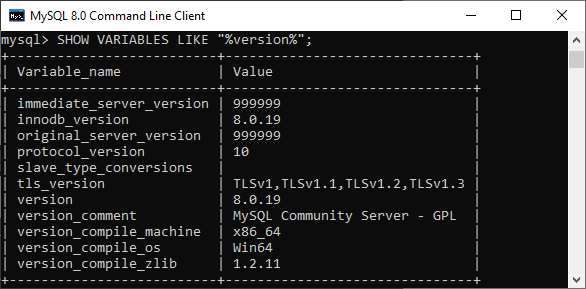
We may see further version information about the installed MySQL software in this output, such as the versions of InnoDB, protocol, and SSL library.
10. How to create columns in MySQL?
A column is a set of cells in a table that holds one value for each row. For adding columns to an existing table in MySQL, you should use the ALTER TABLE command.
Book Free Class of Online MERN Stack Development Course (Industry’s most versatile tech stack)!
11. How to delete a table in MySQL database?
The Drop Table command in MySQL can be used to delete a table. This permanently deletes a table’s whole data set from the database, including structure and definition.
You must know that precautions are essential while deleting a table. It is because we are unable to retrieve the table in MySQL after using this command.
DROP TABLE table_name; 12. How to add a foreign key constraint in MySQL database?
To link two or more tables together, utilize a foreign key. To join the two tables, it matches the primary key field of another table. It enables us to form a parent-child bond with the tables.
There are two ways to add a foreign key to a table:
- Using the CREATE TABLE Statement
- Using the ALTER TABLE Statement
The syntax for defining a foreign key using the CREATE TABLE OR ALTER TABLE statement is as follows:
[CONSTRAINT constraint_name]
FOREIGN KEY [foreign_key_name] (col_name, ...)
REFERENCES parent_tbl_name (col_name,...)You must practice these things before going to the job interview so that you are well prepared for such MySQL technical interview questions and answers.
13. How to change the MySQL root password?
We can change the MySQL root password by typing the following statement into a new notepad file:
ALTER USER 'root'@'localhost' IDENTIFIED BY 'NewPassword'; Open the Command Prompt tool and go to the MySQL directory. Please copy the following folder, paste it into the DOS command, and press the Enter key.
C:\Users\wscube> CD C:\Program Files\MySQL\MySQL Server\bin After this, use the below statement to update or reset the password:
mysqld --init-file=C:\\mysql-notepadfile.txt Finally, we can use this new password to log into the MySQL server as root. To ensure the password change, delete the C:myswl-init.txt file after launching the MySQL server.
14. How can we create a database in MySQL Workbench?
For this, we must first run the program and log in with the username and password.
Next, navigate to the Navigator tab and select the Schema menu. Finally, choose Create Schema from the Schema menu, or click the database icon, as seen in the following screen.
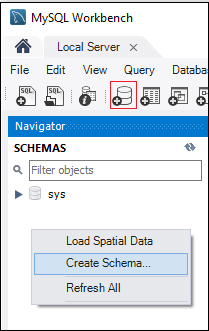
A new popup box displays where we must enter all of our information. After inputting the information, click the Apply button, followed by the Finish button, to finish the database construction.
15. How can we create a table in MySQL Workbench?
This is yet another important thing that you must know and have in your list of MySQL interview questions and answers for experienced professionals.
- Launch MySQL Workbench and navigate to the Navigation tab, then click on the Schema menu, which displays all previously created databases.
- Double-click on any database to open it. It will display the sub-menus from which we must select the Tables option.
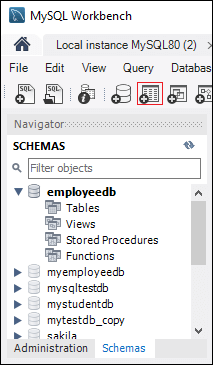
- Select the Tables sub-menu, right-click it, and then choose the Create Table option.
- We can also construct a table by clicking the create a new table icon.
- It will launch a new popup page where we must enter all the necessary information to construct a table. Enter the table name and then column information here.
- After inputting the information, click the Apply button, followed by the Finish button, to complete the table creation.
16. How to change a table’s name in MySQL?
To change the name of the table, we must modify or rename the table name. To change the name of one or more tables in the current database, use the rename command, and use the following syntax:
mysql> RENAME existing_table TO new_table; For changing the names of multiple tables, you can go with this syntax:
RENAME TABLE existing_tab1 TO new_tab1,
existing_tab2 TO new_tab2, existing_tab3 TO new_tab3;17. How to change the name of a database in MySQL?
We may sometimes need to update or rename the database. To do so, we must first create a new database on the MySQL server.
MySQL includes the mysqldump shell command. Using it, you can create a dumped copy of the database, as well as import the data to the new database.
mysqldump -u username -p "password" -R existingdatabasename > existingdatabasename.sql The following command can be used for data importing from the existing to new database:
mysql -u username -p"password" newdatabaseame < existingdatabasename.sql This is how you can rename a MySQL database. You must be prepared for this type of MySQL interview questions with 3 years of experience or below.
18. How to import a MySQL database?
Importing a database in MySQL is moving data from one location to another. However, it is a highly beneficial tool for backing up essential data or transferring data across sites.
For example, we have a database of contacts that must be kept in a secure location. So we must export it to a safe area, and if it is lost from its original site, we can restore it using import options.
We can import a database into MySQL in two ways:
- Command Line Tool
- MySQL Workbench
19. How can we change the column name in the MySQL database?
We kept one of the column names erroneously while generating a table. In MySQL, we must use the ALTER TABLE and Alter commands in tandem to change or rename an existing column name.
The syntax for renaming a column in MySQL is as follows:
ALTER TABLE table_name
CHANGE COLUMN existing_column_name new_column_name column_definition [FIRST|AFTER existing_column];20. How to delete columns in MySQL database?
Using the ALTER TABLE command, we can remove, drop, or delete one or more columns from an existing table:
ALTER TABLE table_name DROP COLUMN columnname_A, columnname_B....; 21. How to insert data into MySQL table?
Using the INSERT command, we can insert data into a MySQL table. For example, we can use this expression to insert a single or several rows into a table. The basic syntax for inserting a record into a table is as follows:
INSERT INTO table_name (fieldA, fieldB,...fieldN )
VALUES (valueA, valueB,...valueN);For inserting multiple rows into a table, use the below syntax:
INSERT INTO table(fieldA, fieldB,...fieldN)
VALUES
(valueA, value B, ...),
(valueA, valueB, ...),
...
(valueB, valueB, ...);22. How to delete a row in a table in MySQL?
Using the DELETE command within the database, a row can be deleted. The generic syntax of the DELETE command is as follows:
DELETE FROM table_name WHERE Condition_specified; It should be noted that if the WHERE clause is not included with the syntax, this statement will delete every record in the table.
Interview Questions for You to Prepare for Jobs
23. How to join two tables in MySQL?
We can join tables in MySQL using the JOIN clause. MySQL supports a variety of JOIN clauses. These clauses relate to many tables and return only records that have the same value and property in all of them.
The four most straightforward techniques to combine two or more tables in MySQL are as follows:
- Inner Join
- Left Join
- Right Join
- Cross Join
Suggested Reading: 50+ Most Asked ReactJS Interview Questions and Answers
24. How to update a table in MySQL?
We can use the UPDATE statement, which comes with the SET and WHERE clauses, to update existing records in a table.
The SET clause modifies the values of the columns supplied. The WHERE clause, which specifies the criteria, is optional. This statement can also be used to alter the values in one or more columns of a single row or multiple rows simultaneously.
The following is a generic syntax for the UPDATE statement used to edit data in a MySQL table:
UPDATE table_name SET field1=new-value1, field2=new-value2, ... [WHERE Clause] 25. What is MySQL Workbench?
MySQL Workbench is a user interface for MySQL (GUI) applications for accessing and managing MySQL databases. Oracle created and maintained it, offering SQL creation, data migration, and complete administrative tools for server configuration, user management, backup, and so on.
In addition, this Server Administration can be used to generate new physical data models, E-R diagrams, and SQL development. It works with all major operating systems. MySQL Server versions 5.6 and higher include support for it.
It is primarily available in three editions, as listed below:
- Community Edition (Open Source, GPL)
- Standard Edition (Commercial)
- Enterprise Edition (Commercial)
26. How to remove the primary key from MySQL?
We can do it using the ALTER TABLE statement. The syntax for this is:
ALTER TABLE table_name DROP PRIMARY KEY; This is among the crucial interview questions on MySQL that is a bit technical, but you must know the correct answer.
27. What is a Stored Procedure in MySQL?
A stored procedure in MySQL is a group of SQL statements saved in the database. SQL queries such as INSERT, UPDATE, DELETE, and so on can be included in the stored procedure.
A procedure allows us to reuse the same code by running a single line. It saves the data dictionary in the database.
28. How to run a stored procedure in MySQL?
Using the CALL query, we may execute a stored procedure in MySQL. This query accepts the name of the stored procedure and any parameters that must pass to it. The basic syntax for running a stored procedure is as follows:
CALL stored_procedure_name (argument_list); Let’s understand it with this example:
CALL Product_Pricing (@pricelow, @pricehigh); Here, Product_Pricing is a stored procedure that calculates and returns the lowest and maximum product prices.
29. How to create a view in MySQL?
A view is a database object that derives its values from the base table. It is a virtual table produced by connecting one or more tables in a query. It functions similarly to the base table but contains no data. If the underlying table changes, the changes are mirrored in the View.
The general syntax for creating a VIEW in MySQL is as follows:
CREATE [OR REPLACE] VIEW view_name AS
SELECT columns
FROM tables
[WHERE conditions];30. How to create a MySQL trigger?
A MySQL trigger is a code that performs a certain action in a database automatically invoked if certain events occur on a table or View in the database.
For example, it can be run whenever records are added to a table, or any columns are modified.
In MySQL, we can create a trigger with the following syntax:
CREATE TRIGGER trigger_name
[before | after]
{insert | update | delete}
ON table_name [FOR EACH ROW]
BEGIN
--variable declarations
--trigger code
END;31. How to clear the console screen in MySQL?
Before version 8, it was impossible to clear the screen using MySQL in Windows. At the time, the only way to remove the screen was to exit the MySQL command-line tool and reopen MySQL.
After MySQL version 8, we can use the following command to clear the command line screen:
mysql> SYSTEM CLS; 32. How to create a new MySQL user?
In MySQL, a USER is a record in the USER-TABLE. It holds the login details, account privileges, and host information for the MySQL account so that the database can be managed.
A new user account can be created with the help of MySQL Establish User statement. It provides recent reports with authentication, SSL/TLS, resource limit, role, and password management characteristics.
The fundamental syntax for creating a new user in MySQL is as follows:
CREATE USER 'username'@'host' IDENTIFIED WITH authentication_plugin BY 'password';33. How to check for USERS in MySQL?
To manage a database in MySQL, we need to see a list of all user accounts on a database server. The command below is used to get a list of all database server users:
mysql> SELECT USER FROM mysql.user; 34. How to insert a date into a table in MySQL database?
To add a date to a MySQL table, we can use the INSERT statement. MySQL supports date data types, including DATE, TIMESTAMP, DATETIME, and YEAR. The date format in MySQL is YYYY-MM-DD by default.
The following is the fundamental syntax for inserting a date into a MySQL table:
INSERT INTO name_of_table (name_of_column, column_date) VALUES ('DATE: Manual Date', '2022-07-22'); Use the below statement to insert mm/dd/yyyy format:
INSERT INTO name_of_table VALUES (STR_TO_DATE(date_value, format_specifier)); 35. How to find the database size in MySQL?
To have information about the tables and databases, we can query the information_schema.tables table in MySQL. It will return data length, index length, collation, creation time, etc.
Using the syntax below, we can determine the size of the database on the server:
SELECT table_schema AS "Database",
ROUND(SUM(data_length + index_length) / 1024 / 1024, 2) AS "Size (MB)"
FROM information_schema.TABLES
GROUP BY table_schema;36. How does MySQL indexing work?
Indexing is the process of converting an unsorted list into an ordered list. It aids in increasing query efficiency when searching tables in MySQL. The indexing functions similarly to a book index.
For example, we have a book and wish to learn about search. Go through each page without indexing until the desired topic is located. It contains a collection of keywords that may be used to find the topic stated on pages. Then we may go directly to those pages without having to wade through all of them.
Suggested Reading: 125+ Python Interview Questions and Answers for Freshers & Experienced
37. Who owns MySQL?
MySQL is the most widely used free and open-source database software under the GNU General Public License. MySQL AB, a Swedish firm, initially owned and sponsored it. It is presently owned by Sun Microsystems (formerly Oracle Corporation), which manages and improves the database.

38. In MySQL, how to view the database?
Viewing or listing the accessible databases is a regular operation while working with the MySQL server. For example, using the following command, we can inspect all of the databases on the MySQL server host:
mysql> SHOW DATABASES; 39. How to enable auto increment in MySQL?
Auto Increment is a constraint that creates a unique number automatically when inserting a new entry into the table. It is typically used for a table’s primary key field.
For example, in MySQL, we can use the ALTER TABLE query to set the value of an AUTO_INCREMENT column as follows:
ALTER TABLE table_name AUTO_INCREMENT = value; 40. What are the differences between TRUNCATE and DELETE in MySQL?
- DELETE is a DML command, and TRUNCATE is a DDL command.
- The Where command cannot be used with TRUNCATE QL, although it can be used with DELETE.
- TRUNCATE cannot be used in conjunction with indexed views, although DELETE may.
- To erase data from a table, use the DELETE command. It just deletes the rows of data from the table, but truncating is a dangerous operation that should be used with caution because it permanently deletes every row from a table.
41. How many triggers can be used in MySQL?
In the MySQL database, only six triggers are permitted to be used.
- Before Insert
- After Insert
- Before Update
- After Update
- Before Delete
- After Delete
42. What is a heap table?
HEAP tables are tables that are stored in memory. When creating a heap table in MySQL, you must define the TYPE as HEAP. These are frequently referred to as memory tables. They are used for temporary high-speed storage. They don’t support BLOB or TEXT fields.
43. What are BLOB and TEXT in MySQL?
A huge binary object is referred to as a BLOB. It is used to store varying amounts of info.
The BLOB comes in four varieties.
- TINYBLOB
- BLOB
- MEDIUMBLOB
- LONGBLOB
The only distinction between these is the maximum length of data they can carry.
The BLOB TEXT is case-insensitive. The values of TEXT are non-binary strings (character strings). Character sets and values are saved and compared depending on the character set collation.
TEXT is classified into four categories.
- TINYTEXT
- TEXT
- MEDIUMTEXT
- LONGTEXT
44. What is a MySQL trigger?
A trigger is a sequence of instructions that run in response to certain occurrences.
45. What is the difference between a heap table and a temporary table?
Heap tables:
- They are present in memory and are utilized for temporary high-speed storage. They don’t support BLOB or TEXT fields.
- Heap tables do not support AUTOINCREMENT.
- Indexes should not be NULL.
Temporary tables:
They are used to store temporary data. However, it is sometimes advantageous to keep transitory data. Therefore, the temporary table is erased when the client session ends.
Main differences:
All clients share the heap tables. However, the temporary tables are not.
Heap tables are another storage engine, whereas temporary tables require a particular privilege (create a temporary table).
Book Free Class of Online Web Development Course With Certification & Job Assistance!
46. What’s the difference between FLOAT and DOUBLE?
FLOAT saves floating-point integers with up to 8 places of precision and allocates 4 bytes.
DOUBLE, on the other hand, keeps floating-point integers with accuracy up to 18 places and allocates 8 bytes.
47. What are the disadvantages of MySQL?
If you have been working on this database for some years now, then this is going to be one of the top MySQL interview questions and answers for experienced professionals.
Here are some drawbacks of MySQL:
- For large-scale databases, MySQL is inefficient.
- Versions below 5.0 do not support the COMMIT and STORED PROCEDURES capabilities.
- Transactions are not processed efficiently.
- MySQL’s functionality is heavily reliant on third-party extensions.
- Development is not a community-driven process.
48. What are the differences between CHAR and VARCHAR?
Here are the main differences between CHAR and VARCHAR:
- In terms of storage and retrieval, CHAR and VARCHAR differ.
- The length of a CHAR column is constant, whereas the size of a VARCHAR column is flexible.
- The maximum number of characters CHAR data types can carry is 255, but VARCHAR data types can hold up to 4000.
- VARCHAR is 50 percent slower than CHAR.
- VARCHAR employs dynamic memory allocation, whereas CHAR uses static memory allocation.
49. In MySQL, how to retrieve the current date?
Use the following syntax to get the current date:
SELECT CURRENT_DATE(); 50. What is the default MySQL port number?
MySQL’s default port is 3306.
51. What is REGEXP in MySQL?
REGEXP is a regular expression pattern match. A regular expression is a vital tool for specifying a pattern for a complex search.
It is essentially a customized text string used to describe a search pattern. To further comprehend it, consider a circumstance in which you search for.txt files in the file manager to list all text files. .*\.txt is the regex equivalent of .txt.
52. How many columns can be added to an index?
A typical table can have a maximum of 16 indexed columns.
53. What is the difference between the functions NOW() and CURRENT DATE() in MySQL?
The NOW() command displays the current year, month, and date with hours, minutes, and seconds.
On the other hand, the CURRENT DATE() only indicates the current year, month, and date.
As a beginner, you must be ready to face such MySQL interview questions and answers for freshers.
54. What query is used to display the top 20 rows?
It is one of the top interview questions on MySQL queries that can be asked to experienced professionals.
Use this syntax:
select column1, column2, ... from table_name LIMIT nHere, put n=20 so that it will show the top 20 rows from your MySQL database table.
55. What is MySQL SAVEPOINT statement?
A savepoint is a defined point in any transaction.
SAVEPOINT is a MySQL statement used to create a named transaction savepoint with the name of the identifier.
56. What is SQLyog?
SQLyog is the most popular administrative GUI tool. It is the most widely used MySQL development and administration tool. It combines the functionality of MySQL administrator, phpMyadmin, and other programs.
57. How to back up a MySQL database?
This is among the frequently asked MySQL interview questions for 3 years experience. It can also be put forward even if you have more experience.
phpMyAdmin makes data backup simple. First, you can choose which database to back up by clicking the database name in the left-hand navigation bar.
Then, select the export button and ensure that all the tables you wish to back up are highlighted. Then, under export, select the desired option and save the output.
Book Free Class of Online MERN Stack Course With Certification & Job Assistance
58. What is the use of ENUMs in MySQL?
It is a data type in MySQL. By creating ENUMs, we allow the end-user to supply accurate input. If the user offers information not part of the ENUM-defined data, the query will not execute, and an error message stating “The incorrect Query” will be presented.
For example, imagine we wish to take the user’s gender as an input. Therefore we define ENUM(‘male,’ ‘female,’ ‘other’), and hence any text other than these three results in error.
ENUMs are used to restrict the values that can be inserted into the table:
For example:
CREATE TABLE months (month ENUM 'January', 'February', 'March'); INSERT months VALUES ('April').59. What benefits does MyISAM have over InnoDB?
MyISAM takes a cautious approach to disk space management, storing each MyISAM table in its file that can be compressed further if necessary.
InnoDB, on the other hand, keeps the tables in the tablespace. As a result, it is difficult to optimize it further.
60. What is the difference between mysql_connect and mysql_pconnect?
It’s yet another technical interview question on MySQL. Here is the short answer.
Mysql_connect() creates a new database connection, whereas mysql_pconnect() creates a permanent database connection.
It specifies that mysql_pconnect() does not open the database each time the page is loaded.
61. What is the function mysql_close() used for?
It is used to cancel a connection started by mysql_connect().
62. What is a MySQL data directory?
The MySQL data directory is where MySQL saves its data. This data dictionary’s subdirectories each represent a MySQL database. The information controlled by MySQL = server mysqld is saved in the data directory by default.
63. How to find the location of the MySQL data directory?
In Windows, the default location of the MySQL data directory is C:\mysql\data or C:\Program Files\MySQL\MySQL Server 5.0 \data.
64. What is the “i-am-a-dummy” flag in MySQL used for?
The “i-am-a-dummy” signal in MySQL causes the MySQL engine to reject UPDATE and DELETE operations unless the WHERE clause is present.
65. What is Access Control List in MySQL?
An Access Control List is a set of permissions associated with a particular item. MySQL caches the Access Control Lists in memory, and anytime a user attempts to authenticate or execute a command; it checks the permissions required for the object. If the permissions are available, the execution succeeds.
66. What is InnoDB?
InnoDB is a SQL storage database. InnoDB also supports ACID transactions and includes support for foreign keys. Initially held by InnobaseOY, it currently belongs to Oracle Corporation, which bought it in 2005.
67. How to activate batch mode in MySQL?
In MySQL, we use the following command to enable batch mode:
mysql;
mysql mysql.out;68. What are the drivers in MySQL?
The following are the drivers available in MySQL:
- PHP Driver
- JDBC Driver
- ODBC Driver
- C WRAPPER
- PYTHON Driver
- PERL Driver
- RUBY Driver
- CAP11PHP Driver
- Ado.net5.mxz
69. What are DDL, DML, and DCL?
SQL instructions are broadly classified into DDL, DML, and DCL.
- Data Definition Language (DDL) is responsible for all database schemas and describes how data should be stored in the database. DDL includes commands such as CreateTABLE and ALTER TABLE.
- Data Manipulative Language (DML) is concerned with data operations and manipulations. DML commands include Insert, Select, and so on.
- Data Control Languages (DCL) are associated with permits and grants. In short, these define the authorization to access any part of the database.
MySQL Interview Questions and Answers PDF Download Free
Wrapping Up:
If you want to ace in your career, knowing the answers to these top MySQL interview questions is important. Beginners can go for a reliable online web development course to become a master at not only MySQL, but all the important aspects of this field.
For any queries related to this, feel free to drop your comments below.