AI chatbots are everywhere these days, and tools like ChatGPT have quickly become part of our everyday workflows. Whether I need to write a quick email, outline a blog post, or just explore some ideas, ChatGPT has been my digital companion more times than I can count.
But here’s the thing: as helpful as it is, ChatGPT doesn’t always deliver exactly what I need. Sometimes, it lacks real-time information, feels too generic, or simply doesn’t align with my work style.
That’s when I started exploring ChatGPT alternatives, and wow, there’s a whole world ofAI tools like ChatGPT out there. While ChatGPT is a great all-rounder, it’s not always the best fit for every task. There are some tools that excel at specific jobs, performing better, faster, or more intuitively. And let’s not ignore the occasional overly agreeable tone.
If you’ve ever found yourself wishing ChatGPT was more tailored, quicker to follow your direction, or connected to live data, it might be time to explore other ChatGPT alternatives. Whether you're looking for something more customizable, more specialized, or just plain different, there are some seriously impressive AI tools like ChatGPT waiting to be discovered.
Alternatives of ChatGPT (Top List)
If you want to incorporate AI into your workflow and are looking for smart tools similar to ChatGPT, here are a few options you can try:
1. Google Gemini (formerly Bard)

When I first tried Google Gemini, I wasn’t expecting to be blown away, but it definitely surprised me. As Google’s flagship AI chatbot, Gemini is built on the company’s advanced Gemini 1.5 model and integrates seamlessly with Google Search. That means when I ask questions, it doesn’t just guess; it actually pulls in the latest data from the web, and it’s surprisingly good at providing citations, summaries, and accurate facts. Whether I want to check real-time market trends, get the latest news on a tech launch, or simply compare vacation destinations, Gemini is no less than a supercharged researcher.
What I also appreciate is how fast and clean the interface feels. It's minimalist but smart. The chatbot can even generate visual responses like graphs or lists, which makes it great for comparison tasks.
However, it doesn’t always “feel” as warm or conversational as ChatGPT. When I use it for more creative tasks, such as writing poetry or developing a brand voice, it tends to fall a little short.
Still, for research-heavy tasks, factual accuracy, and quick answers with links, it’s one of the most trustworthy ChatGPT alternatives I’ve tried.
Pros
- Real-time information from Google Search
- Great for research and fact-based queries
- Seamless Google integration
- Streamlined interface and visual formatting
- Multimodal capabilities
Cons
- The creativity and tone feel a bit robotic
- Steep learning curve
- Can over-rely on search snippets
- Privacy concerns
- Lacks personality in casual interactions
Pricing
Free version
- Good for basic tasks
- Unlimited questions
- Available to all Google Workspace users
Paid version
- $19.99/month
- Can handle complex tasks
- Advanced features, such as enhanced AI capabilities and Deep Research
- Allows to upload Google Docs, PDFs, spreadsheets, etc.

2. Perplexity AI

Perplexity can be my new favorite AI tool for research and data gathering. What sets it apart as a great ChatGPT alternative is its laser focus on factual accuracy. Unlike most chatbots that simply generate responses to queries, Perplexity backs up almost everything it says with links and citations. For someone like me who does a lot of content writing and fact-checking, this is a game-changer. I no longer need to verify if the AI "made it up" because I can just click and see the source.
Perplexity works almost like a conversational search engine. You type a question, and it gives you a comprehensive answer, usually with bullet points, direct citations, and sometimes even multiple viewpoints. It's fast, reliable, and built for serious research. Rather than pretending to be your friend, it just gets to the point.
However, this no-frills approach does come with trade-offs. It’s not great for creative writing, storytelling, or playful dialogue. So, for a blog or brainstorming metaphors, I still prefer ChatGPT or Jasper. But when I need cold, hard facts in a hurry, Perplexity is my go-to solution.
Pros
- Cites sources for every answer
- Real-time web access
- Great for research, summaries, and fact-checking
- User-friendly platform
- Crisp, reliable, and transparent
Cons
- Not great for creative tasks
- Brief answers
- The interface is functional but not stylish
- Can be limited to in-depth emotional or conversational context
Pricing
Free version
- Limited usage
- Allows to dive deeper into initial queries
- Access to Copilot
Paid version
- $20/month or $200/year
- Advanced data analysis and predictive analytics capabilities
- 300 Pro searches daily
Recommended Professional Certificates
Digital Marketing Mentorship Program
Advanced AI Marketing Bootcamp
Performance Marketing Bootcamp
SEO Specialist Bootcamp
3. Microsoft Copilot (formerly Bing Chat)

Microsoft Copilot is like the professional cousin of ChatGPT and is especially useful if you work within the Microsoft ecosystem. I first used it while drafting a document in Word, and I was impressed by how effortlessly it helped me format, rewrite, and summarize text. What makes Copilot stand out is how deeply it's embedded into Microsoft 365; whether it's Word, Excel, Outlook, or even Teams, you get smart, contextual assistance directly in your workflow.
Copilot is powered by OpenAI's models (like GPT-4), but it also pulls in real-time web data from Bing, which adds a layer of freshness to its answers. I use it often for creating presentation outlines, summarizing long email chains, or even generating pivot tables in Excel. It’s like having a super-efficient assistant sitting next to you while you work.
However, it’s so task-oriented, making it feel a bit too formal or business-focused for more creative projects. You won’t find much personality here because Copilot is all about productivity, not playful banter. And while it’s excellent for workplace use, it’s not always ideal for storytelling, brainstorming new ideas, or handling casual conversations.
Pros
- Seamlessly integrated with Microsoft 365 apps
- Time-efficient automation
- Excellent for productivity and business tasks
- Real-time web info and document summarization
- Context-driven responses
Cons
- Less creative or expressive tone
- Suitable for professional use cases
- Can feel overly structured for casual users
- Learning its advanced features can be time-consuming
Pricing
Free version
- Ad-supported
- Three chat modes for different interaction settings
Paid version
- $20/month per user
- Priority access to GPT-4 and GPT-4 Turbo
- Integrated with Word, Teams, Outlook, PowerPoint, Excel, and other Microsoft 365 apps.
Also read: Most In-Demanding Skills & Future
4. Claude by Anthropic
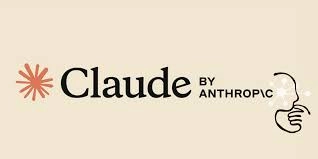
Claude is one of the most natural and conversational AI tools I’ve used. Developed by Anthropic, it’s named after Claude Shannon, the father of information theory, which fits because Claude handles information with clarity and grace. This brilliant ChatGPT alternative AI tool has a calm, respectful, and surprisingly empathetic tone. When I’m working through a complex writing project or trying to understand a dense article, Claude is who I turn to.
One of its biggest strengths is memory and context. I can rely on Claude for handling long documents and keeping track of multi-step instructions, making it ideal for content summarization or project planning. I’ve used it to digest 20-page reports, restructure outlines, and offer constructive feedback on drafts.
Unlike some tools that feel like they’re just “generating words,” Claude feels like it’s listening. That said, it's not perfect for everything. It doesn’t have the same level of real-time awareness as Gemini or Perplexity. Also, unlike ChatGPT, which is known for its experimental or playful tone, Claude has a slightly more conservative tone.
Pros
- Exceptionally coherent and empathetic responses
- Customizable writing style
- Great for deep reading and document summarization
- Natural and conversational
- Maintains context well across long conversations
Cons
- Lacks real-time data access
- Slightly toned-down creativity
- Limited features
- Not for casual or quirky interactions
- Restricted integrations
Pricing
Free version
For basic tasks that need limited features
Paid version
- Pro: $18 per person/month (annual), $20 (if billed per month).
- Claude Team: $25 per person/month (annual), $30 (if billed per month)
- Enterprise: Custom pricing
Upcoming Masterclass
Attend our live classes led by experienced and desiccated instructors of Wscube Tech.
5. DeepSeek AI

Next on the list of ChatGPT competitors is DeepSeek, a tool that is a pleasant surprise for me. It may not be as well-known as other tools, but it’s gaining traction for its technical accuracy and bilingual capabilities, especially in English and Chinese. Created by a research team in China, it’s tailored for code generation, academic tasks, and logical reasoning. It might not have a flashy interface or personality, but it packs a lot of power under the hood.
Whether you need help with complex Python scripts or mathematical problems, DeepSeek has got your back. Unlike ChatGPT, which sometimes gives overly generic responses, DeepSeek tends to be direct and highly accurate. If you’re a developer, researcher, or student, you’ll probably appreciate its precision and no-frills output.
However, it’s definitely not built for casual users or creative writing. It doesn’t do much to engage in small talk or storytelling, and the UI is minimalistic, almost sterile. But if your focus is on clarity, speed, and correctness, DeepSeek can be an excellent behind-the-scenes tool.
Pros
- Strong for technical tasks, coding, and math
- Solves logic-heavy problems step-by-step
- Bilingual support (English and Chinese)
- Shows reasoning, including how it got output
- Highly accurate and fast performance
Cons
- Not creative or emotionally expressive
- Basic interface and limited tools
- Not ideal for casual or storytelling tasks
Pricing
DeepSeek-V3: Standard (Peak)
- Input (cache-hit): $0.07
- Input (cache-miss): $0.27
- Output: $1.10
DeepSeek- R1 (Standard Pricing)
- Input (cache-hit): $0.14
- Input (cache-miss): $0.55
- Output (includes CoT): $2.19
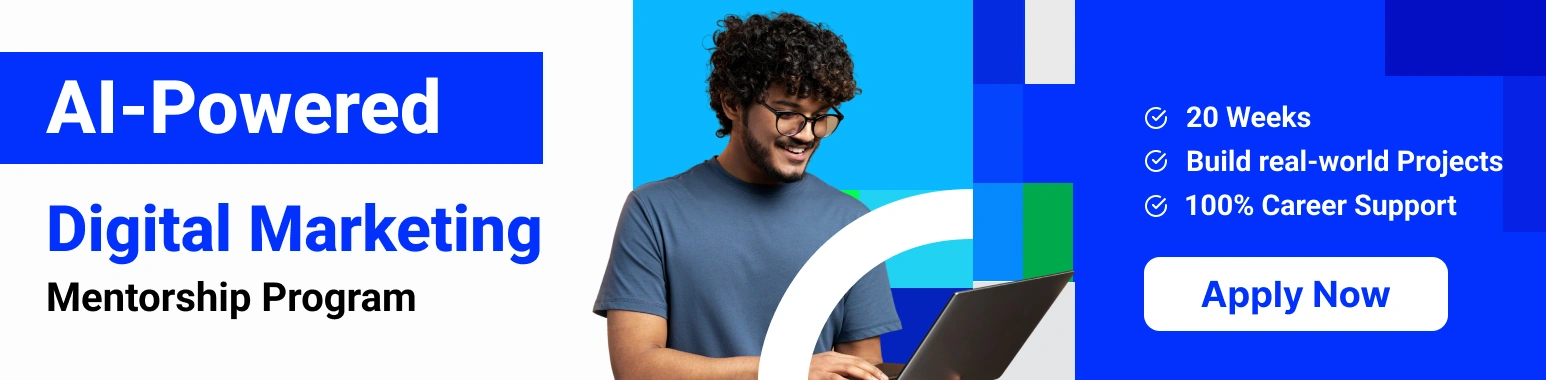
6. Meta AI (LLaMA / Meta AI Assistant)

Meta AI, powered by the LLaMA (Large Language Model Meta AI) family, is Meta’s big push into the AI space, and you’ll likely run into it if you use Instagram, WhatsApp, or Facebook. The assistant shows up in chats, search bars, and even DMs, offering quick replies, content suggestions, and info on trending topics. I started noticing it more while creating social media content, and honestly, it’s a handy tool for real-time assistance, especially if you’re managing a digital presence.
What’s cool about Meta AI is how smoothly it fits into your social media flow. Need help with a caption? It’ll give you a few snappy suggestions. Want to summarize a comment thread or clarify what someone meant? It’s on it. It also knows what’s trending across platforms and can guide you with ideas tailored to the tone of your platform.
However, Meta AI is still evolving. It's great for casual, quick-fire interactions but not very deep. It lacks the richness needed for long-form writing or nuanced conversations. If I’m crafting a blog post or analyzing complex info, I still go back to tools like Claude or ChatGPT. But for day-to-day support, while scrolling through your feed, Meta AI is a reliable little helper.
Pros
- Integrated into social media platforms (WhatsApp, Instagram, Facebook)
- User-friendly tool
- Fast and context-aware replies
- Image generation
- Great for short, catchy content
Cons
- Not suitable for in-depth tasks or formal writing
- Platform dependency
- Still developing in terms of versatility
- Responses can feel too short or generic
Pricing
Currently available for free
Explore Our Free Courses
| Semrush Course | GTM Course | Blogging Course |
| Email Marketing Course | Video Editing Course | Affiliate Marketing Course |
| Shopify Course | AngularJS Course | Photoshop Course |
7. Grok AI (by xAI / Elon Musk)

Created by Elon Musk’s x AI and integrated into X (formerly Twitter), Grok is bold, quirky, and way more opinionated than any other chatbot I’ve tried. From the start, it’s clear this isn’t your typical AI assistant. Grok is designed to be witty, a bit rebellious, and definitely not afraid to challenge your ideas. It brings a distinct personality to the table that’s both refreshing and entertaining. Honestly, it is different from other apps like ChatGPT.
What makes Grok unique is how it taps directly into the real-time data stream from X. That means if something’s trending, Grok knows and can respond with context. I’ve used it for content brainstorming, writing humorous takes on current events, and even just to lighten up my workday with its sarcasm. It feels like chatting with a smart, slightly edgy friend who always has a take.
That said, Grok isn’t for everyone. Its humor can occasionally come off as snarky, and it’s not the best choice for professional writing or emotionally sensitive topics. It also lacks the polish and breadth of tools found in more mature platforms. But if you’re on X often and want a chatbot with bite, Grok stands out.
Pros
- Bold, opinionated, and humorous tone
- Real-time awareness via X (Twitter) integration
- Platform integration
- Great for commentary and informal content
- Excellent performance
- Free to use
Cons
- Not ideal for formal writing or delicate topics
- Limited creative structure for long-form writing
- Still in active development; occasional quirks
- Limited features
Pricing
Completely free to use.
Also read: How to Earn Money Online As a Student? 20 Ways
8. Jasper AI

Jasper AI is my go-to when it comes to content creation, especially if I’m writing for marketing purposes. This alternative of ChatGPT was originally launched as a copywriting tool and has now evolved into a full-blown AI writing assistant tailored for businesses, brands, and content creators. Unlike general-purpose chatbots, Jasper comes loaded with templates for everything, from email sequences and product descriptions to blog posts and ad headlines, you name it.
What sets Jasper apart is its ability to maintain a consistent tone. I can upload my brand voice or style guide, and it’ll mimic that across all my content. That’s incredibly helpful when working on social campaigns or landing pages where every word matters. It’s also integrated with SEO tools like Surfer, which means I can write optimized content without switching tabs constantly.
However, Jasper isn’t perfect. While it’s amazing at generating structured content quickly, it sometimes feels too templated or mechanical. Creative tasks that require nuance or storytelling still benefit from a human touch—or occasionally ChatGPT for its natural flair. Also, its pricing is more geared toward professionals or businesses, so casual users might find it expensive.
Pros
- Pre-made templates for all kinds of content
- Strong brand voice and tone consistency
- SEO and CMS integrations for marketers
Cons
- Pricier than general-purpose tools
- Can feel rigid or repetitive without edits
- Not ideal for casual or conversational use
Pricing
Free version
- 7-day trial
Paid version
- Starts at $39/ month.
- Pro available at $59/month
- Custom pricing for Business.
What to Look for in the Best ChatGPT Alternatives
While exploring other AI tools like ChatGPT, I focus on the ones that are actually useful and add value to my work. Although they serve almost the same purpose, not all of them are created equal. So, here are the key factors that matter while selecting the right ChatGPT alternatives:
1. AI-powered Features
A great AI tool stands out for its exclusive features, such as multimodal capabilities, document summarization, real-time web search, and natural language processing.
2. Ease of Use
With technological advancements, AI tools can be tricky to use. The tool, with a simple signup process, customization options, an easy learning curve, and seamless UI, separates itself from others, gaining more attention.
3. Integrations
The right AI tool seamlessly fits into your workflow rather than making you change it. I prefer AI tools similar to ChatGPT that easily integrate with different platforms, such as Meta, Microsoft 365, X, and Google Workspace.
4. Response
My goal to use any AI tool is to get instant, relevant, and accurate responses to my queries. Hence, tools that provide solutions without considering details and facts are not worth the time.
5. Pricing
With pricing, I don’t mean the cheapest one or the tool available for free. However, the features of the tool must justify the cost, whether it’s the basic plan or the pro package.
6. Reliability
I have encountered a few errors while using some tools, which often hamper my work. Therefore, my suggestion would be to pick an AI tool that you can count on whenever you need it.
7. Security
If you are using an AI tool to handle sensitive data, make sure it prioritizes security and privacy. Compliance with regulations, clear data policies, and encryption are critical.
8. Performance
For me, speed and performance are non-negotiable. Whether I am analyzing data or brainstorming ideas, the AI tool must be able to handle complex queries and deliver quick results.
9. Support and Community
While evaluating different AI tools like ChatGPT, I also consider how responsive and active the support team is because it can make learning much easier.

FAQs About Alternatives of ChatGPT
Some of the most powerful ChatGPT alternatives include Google Gemini, Claude by Anthropic, Microsoft Copilot, Meta AI, DeepSeek, and Perplexity AI. Each offers unique strengths like multimodal capabilities, coding support, or real-time web access.
Google Gemini is strong in integrating with other Google tools and performing multimodal tasks. However, ChatGPT often excels in creative writing and reasoning. The better option depends on your use case.
Claude by Anthropic is designed for safe and reliable enterprise use and can handle long documents well. It is especially good for internal knowledge base management and summarization.
Perplexity is a conversational search engine that cites sources in real-time. It's great for research, fact-checking, and up-to-date information gathering.
Microsoft Copilot integrates directly into Microsoft 365 apps like Word, Excel, and Outlook. It's excellent for productivity tasks, while ChatGPT is more general-purpose.
Meta AI is designed for integration within platforms like Instagram and Facebook. It helps with quick responses and media generation but is currently more social-media-oriented.
DeepSeek focuses on coding and mathematical reasoning. It supports developers and engineers with code generation, debugging, and even LaTeX rendering.
Some, like Perplexity, offer free access, while others, like Claude or Gemini, have both free and pro versions depending on usage limits and features.
Many professionals use a combination, such as ChatGPT for content, Perplexity for research, and Gemini for multimedia tasks, to maximize productivity.
ChatGPT remains one of the most beginner-friendly tools, but tools like Jasper (for writers) or Microsoft Copilot (for office users) are also intuitive and easy to adopt.
Final Thoughts
While ChatGPT is still my everyday go-to, I’ve found that branching out to other AI tools like ChatGPT makes a huge difference depending on what I need to get done. Whether I’m researching with Perplexity, writing with Jasper, or getting a sassy second opinion from Grok, there’s an AI companion for every task and mood.
So, if you think ChatGPT is not always your best solution, don’t worry, as you’ve got other options. Try a few of these out, mix and match, and you might just find the perfect ChatGPT alternative that fits your workflow (and your personality) even better.
Read More Guides
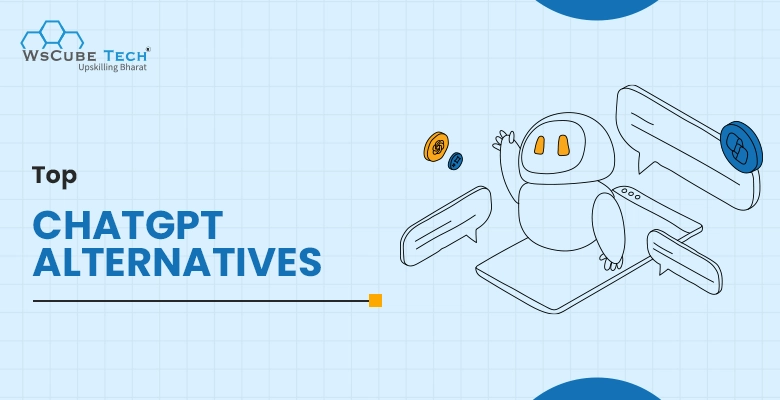

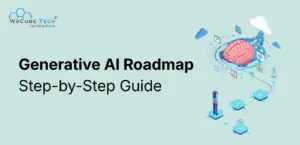


Leave a comment
Your email address will not be published. Required fields are marked *Comments (0)
No comments yet.