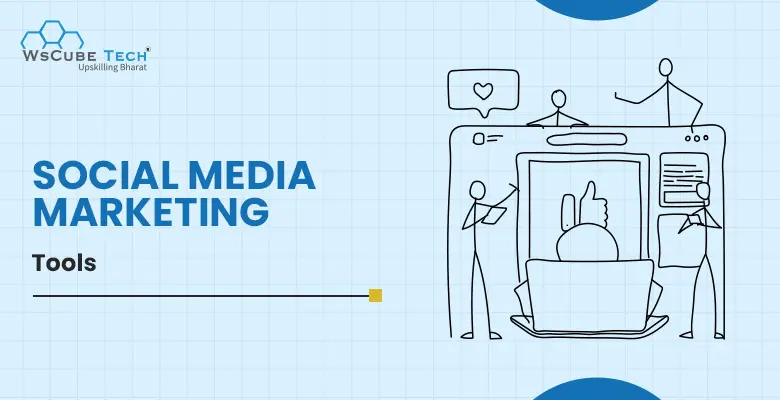In the realm of social media marketing, competition is fierce. But the rewards of staying ahead, of being the brand that sets the trends, are immense. This should be every marketer’s number one priority.
Social media platforms have not just become a tool for marketing success; they have become a tool. Harnessing their power to the fullest has become a non-negotiable for companies of all sizes and industries as they reign supreme in the online world.
Fortunately, the range of social media marketing tools is expanding rapidly. These tools offer not just innovative solutions but efficient and effective ones. They streamline campaign management, data collection and analysis, and consumer engagement, enhancing the efficiency and effectiveness of marketing efforts.
Let’s examine social media automation tools every marketer needs in their toolbox in 2025.

About Social Media Marketing Tools
Social media tools are used to perform various activities related to social media. These include scheduling, publishing, analytics, content creation, and even automation. Social media audit tools encompass different kinds of tools dedicated to all these aspects of social media.
Upskill Yourself With Live Training (Book Free Class)
Social Media Marketing Tools (2025 List)
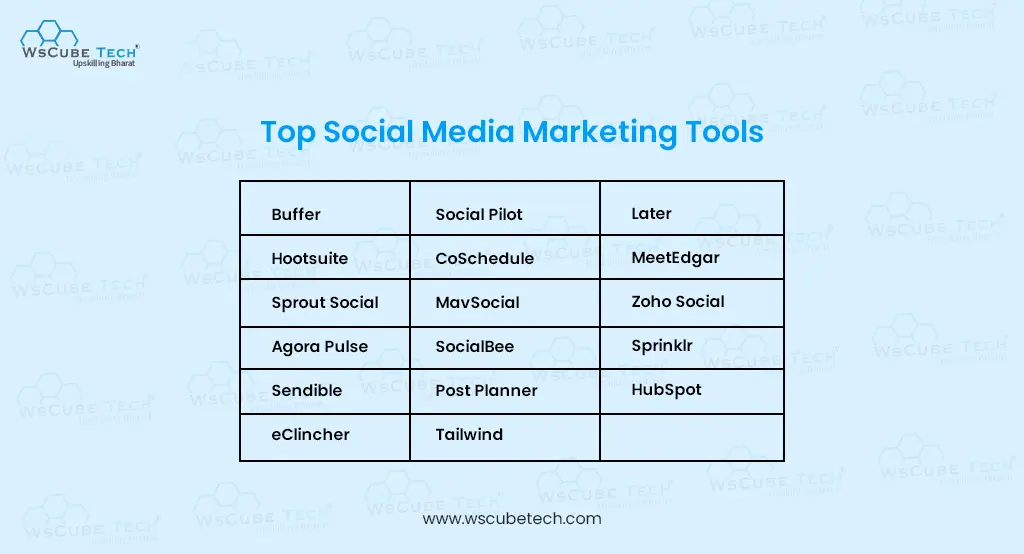
1. Buffer

Buffer, a highly intuitive social media management tool, is renowned for its simplicity and user-friendliness. It’s a one-stop solution that simplifies scheduling posts, tracking content performance, and managing all your social media accounts from a single, convenient platform, relieving you from the hassle of juggling multiple accounts.
Designed with a clean, easy-to-navigate interface, Buffer is favored by small businesses and individual creators seeking a straightforward approach to social media management.
Key Features:
- Post Scheduling: Schedule and plan your posts across various social media platforms.
- Performance Analytics: Provides powerful insights into how your content is performing, including engagement, reach, and other key metrics. These analytics are designed to be easily understandable, empowering you to take control of your social media strategies.
- Multiple Account Management: Enables the management of various social media accounts from a single dashboard.
- Team Collaboration: Offers collaboration features for team members, including assigning posts and reviewing drafts.
Prominent Feature:
Buffer’s prominent feature lies in its simplicity and ease of use. Its clean interface and straightforward analytics make it incredibly accessible for users not deeply versed in social media marketing tools, making it an ideal choice for beginners and small businesses.
Best Suitable For:
Buffer is best suited for small businesses, solopreneurs, and individuals looking for a simple, no-frills tool to manage their social media presence. It’s also great for those new to social media management and needing an easy-to-understand platform.
Cost:
Buffer’s pricing structure is designed to be both affordable and scalable, offering a free plan with basic features as a great starting point for small businesses or individuals. Its paid plans offer additional features, starting at just $ 6 monthly, providing a secure and cost-effective investment for growing businesses.
Also Read: Top 5 Social Media Marketing Career Opportunities in 2025
2. Hootsuite

Hootsuite, a social media scheduling tool, offers a comprehensive suite of features for managing and executing social media strategies. It accommodates various functionalities, from scheduling and publishing posts across multiple platforms to monitoring social media conversations and analyzing performance metrics.
This tool’s robust platform suits businesses and professionals who manage a diverse and active social media presence.
Key Features:
- Centralized Dashboard: Manage all social media profiles from a single interface.
- Advanced Scheduling: Plan and publish content across multiple channels simultaneously.
- Social Listening: Monitor keywords, conversations, and trends relevant to your brand.
- Analytics and Reporting: Access in-depth analytics to track performance and ROI.
- Team Management: Assign tasks and manage team workflows within the platform.
Prominent Feature:
Hootsuite features extensive social listening capabilities that let users monitor what’s being said about their brand and industry across multiple social networks, enabling timely and informed interactions.
Best Suitable For:
Hootsuite is best suited for professionals, small to medium-sized businesses, and enterprises that require a robust tool to handle multiple accounts and are focused on comprehensive social media strategies. It’s particularly beneficial for those who need detailed analytics and social listening features.
Cost:
Hootsuite offers a tiered cost structure to cater to different needs and scales. The plans start at $99 monthly.
3. Sprout Social

Sprout Social stands out as a premium social media marketing tool, renowned for its exceptional analytics and unique customer relationship management (CRM) features that set it apart from the competition.
With Sprout Social, you get a comprehensive solution for social media management. It combines powerful engagement tools with detailed analytics and reporting, providing businesses with the insights they need to understand their audience and improve their social media performance.
Key Features:
- Advanced Analytics: Provides detailed reports on social media performance, audience demographics, and engagement metrics.
- Social Listening: Tracks brand mentions, industry trends, and competitor activities.
- Unified Smart Inbox: Consolidates messages from all social channels for efficient response and engagement.
- With Sprout Social’s robust CRM capabilities, businesses can better understand their audience. It keeps track of past interactions and social data, providing a comprehensive view that can guide effective social media strategies.
- Content Calendar and Scheduling: Facilitates planning, scheduling, and publishing content across various social platforms.
Prominent Feature:
Sprout Social features advanced analytics and reporting capabilities. The platform offers deep insights and customizable reports for businesses to know their social media performance and make data-driven decisions.
Best Suitable For:
Sprout Social is best suited for medium to large businesses and enterprises that require a comprehensive suite of features to manage their social media presence. It is particularly beneficial for those who need advanced analytics, detailed reporting, and CRM functionalities to enhance their social media strategies.
Cost:
Despite its premium status, Sprout Social is priced at a competitive $249 per user/month. This reflects our commitment to providing exceptional value for businesses seeking comprehensive social media management tools.
4. Agora Pulse

Agora Pulse stands out as a user-friendly and versatile social media tool for posting. It offers a unique blend of features that cater to businesses of all sizes. Its key differentiators include content scheduling, social listening, and performance analytics, all presented intuitively.
This tool is highly valued for its efficient approach to managing multiple social media accounts. Its unified social inbox feature is a time-saver, consolidating messages, comments, and mentions from different platforms into a single dashboard, freeing up your valuable time.
Key Features:
- Unified Social Inbox: This feature consolidates messages, comments, and mentions from different platforms into a single dashboard for easy management.
- Content Scheduling and Publishing: Schedule posts in advance across multiple social channels.
- Social Listening: Monitor your brand, competitors, and industry trends.
- Detailed Reporting: Agora Pulse provides you with access to insightful analytics. This comprehensive reporting feature gives you the reassurance you need to confidently evaluate the effectiveness of your social media campaigns and make sound decisions about your social media strategy.
- Team Collaboration Features: Assign tasks, track progress, and manage team workflows.
Prominent Feature:
Agora Pulse’s prominent feature is its unified social inbox, which simplifies the task of monitoring and responding to social media interactions. This feature is handy for businesses that engage heavily with their audience across multiple platforms and seek to maintain a consistent response strategy.
Best Suitable For:
Agora Pulse is best suited for small to medium-sized businesses and agencies that need a comprehensive yet straightforward tool to manage their social media activities. It balances advanced functionalities and ease of use, empowering you with a robust platform that doesn’t require a steep learning curve.
Cost:
The cost for Agora Pulse starts at 49€ per month.
5. Sendible

Sendible, a powerful social media tool, is designed with a user-friendly interface for agencies and businesses managing multiple client accounts. It provides a seamless and integrated experience, ensuring you feel comfortable and confident in managing, monitoring, and reporting across various social media platforms.
This tool, your ultimate time-saving companion, is designed to focus on efficiency and scalability. It simplifies social media tasks through customizable dashboards and robust scheduling capabilities, freeing you from the overwhelming burden of manual management.
Key Features:
- Customizable Dashboards: Tailor your dashboard to match client needs and branding.
- Advanced Scheduling: Schedule posts for multiple clients across different social media channels.
- Unified Social Inbox: Manage and respond to messages from various platforms in one place.
- Content Recommendation & Curation: Discover and share content that resonates with your audience.
- Detailed Analytics and Reporting: Generate comprehensive reports to track and analyze performance.
Prominent Feature:
Sendible’s prominent feature is its client management capability. The platform’s customizable dashboards allow users to create a unique experience for each client, making it easier to manage multiple accounts efficiently and effectively.
Best Suitable For:
Sendible is best suited for marketing agencies and businesses managing multiple clients’ social media. Its tailored features make it an excellent choice for professionals, ensuring that it can accommodate the diverse needs of various clients. If you are a social media aficionado and aim to grow your business on social media, an online digital marketing course is the right choice for you!
Cost:
Sendible offers several cost tiers, starting at $29 monthly, which include basic features suitable for a single user.
6. eClincher

A comprehensive social media tool for posting, eClincher is known for its robust features and versatility. It caters to various social media management needs, from post-scheduling and content organization to monitoring and analytics.
eClincher helps businesses and agencies boost social media ROI through efficient and effective online presence management.
Key Features:
- Smart Queues: Automate the process of republishing content on a scheduled basis.
- Unified Social Inbox: Manage all messages, comments, and interactions in one place.
- Analytics and Reporting: Track and analyze social media performance with in-depth reports.
- Social Media Monitoring and Listening: Monitor keywords, hashtags, and brand mentions across social platforms.
- Media Library: Access an in-built library for storing and organizing images and other media assets.
Prominent Feature:
eClincher’s smart queues for content republishing are a prominent feature. They allow users to recycle and schedule content efficiently, which is handy for maintaining a consistent online presence and maximizing the reach of evergreen content.
Best Suitable For:
eClincher is ideal for enterprises, agencies, and businesses looking for an all-in-one solution to comprehensively manage their social media campaigns. It is particularly beneficial for those who need advanced features like bulk scheduling, monitoring, and in-depth analytics.
Cost:
The basic eClincher plan starts at $65 monthly and offers a range of features suitable for small to medium-sized businesses. The premier plan, priced at $175 monthly, includes more advanced capabilities like connecting social media profiles and adding team members, making it suitable for larger organizations and agencies.
Also Read: Top 20 Social Media Project Ideas & Topics For Beginners
7. Social Pilot

SocialPilot is a comprehensive and cost-effective social media scheduling tool for digital marketing for small and medium businesses and digital agencies.
This tool simplifies social media scheduling, analytics, and client management. Known for its user-friendly interface and efficient functionality, it helps businesses streamline their social media processes and enhance their online presence.
Key Features:
- Bulk Scheduling: Schedule up to 500 posts in advance, including images.
- Content Curation and Discovery: Easily find and share relevant content across your social networks.
- Social Media Analytics: Gain insights into post performance and audience engagement.
- Client Management: Manage multiple clients’ social media accounts seamlessly.
- Collaboration Tools: Work effectively with team members and allocate different roles and permissions.
Prominent Feature:
SocialPilot’s prominent feature is its bulk scheduling capability, a significant time-saver for managing multiple accounts. This feature allows for efficient planning and posting of content across various social platforms, making it particularly useful for agencies and businesses with high-volume posting needs.
Best Suitable For:
SocialPilot is best suited for small—to medium-sized businesses and digital marketing agencies looking for an affordable yet powerful tool to manage their social media presence. Its ease of use and client management features make it an excellent choice for agencies handling multiple client accounts.
Cost:
SocialPilot’s monthly cost is $25.50, offering a cost-effective solution for small to medium-sized businesses. The platform provides various plans for user needs, including advanced features for larger teams and agencies.
8. CoSchedule

CoSchedule is the best social media tool for marketing, focusing on content organization and marketing calendar functionality. It integrates content marketing, social media scheduling, and project management into one unified platform.
This tool helps marketers organize all their marketing activities, including social media, in one place, making it an excellent tool for planning and executing comprehensive marketing strategies. Gain the skills through experiential learning and working on live projects through a digital marketing course and land a job you will love!
Key Features:
- Marketing Calendar: Centralize all marketing projects and social campaigns for easy planning and visibility.
- ReQueue: Automatically finds optimal posting times and fills gaps in your social media schedule.
- Social Media Scheduling: Plan, schedule, and automate social media posts across various platforms.
- Content Organizer: Manage and collaborate on content creation, from ideation to publication.
- Work Organizer: Assign tasks, track progress, and meet deadlines with project management tools.
Prominent Feature:
CoSchedule’s unique ReQueue feature is its prominent attribute. It automatically finds the best times to post and reshares your best content to maximize engagement. This intelligent automation ensures that your social media channels remain active with minimal manual intervention.
Best Suitable For:
CoSchedule is best suited for marketers and businesses looking for an all-in-one platform to manage their social media and marketing projects. It’s handy for teams that require a collaborative tool for content planning and execution.
Cost:
CoSchedule costs $19 per user/month, starting with a free basic version of the marketing calendar. Paid plans begin at $19 per user per month.
9. MavSocial

MavSocial is a comprehensive social media optimization tool with a significant emphasis on visual content.
Ideal for businesses and agencies that rely heavily on imagery and videos in their social media campaigns, MavSocial provides a suite of tools for creating, managing, and publishing visual content across various social networks.
Key Features:
- Digital Asset Management: An in-built library for storing and organizing images and videos, simplifying content creation.
- Visual Content Scheduling: Advanced tools for scheduling and posting visual content on multiple social media platforms.
- Social Inbox: Manage all platform interactions and engagements from a unified dashboard.
- Analytics and Reporting: Comprehensive analytics to assess the performance and impact of social media campaigns.
- Social Media Ad Management: Create and manage social media ads within the platform.
Prominent Feature:
MavSocial’s most prominent feature is the digital asset management system. It offers an efficient way to store, access, and utilize visual content. This feature is handy for brands and agencies frequently using multimedia in their social media strategies.
Best Suitable For:
MavSocial is best suited for marketers, agencies, and businesses emphasizing visual content in their social media marketing. It’s particularly beneficial for those who need a robust platform to manage, publish, and analyze visual content across multiple channels.
Cost:
MavSocial offers a tiered cost structure, starting with an essential plan ideal for small businesses and scaling up to more advanced plans for larger organizations and agencies. The Pro plan, priced at $78/month, includes up to 30 social profiles and 3 team members, making it suitable for medium-sized businesses.
10. SocialBee

SocialBee is a social media management tool specializing in content creation and scheduling. It is known for its user-friendly interface and efficiency in managing multiple social media accounts.
SocialBee excels in helping users organize their content into categories, making it easy to maintain a balanced and varied content strategy across different platforms.
Key Features:
- Content Categorization: Organize content into various categories for diverse and consistent posting.
- Scheduling and Posting: Schedule posts across multiple platforms, focusing on evergreen content.
- Content Recycling: Automatically reshare your best-performing content.
- Social Media Calendar: Visualize and plan your content strategy with an interactive calendar.
- Performance Analytics: Track your post’s performance and adjust your strategy accordingly.
Prominent Feature:
The most notable features of SocialBee are its content categorization and recycling capabilities. This allows for a strategic and balanced approach to content distribution, ensuring that your social feeds remain diverse and engaging.
Best Suitable For:
SocialBee is particularly well-suited for small businesses, entrepreneurs, and freelancers who require a straightforward and effective tool for managing social media content. It is also beneficial for those who wish to focus on consistently delivering a mix of content types across their social channels.
Cost:
SocialBee’s monthly cost starts at $24, offering an affordable solution for individuals and small businesses.
11. Post Planner

Post Planner helps businesses and marketers find, plan, and post content that drives engagement. Known for its content discovery and automated scheduling capabilities, this posting tool simplifies maintaining an active and effective social media presence.
This tool stands out for its ability to curate high-quality content suggestions and streamline the content planning process.
Key Features:
- Content Discovery: Utilizes an algorithm to suggest high-engagement content tailored to your audience.
- Smart Scheduling: Automates the posting process based on the best times for engagement.
- Content Calendar: Plan and visualize your social media strategy with an interactive calendar.
- Performance Analytics: Track and analyze your post’s performance to refine your strategy.
- Content Rating System: Rates content suggestions to help you choose the most engaging posts.
Prominent Feature:
Post Planner’s prominent feature is the content discovery and rating system. It helps users effortlessly find and share content most likely to engage their audience. This feature is handy for businesses looking to increase their social media engagement without spending hours searching for content.
Best Suitable For:
Post Planner is best suited for marketers, small businesses, and social media managers who need a tool to help them consistently find and post engaging content. It is ideal for those who want to boost social media engagement without needing extensive content creation resources.
Cost:
Post Planner’s plans start at $3 monthly, making it a highly accessible option for individuals and small businesses looking to enhance their social media presence without a significant investment.
Interview Questions for You to Prepare for Jobs
| Digital Marketing Interview Questions | SEO Interview Questions |
| Email Marketing Interview Questions | Content Writing Interview Questions |
12. Tailwind

Tailwind is a specialized tool for Instagram and Pinterest that offers unique functionalities, such as smart scheduling, content discovery, and analytics, specifically designed for Pinterest and Instagram marketing.
It stands out for its robust features tailored to these visual-centric platforms, making it ideal for businesses, influencers, and marketers who rely heavily on image and video content.
Key Features:
- Smart Scheduling: Automated scheduling based on optimal times for Pinterest and Instagram.
- Content Discovery: Find trending content and hashtags to boost engagement.
- Visual Planning: Drag-and-drop calendar for organizing and previewing posts.
- Analytics and Insights: In-depth performance metrics for both Pinterest and Instagram.
- Tailwind Tribes: Collaborate and grow with like-minded marketers and influencers.
Prominent Feature:
Tailwind’s prominent attribute is its unique scheduling feature, particularly for Pinterest. It helps users maximize their content’s reach by suggesting the best times to post, specific to their audience and engagement patterns.
Best Suitable For:
Tailwind is Best suited for individuals and businesses focusing on Pinterest and Instagram marketing. It’s particularly beneficial for those who want to leverage the visual aspects of these platforms to enhance their brand’s online presence.
Cost:
Tailwind offers a free plan with basic features, making it a budget-friendly choice for beginners just starting their Pinterest and Instagram marketing journey. Paid plans start at $49.99 monthly.
Also Read: Difference Between Digital Marketing vs Social Media Marketing: 2025 Comparison
13. Later

Later stands out as a marketing platform for Instagram, with added support for other social media platforms like Pinterest, Facebook, and Twitter. Its unique selling points include a renowned visual content calendar and scheduling capabilities unmatched in the market.
The tool is designed to streamline Instagram marketing, offering a comprehensive suite of tools from scheduling posts and stories to analyzing performance. This makes it the preferred choice for brands and influencers who want to maximize their Instagram presence.
Key Features:
- Visual Content Calendar: Drag-and-drop interface for easy planning and scheduling of posts.
- Instagram Stories Scheduling: Schedule Instagram Stories in advance for consistent posting.
- Linkin.bio: Create a shoppable Instagram feed or link to multiple websites and blog posts.
- Hashtag Suggestions: Optimize posts with relevant hashtags for greater reach.
- Analytics: Detailed insights into post performance, audience demographics, and engagement rates.
Prominent Feature:
Later’s prominent feature is its visual content calendar, which allows for easy planning and scheduling of Instagram posts. The drag-and-drop interface simplifies visualizing and organizing your Instagram feed.
Best Suitable For:
Later is best suited for Instagram-focused marketers, small businesses, and influencers who value a visually cohesive and well-planned social media presence. It also benefits those who manage multiple social media platforms but prioritize Instagram.
Cost:
Later welcomes everyone with a free plan that includes basic functionalities, ensuring that beginners or small businesses can also benefit from our platform. For those ready to take their Instagram marketing to the next level, our paid plans start at just $16.67 per month.
14. MeetEdgar

MeetEdgar automates content planning and distribution, especially for small businesses and entrepreneurs. It specializes in recycling evergreen content and optimizing post-scheduling.
Further, MeetEdgar simplifies maintaining a consistent online presence for those seeking to maximize the impact of their social media content with minimal manual effort.
Key Features:
- Automated Content Scheduling: Schedule and reshare content automatically.
- Content Library: Organize content into categories for easy access and repurposing.
- Auto-Generated Social Posts: Creates posts from blog articles or web pages.
- Performance Analytics: Track engagement and refine your content strategy.
- Browser Extension: Easily add new content to your library from the web.
Prominent Feature:
MeetEdgar’s unique ability to recycle evergreen content stands out. It ensures that your valuable content continues to reach audiences, optimizing your social media strategy for engagement and going over time.
Best Suitable For:
MeetEdgar is particularly useful for small businesses, entrepreneurs, and individual creators who want to maintain an active social media presence without dedicating extensive time to content creation. Its automated features make it an excellent tool for maximizing efficiency in social media management.
Cost:
The cost for MeetEdgar starts at $24.91 monthly.
15. Zoho Social

Zoho Social is part of the extensive suite of Zoho applications. It is a social media management platform designed for businesses and agencies that provides:
- Various tools for scheduling posts.
- Monitoring social media activity.
- Engaging with audiences.
- Analyzing social media performance.
Zoho Social is particularly noted for its seamless integration with other Zoho products, making it an ideal choice for users already within the Zoho ecosystem.
Key Features:
- Scheduling and Publishing: Plan and publish content across multiple social channels.
- Real-Time Monitoring: Track social media activity and engage with your audience in real-time.
- Advanced Analytics: Access detailed analytics to understand your social media performance.
- Collaboration Tools: Work with team members and manage social media tasks effectively.
- Zoho CRM Integration: Seamlessly connect with Zoho CRM to enhance customer relationship management.
Prominent Feature:
The integration with Zoho CRM is Zoho Social’s prominent feature. It offers an enriched social media management experience by connecting social media efforts with customer relationship data, providing a more rigorous understanding of customer interactions and behavior.
Best Suitable For:
Zoho Social is best suited for businesses and agencies, especially those already using Zoho’s suite of products. It’s beneficial for those looking for a social media management tool that can integrate well with their existing CRM and marketing tools.
Cost:
Zoho Social offers a range of cost plans, starting at $10 per month, with different tiers catering to the needs of businesses of various sizes. Each tier offers incremental features, with higher plans providing more advanced capabilities like bulk scheduling and custom reports.
16. Sprinklr

Sprinklr is an enterprise-level social media platform that offers large organizations a broad range of functionalities. It caters to the complex needs of big businesses, providing extensive tools for social media engagement, content management, advertising, and analytics.
This tool’s unique value proposition lies in its ability to manage customer experiences across any communication channel at scale. This involves managing social media and understanding and prioritizing customers’ needs. It is ideal for large enterprises with diverse and global social media requirements.
Key Features:
- Multi-Channel Management: Manage and publish content across more than 25 social channels.
- Advanced Analytics: Comprehensive analytics tools for in-depth insights into social media performance.
- Customer Experience Management: Tools to enhance customer interactions across various digital platforms.
- AI-Driven Insights: Leverage artificial intelligence for better decision-making and strategy planning.
- Social Listening and Engagement: Monitor social conversations and engage effectively with your audience.
Prominent Feature:
Sprinklr’s tool suite for large-scale, enterprise-level social media management. Its ability to integrate customer experience management across numerous channels sets it apart from other platforms.
Best Suitable For:
Sprinklr is best suited for large enterprises and organizations that require an all-encompassing platform to manage their extensive social media presence and customer experience. It is particularly beneficial for businesses looking for a tool that handles the complexity and scale of their global operations, with the flexibility to adapt and grow as their needs evolve.
Cost:
The cost of Sprinklr is not a one-size-fits-all approach. It is customized based on the enterprise’s specific needs and budget. Interested businesses should contact Sprinklr for a tailored quote, as the platform offers a wide array of services and integrations that can be adjusted according to the organization’s size and requirements.
17. HubSpot

HubSpot is renowned for its all-in-one inbound marketing software, which includes an extensive set of social media management tools. It integrates social media marketing with other facets of digital marketing, such as SEO, CRM, and email marketing.
This social media marketing tool is designed to streamline content publishing, monitor social interactions, and provide detailed analytics, all within a single platform.
Key Features:
- Social Media Scheduling: Schedule posts in advance across multiple social channels.
- Social Media Monitoring: Track mentions and engage with your audience across different platforms.
- Analytics and Reporting: Gain good insights into your social media campaigns and audience engagement.
- CRM Integration: Seamlessly integrate social media activities with HubSpot’s CRM for a holistic view of customer interactions.
- Content Strategy Tools: Plan and optimize your content strategy with SEO and blog integration.
Prominent Feature:
HubSpot’s social media management integration with its CRM system is its most significant feature. This integration allows for a more cohesive and data-driven approach to managing customer interactions and understanding audience behavior across social channels.
Best Suitable For:
HubSpot is ideal for businesses looking for a comprehensive digital marketing solution with social media management. It’s particularly beneficial for those who want to merge their social media efforts with other marketing activities within a single platform.
Cost:
HubSpot’s social media tools are part of their broader marketing software suite, which starts at $18 per month. The cost varies based on the range of features and tools included, with more advanced plans offering additional functionalities and greater scalability.
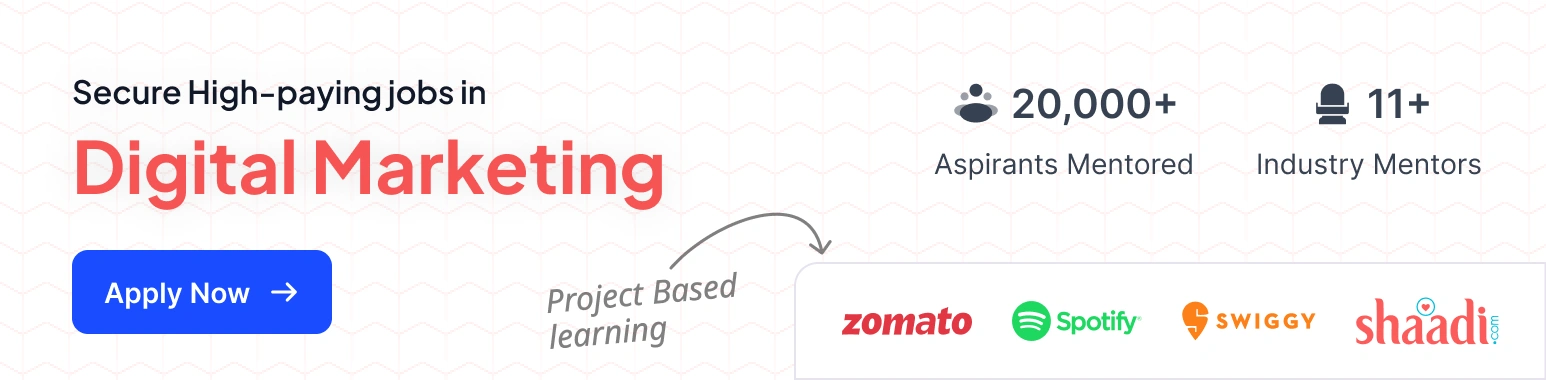
Importance of Social Media Marketing Tools
Below are the reasons why social media listening tools are essential:
1. Centralized Platform for Multiple Channels
Managing each social media tool individually can be overwhelming. Social media management tools provide:
- A centralized platform to manage multiple channels.
- Streamlining the process of posting and monitoring.
- Engaging with your audience across various networks.
2. Time and Resource Efficiency
These tools allow scheduling posts in advance, saving significant time and resources. This efficiency enables marketers to plan and execute a social media strategy more efficiently and strategically.
3. Enhanced Engagement
Quick and effective engagement with your audience is crucial in social media. Social media management tools often feature integrated engagement functions, like responding to comments or messages, ensuring you maintain an active and responsive presence.
4. Advanced Analytics and Insights
Knowing your social media efforts’ impact is critical to refining your strategy. Social media tools analysis provides detailed analytics and insights into the performance of your posts and campaigns, helping you better understand your audience and tailor your content accordingly.
5. Consistency in Posting
Regular posting is vital to keep your audience engaged and attract new followers. These tools help maintain a consistent posting schedule, ensuring your social media presence is active and engaging.
6. Crisis Management and Reputation Monitoring
In the age of viral content and rapid information spread, monitoring your brand’s reputation is essential. These tools allow real-time monitoring of mentions and trends, enabling swift response to potential crises or negative feedback.
7. Collaboration and Workflow Management
These tools offer collaborative features for teams, such as task assignments, editorial calendars, and approval workflows, streamlining the content creation and posting process. Get the training you need to stay ahead in social media marketing with expert-led courses on Digital Marketing.
8. Competitive Analysis and Social Listening
It is crucial to monitor your competitors and stay abreast of industry trends. Many social media optimization tools offer social listening and competitor analysis features, which can give you insights into your market position and emerging trends.
Also Read: Social Media Marketer Skills 2025 (Full Guide)
Tips to Select the Best Social Media Marketing Tools
Picking up the proper social media management tools is pivotal for your digital strategy. Consider features that streamline your workflow, fit within your budget, and integrate seamlessly with your existing platforms. Prioritize tools that offer an intuitive user experience and robust analytics capabilities.
1. Ad Campaign Management
Efficient ad campaign management tools should offer comprehensive analytics, easy customization, and real-time monitoring capabilities. Look for tools that provide insights into campaign performance and audience engagement.
2. Cross-Platform Analytics
Tools offering cross-platform analytics are essential for a unified marketing strategy. They should enable you to track and compare performance across social media platforms, giving you a holistic view of your digital presence.
3. Content Scheduling
A good content scheduling tool saves time and ensures a consistent online presence. Seek out features like calendar views, post previews, and automated scheduling that are aligned with the best times for audience engagement.
4. Budget-Friendly Options
Don’t overlook the cost-effectiveness of the tools. Ensure they offer value for money and have scalable options as your business grows.
FAQs on Social Media Marketing Tools
Social media marketing tools, or SMM tools, are software applications or platforms that help businesses monitor, manage, and optimize their social media presence. Their functions range from graphic design and video editing to post-scheduling, analytics, and audience behavior tracking.
Social media management tools streamline and automate your social media efforts. They save time, expand your analytical capabilities, enhance audience engagement, and ultimately maximize the impact of your social media strategy.
Keeping a consistent brand identity across all social media platforms.
Creating and curating content that is relevant to your product and brand.
Identify your audience and plan your marketing strategies based on the brand and audience appeal.
Engaging the audience effectively and interacting with them.
Analyzing your outreach and audience input and optimizing your strategy based on real-time data.
You may plan your social media marketing strategy, but plan to review and adjust it every month. For smaller companies, it can be quarterly, while for more prominent brands, it can be weekly.
A social media marketing tool becomes indispensable when handling several platforms simultaneously, as it streamlines the process of scheduling and publishing content across different channels. Additionally, these tools are crucial for effectively analyzing engagement data and formulating strategic marketing campaigns, providing precious insights into audience behavior and campaign performance.
Conclusion
Marketing consultants use many more social media marketing tools, including various cost packages, functions, and features. The tools we discussed above cover various vital areas of social media marketing, including audience analytics, content creation, performance analytics, and influencer marketing. They all act as a benchmark when considering other tools for their respective purposes.
Read more blogs: