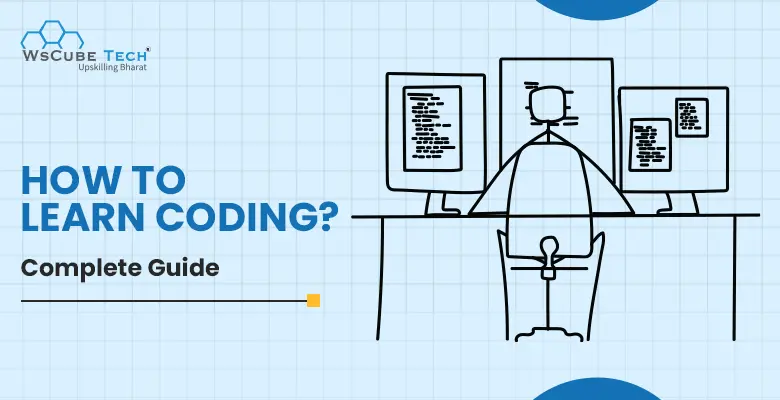Coding has evolved rapidly over the years. Initially, it was used mostly to build computer games or some sort of electronic device. However, with time, it started shaping the way we live in this modern world.
I clearly remember the first time I saw a screen full of code. I was confused, overwhelmed, and amazed. It was like reading another language. Except for a few familiar words, like ‘input’ or ‘print’, I couldn’t comprehend anything, not any symbol or number or their significance. I am sure many beginners felt the same way when they first saw Python, C++, or any other coding language.
Another thought that many aspirants may have is ‘how to learn coding and programming?’. It seems like a herculean task. Fortunately, learning coding takes a few months, even less than you expect. Before you know it, you will be turning coding language into powerful and beautiful websites, apps, and games.
Coding is a fun and amazing venture for every learner and professional. Almost every electronic device, machinery, app, and website involves code. With growing uses of coding, coding jobs will also increase, creating a huge demand for well-versed and dedicated coders.
But the question is- how to start coding from zero? What is the right learning path one should choose? What is the best way to learn?
We will answer all such questions and more in this blog, sharing a detailed guide to learning coding for beginners.

What Is Coding?
Before we answer how to start to learn coding, it is important to know what coding is. So, here is a brief introduction for you.
Coding is the process or act of using different programming languages to give certain instructions to a computer. It can be to power a software, website, or web app. Developers write compiled code to create programs, which are executed by a code reader or computer. This program aims to perform a specific function or a set of functions.
At times, the exact meaning of coding can vary based on the type of coding. For example, an aerospace engineer writes code to enable an airplane to run on autopilot. However, a web developer writes a completely different type code to build powerful and feature-rich websites and applications. Although the former is also coding, it is an entirely different one. In this blog, we will focus on coding for programming a website.
Upskill Yourself With Live Training
Best Programming Languages to Learn for Beginners

Choosing the best programming language to learn as a beginner can significantly impact your learning experience and future opportunities. Some languages are universally recognized as great starting points due to their simplicity, versatility, and the breadth of resources available for learning:
1. Python
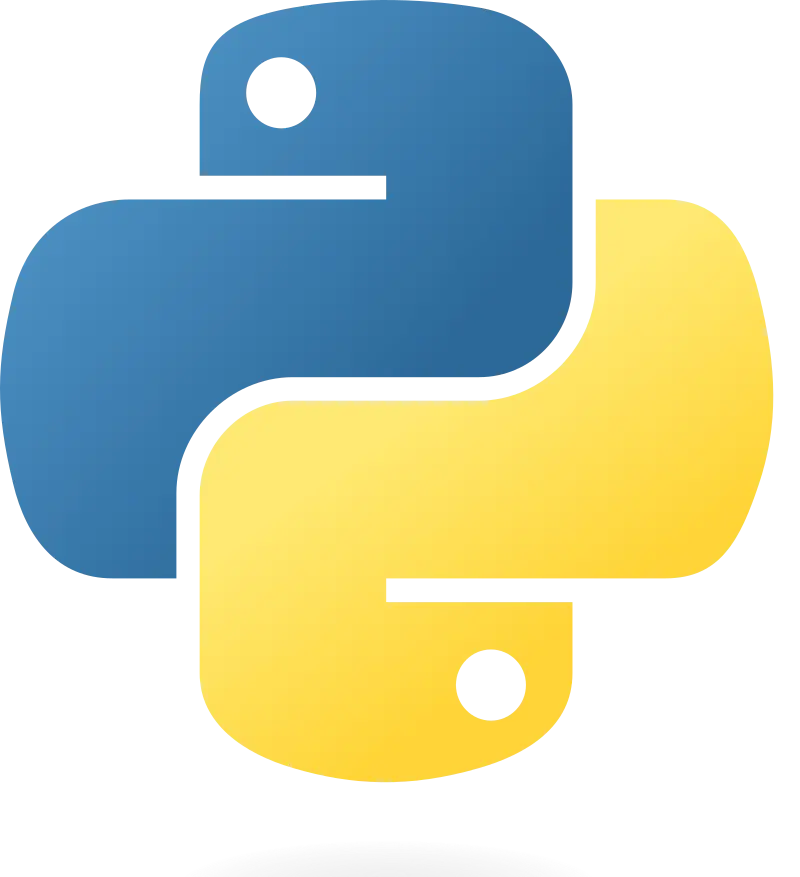
Python’s syntax is clear and readable, making it an excellent choice for beginners. It mimics natural language to some extent, which helps new programmers to grasp its concepts more quickly.
It is used in web development, data analysis, artificial intelligence (AI), machine learning (ML), scientific computing, and more. You can learn it with an online Python course.
2. JavaScript

JavaScript is essential for web development. Learning JavaScript enables beginners to quickly see the results of their work in web browsers, making learning more engaging and interactive.
It’s applications include front-end web development, back-end development with Node.js, desktop and mobile app development. You can learn it with an online JavaScript course or a full stack developer course.
Also Read: Is Web Development a Good Career? 2025 Guide
3. Ruby
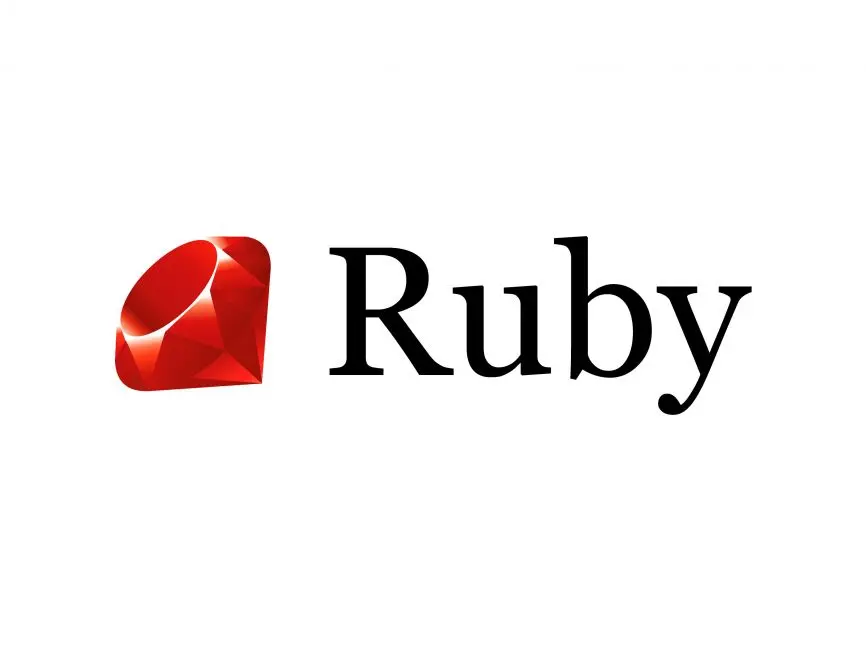
Ruby, and particularly its web development framework Ruby on Rails, is designed with the goal of making programming more fun and less complicated. Its syntax is straightforward and elegant, which is conducive to learning programming concepts and web development.
It is used in web applications, web development, and general-purpose programming.
4. Java

Java has a strong presence in enterprise environments and is used in a wide range of industries. Its object-oriented structure makes it a solid choice for learning fundamental programming concepts.
It is used in Android app development, web applications, software development, and large systems development.
5. C#
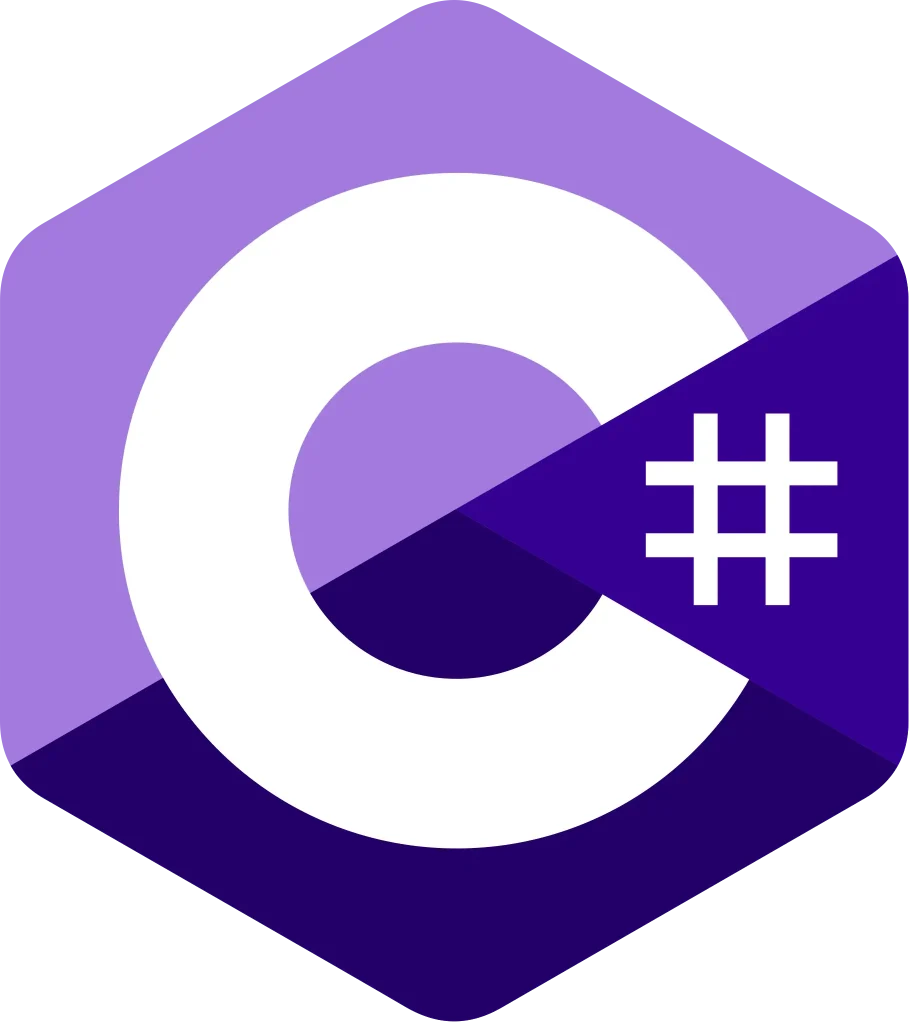
Developed by Microsoft, C# is a versatile language with a syntax similar to Java and C++. It’s integrated with the .NET framework, making it a strong choice for developing Windows applications.
It is used for desktop applications, game development (using Unity), and enterprise applications.
6. Kotlin

Kotlin is a modern programming language that runs on the Java Virtual Machine (JVM). It is fully interoperable with Java but introduces more concise syntax and features aimed at improving productivity and safety.
It is used in Android app development, web development, and server-side applications.
Why Learn a Coding Language?
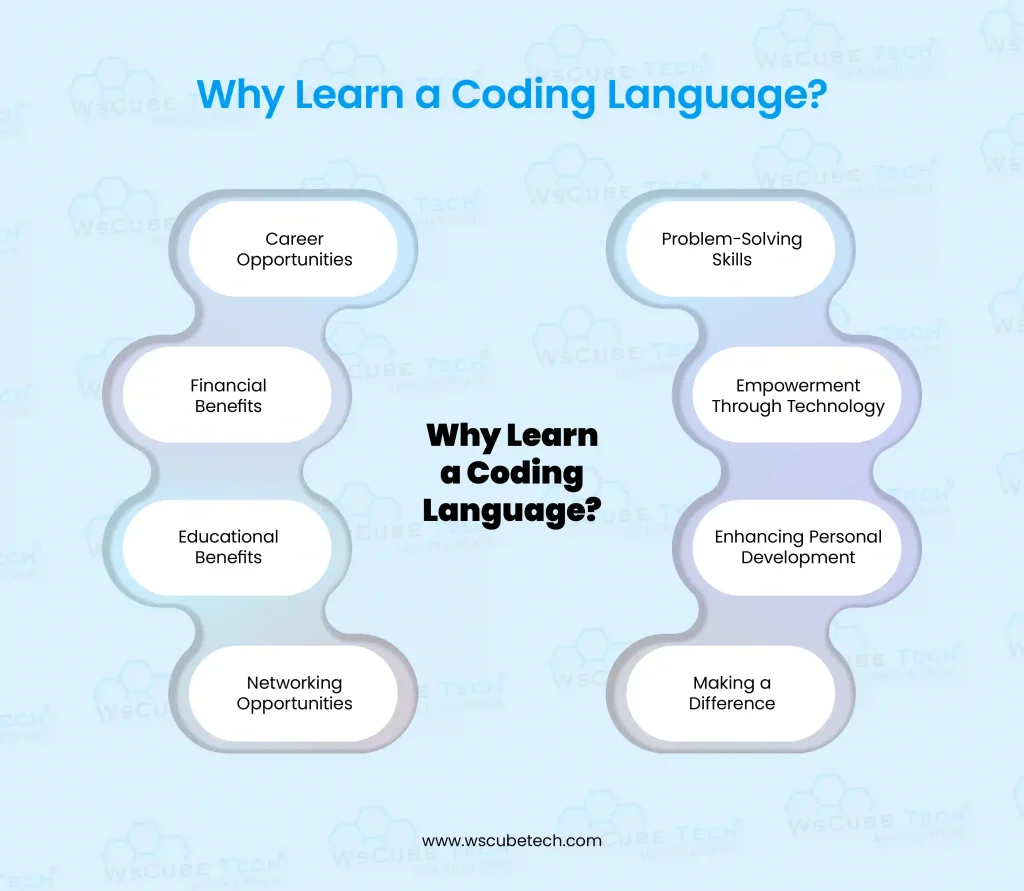
Learning coding offers a multitude of benefits that extend beyond the ability to develop software or websites:
1. Career Opportunities
- High Demand: The digital economy is booming, leading to a surge in demand for coding professionals across various industries, including technology, finance, healthcare, and more.
- Versatility: Coding skills are transferable across different sectors, offering the flexibility to work in multiple industries.
- Remote Work: Many coding jobs offer the possibility of remote work, allowing for a flexible lifestyle and the ability to work from anywhere.
2. Problem-Solving Skills
- Logical Thinking: Coding teaches you to approach problems systematically and to break them down into manageable parts.
- Creativity: Finding solutions to complex problems requires creative thinking, which coding can enhance.
- Resilience: Coding involves trial and error. Learning from mistakes and persisting through challenges can improve resilience.
3. Financial Benefits
- Higher Earning Potential: Jobs in the technology sector tend to offer higher salaries compared to many other fields.
- Freelancing Opportunities: With coding skills, you can take on freelance projects, allowing for additional income sources.
4. Empowerment Through Technology
- Build Your Own Projects: Coding empowers you to bring your ideas to life, whether it’s developing an app, starting a tech business, or creating websites.
- Contribute to Open Source: Participate in the open-source community to contribute to projects that benefit millions of users worldwide.
Also Read: 20 Best Web Development Tools in 2025 (Web Dev Tools List)
5. Educational Benefits
- Continuous Learning: The tech field is always evolving, which encourages continuous learning and adaptation to new technologies and programming languages.
- Supports STEM Education: Coding is a core part of STEM education, fostering skills in science, technology, engineering, and mathematics.
6. Enhancing Personal Development
- Increased Confidence: Successfully solving problems and building projects can boost your confidence in your abilities.
- Digital Literacy: In an increasingly digital world, coding skills enhance your understanding of how the technologies you use every day work.
7. Networking Opportunities
The coding community is vast and supportive. Learning to code opens up opportunities to connect with like-minded individuals, mentors, and professionals.
8. Making a Difference
Coding skills can be used to develop solutions for social issues, such as creating apps for accessibility, education, or environmental sustainability.
Interview Questions for You to Prepare for Jobs
How to Learn Coding in 2025: Checklist
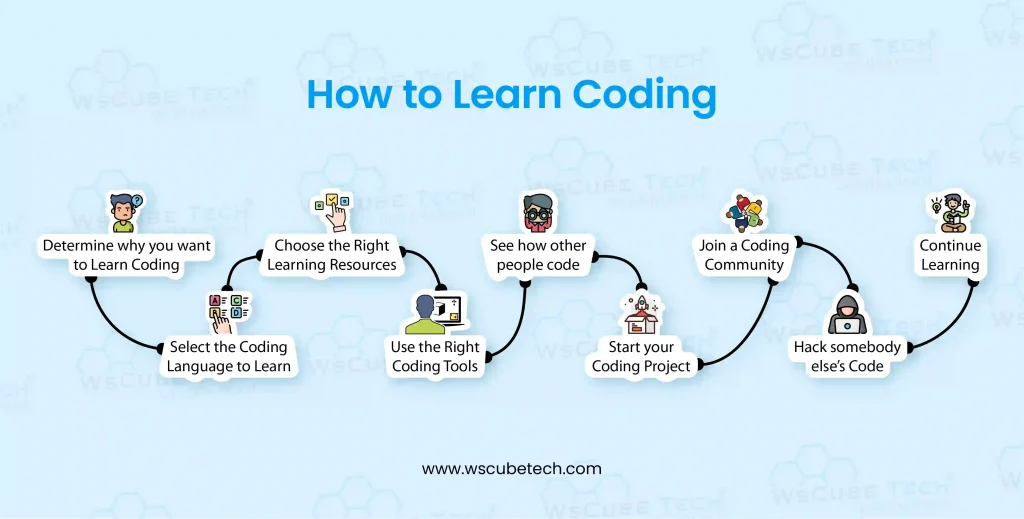
One common question that students often ask is – how can I learn computer coding? This checklist will help you get familiar with the whole learning process so you can make it convenient and fun.
- Determine Why You Want to Learn Coding
- Select the Coding Language to Learn
- Choose the Right Learning Resources
- Use the Right Coding Tools
- See How Other People Code
- Start Your Coding Project
- Join a Coding Community
- Hack Somebody Else’s Code
- Continue Learning
How to Learn Coding and Programming?
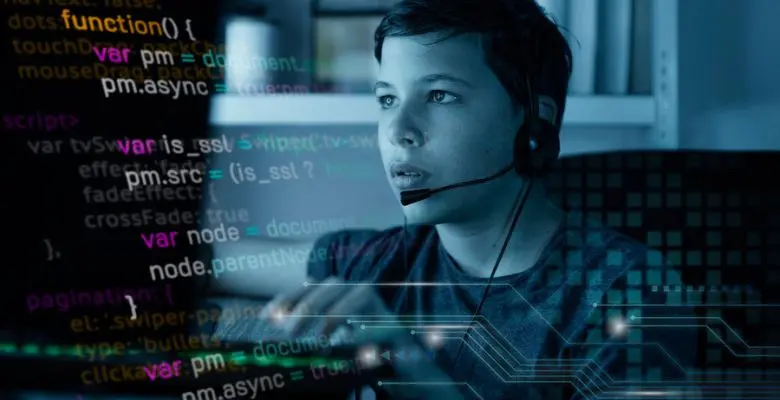
Now, let’s learn in detail how to learn coding from scratch:
1. Determine Why You Want to Learn Coding
Before we start talking about ‘how to start to learn programming’, it’s important that you understand your learning goals. It’s easier to jump on the bandwagon and start coding just because others are doing so, and it’s a promising career choice. However, without an end goal, you might get distracted mid-way, become frustrated, and stop learning at all.
Therefore, take a moment to think about why you want to learn to code. Answer a few key questions-
- Why do you want to code?
- What skills do you want to acquire?
- What interests you about coding?
- How much money and time can you commit?
You should know where you want to work and the projects you want to work on. You should be ready to put in enough time and money to learn the right programming language. Set clear goals, but don’t focus on long-term or broad goals, as it can be overwhelming. Start with specific and smaller goals.
Setting a goal will help you manage your time efficiently, build the necessary skills, and give you a sense of the programming language that you should start with.
2. Select the Coding Language to Learn
There are hundreds of programming languages. Some are widely popular, while others are not yet useful. Each language has its pros and cons, uses, learning curve, and community support. However, coders don’t need to learn every language. They can focus on the ones that align with their professional goals and interests.
As per HackerRank data, around 40% of millennials and 30% of Generation Z programmers picked C language to learn as their first programming language. Also, 57% of hiring managers cite JavaScript as the top language for prospective employers, followed by Python with 52%.
This doesn’t mean aspirants should choose a language based solely on hiring manager preferences. They need to pick the one that suits them.
So, as you wonder how to learn coding language, first, consider the language that is beginner-friendly and meets your programming objectives. Think of your long-term goals. Why are you learning coding? For fun or to advance your career. Languages like HTML, CSS, Python, and Java are the most popular among beginners. As learning coding demands months, make wise and informed decisions.
You can sign up for WsCube Tech’s Python course, which will help you get familiar with the basics of coding and master advanced concepts through hands-on projects. As Python is among the most sought-after languages, it will help you kickstart your career confidently.
3. Choose the Right Learning Resources
Now that you know your learning goals and the language to learn, it’s time to zero in on the best learning resources that work for you. Thanks to digital evolution, you no longer need a classroom set up to learn coding. This is great news for students who often want to know how to learn coding at home.
Fortunately, we have endless online resources, training programs, and courses that teach coding in detail, starting from the basics of HTML to advanced topics of data structures and complex algorithms.
These courses have multiple interactive modules and hands-on projects that help learners develop essential skills and knowledge. There are live classes led by industry leaders and professionals who ensure that you learn things in the correct order. Next, we have YouTube tutorials and podcasts that offer free courses.
If you want an old-school approach, select a good e-book or a book to learn coding as a beginner. These books introduce you to the fundamentals of coding and cover each topic in detail.
Also Read: Web Design vs Web Development: What’s the Difference?
4. Use the Right Coding Tools
You don’t need special tools to write code, but there are a few useful tools that you can opt for if and when required. Here are some examples that will help you know how to learn coding for beginners.
- Console- You need to know your computer better so that as you start coding, you can navigate the console (terminal) seamlessly. This is a text-based interface for an operating system and enables you to find files and execute commands faster than the standard graphical user interface (GUI). Understand how to use it, along with the basic UNIX commands.
- Code Editor- Text editors offer features, such as auto-complete, dark mode, color coding, and find-and-replace, that make coding hassle-free for you. Many professional coders use code editors to write faster and cleaner code. Some popular code editors are Code Lookup, Syntax Highlighting, Notepad++, and built-in terminal Environment.
- Troubleshooting- While writing code for a project, you may come across a bug, glitch, or error, which can hamper your work. This whole situation can be challenging and frustrating. Use troubleshooting tools to address an issue and find appropriate solutions.
- Project Management- As you make progress on a project, you realize that your job is getting more complex. With project management tools, you can make complicated tasks easier, such as updating timelines, sharing files, and dividing different parts of coding projects. This ensures that you can track side projects effectively and stick to your timeline.
5. See How Other People Code
Next, on our blog ‘how to start coding for beginners’, we have a useful and valuable tip for you. Some people are better at editing others’ work rather than writing code from the ground up. If you are one of them, you can learn to write code by going through other people’s code.
When you check codes written by professional programmers, it inspires you to hone your skills further and push your boundaries. Moreover, you learn coding faster, understand your code better, and gain hands-on experience, along with examples of quality coding.
Pick any code file of your choice, or start with GitHub to find a suitable code. Prefer peer-reviewed code or open-source projects. Focus on one small section and work backward to get a better understanding of each line of code. Read the documentation and assess the ideas behind the code.
6. Start Your Coding Project
Similar to any other field or profession, coding is also a learn-by-doing pursuit. As you write code successfully, you build confidence and get a sense of accomplishment, which motivates you to write the next code. So, to learn how to learn coding from scratch, you need to practice consistently and keep on building projects that drive you to the next step.
Remember not to dive into the deeper end in the beginning, as you need time to understand coding terminology. Also, precision comes with practice and time. You may think you have written a clean code, but a simple misplaced parentheses or extra space can cause huge errors and glitches.
Start by defining your coding goals- what are you building, the features you want to add, dropdown menus, buttons, etc. Once you are clear about your goals, choose the programming language that best suits your project. For example, most software developers pick Python projects in the beginning, while web developers go for HTML or JavaScript.
7. Join a Coding Community
Coding is primarily an open-source venture. So, web developers and software developers allow users to study, view, and change their source code, which motivates collaboration and extends the coding community. And when you have a supportive community of like-minded people to guide you, your learning journey becomes invaluable and special.
There are communities around projects, career paths, regions, and specific languages. Join one or more such communities. People share sections of code, tips, and best practices there. You can find about networking events, local groups, and meetups around you to make in-person connections and expand your professional network.
If you are someone wondering how to learn coding fast, then here is a rich resource for you. Find a mentor for inspiration. As you progress in your career, you will face certain issues that you can’t fix. In such situations, a mentor can show you the right path and give feedback. A mentor can be any experienced and knowledgeable person in this field who can help you find solutions to problems and explain difficult concepts with ease. You can also seek advice for navigating your career.
8. Hack Somebody Else’s Code
Now that you have coding goals, an idea of coding in a specific programming language, and experience in the field, it’s time to delve deeper and test your skills by unpacking somebody else’s code. Many students ask us, ‘how to learn coding online?’. So, this is one of the best ways to learn and reinforce your knowledge.
Go to GitHub, where millions of developers upload their projects and code to be explored. There is an open-source guide as well to take you through all the steps for becoming a contributor. Find a code file of your choice, read it meticulously, understand each line and its function, and seek inspiration.
If you think you can do something better or more efficiently, edit it to make improvements. Finish the code, save the edited version, and re-upload it for other people to see and give feedback. This is also a gateway to join any interesting conversation and sharpen your skills.
9. Continue Learning
Similar to any other language we speak, learning programming languages also demands consistent practice for you to become fluent in it. This is the best way to learn how to code. If you are not regular with your practice or not using your knowledge in the real world, you will forget everything you have learned.
So, it’s essential that you keep on practicing to learn and master your craft. Don’t use the same coding pattern and syntax every time. Find better ways to write code and enhance your method and approach. Code every day and learn one new thing every single time you write code, whether it’s a new way to write a line of code, a new syntax, or a better debugging technique.

FAQs About Learning Coding and Programming
The time it takes to learn coding depends on several factors, including the programming language, the amount of time you dedicate to learning, and your prior experience with computers. Generally, a basic understanding of a programming language can be achieved in a few months with consistent practice. However, becoming proficient may take a year or more, depending on the complexity of the projects you undertake and your learning pace.
Yes, many resources are available for self-learners, including online courses, free coding bootcamps, forums, and documentation. Self-learning requires discipline, motivation, and a willingness to seek out and solve problems. However, many successful programmers are self-taught and leverage communities and networks for support.
The best programming language to start with depends on your goals. Python is often recommended for beginners due to its readability and wide range of applications, from web development to data analysis. JavaScript is key for web development, while Java or C# might be more suitable for developing desktop applications. Consider what you want to build or the industry you’re interested in to guide your choice.
While a computer science degree can provide a strong foundation in programming concepts and problem-solving skills, it is not strictly necessary to become a programmer. Many successful developers do not have a formal degree in computer science. Skills, experience, and the ability to learn and adapt are often more important than formal education in this field.
While a basic understanding of math can help, especially in fields like data science or game development, not all coding requires advanced mathematical skills. Logical thinking and problem-solving are more critical to most programming tasks. Many successful coders do not have a strong background in math.
Absolutely. Coding is a foundational skill in many careers in the tech industry, such as software development, web development, data analysis, and more. The demand for skilled programmers continues to grow across various sectors, making coding a viable and often lucrative career path.
Common challenges include understanding complex concepts, staying motivated, dealing with frustration when code doesn’t work, and finding the time to practice consistently. Overcoming these challenges requires patience, persistence, and a supportive learning environment.
Very important. Understanding data structures and algorithms is crucial for solving complex problems efficiently and is often a focus in coding interviews. These concepts help you write optimized and scalable code, which is essential for professional software development.
Consistent Naming Conventions: Use clear, meaningful variable and function names.
Commenting and Documentation: Write comments and documentation to explain why something is done, not just what is done.
Code Refactoring: Regularly review and refine your code to improve its structure without changing its functionality.
Modular Design: Break your code into smaller, reusable components or functions.
Version Control: Use version control systems like Git to manage changes and collaborate with others.
Start by working on small projects that interest you and gradually increase their complexity. These can include personal projects, contributions to open-source software, or freelance work. Host your code on platforms like GitHub and include a README file with each project to explain the project, its functionality, and the technologies used. Your portfolio should showcase a variety of skills and your ability to complete projects.
Front-End Development: Involves building the visual and interactive elements of a website or web application that users interact with directly (using HTML, CSS, JavaScript).
Back-End Development: Focuses on the server-side, including databases, servers, and application logic, essentially everything that works behind the scenes to manage data and serve it to the front-end.
Full-Stack Development: Encompasses both front-end and back-end development, meaning a full-stack developer is capable of building both client and server software.
Start by selecting a project that interests you and familiarize yourself with its contribution guidelines. Begin with small contributions, such as fixing bugs, improving documentation, or adding small features. Participate in the project’s community discussions to understand current needs and how you can contribute effectively.
Set clear, achievable goals and celebrate small victories along the way. Join a coding community to share your progress and challenges. Work on projects that interest you, and don’t be afraid to take breaks to avoid burnout. Remember, learning to code is a marathon, not a sprint.
Answer: Absolutely. Many people enjoy coding as a hobby outside of their professional work. Hobbyist projects can be a great way to learn new technologies, contribute to open-source projects, or simply create something fun and personal.
Immerse yourself by working on a small project using the new language. This practical application forces you to solve real problems and learn the syntax and idioms of the language. Additionally, leverage online resources, coding challenges, and community support to accelerate your learning.
It depends on your career goals and interests. Specializing can make you an expert in a specific domain, while learning multiple languages makes you versatile and adaptable. Generally, a solid understanding of programming fundamentals and proficiency in one language, combined with a willingness to learn and adapt, can prepare you for a successful career in technology.
Conclusion
As you learn a coding language, you will realize it’s an exciting and fun journey. With the right learning resources and approach, you can acquire valuable skills that are essential for a promising career. Although learning coding will be challenging at times, this guide will help you stay focused and get a step closer to your dream job.
Read more blogs: