You start a website to generate online business, but you are not getting the desired result. Everything seems fine on the website, the content, designs, graphics, and marketing is all top-notch. The SEO team has also done a fabulous job on the website; still, you are not getting business. Do you know why?
One fine day you are causally scrolling the website and comparing it with others, then you find the actual cause; it’s the speed or the loading time.
Your website loads with a delay of 3 to 5 seconds compared to others; that is why you are getting visitors but not the business. All your months’ preparation and marketing strategy go in vain because of a few seconds of delay.
Now you are wondering about how the loading time can affect your business despite having a great product and service. Is speed that important? Let’s find out.
Importance of Website Speed
When we do business online, we have less time to impress and persuade the visitors. If we are not quick, then we might lose a potential long-term loyal customer or client. Studies found that if a website takes more than 4 seconds, the user will leave the website and look for another one for the same service.
As per Google’s 2018 update, website loading time has also become an essential part of the ranking. Page speed defines user experience, and a 7% decrease in conversion is reported with just a 1-second delay in the page loading time.
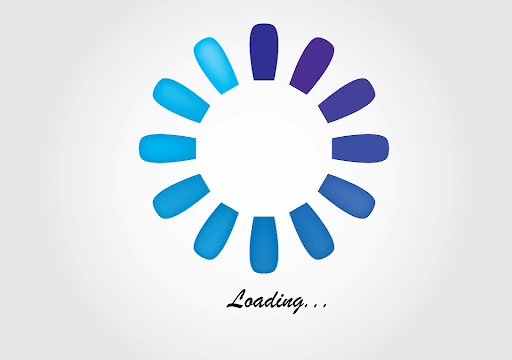
A quick responsive website can give your following benefits:
- To improve your first impression.
- Increased response time, hence more conversion.
- Improved Google ranking.
- Get more ads, hence more revenue from google’s side.

How to Test Website Speed?
After all, this now comes the critical part: how can you measure your website’s speed or loading time. However, the general way of testing website speed is with a stopwatch and counts the loading time manually.
But it is neither efficient nor recommended. Instead, you should always take professional help. Various website speed test tools can be used as an authentic way to measure your website’s speed.
All these tools are available online and designed professionally. Hence the results are authentic and reliable. If you follow all the instructions of these websites carefully, you can easily see the change in your website speed.
These website speed test tools not only improve your loading speed but can also specify the problem that needs to be administered.
Also Read: 5 Reasons Why Online Learning is Becoming Popular in India
How Can I Optimize Website Speed?
There are some techniques and ways which you should understand in order to maximize the website’s speed. To optimize your website’s speed, you must:
1. Always ensure that web hosting is SSD-based and not HDD because the server is an essential factor while deciding the overall speed of the site.
2. Enable Leverage Browser Caching to reduce the load on the server. It will not only make your website fast but also cut down the stress on your system.
3. Enable GZIP compression, a process to decrease the size of the page without reducing the quality. GZIP compresses your website from the server’s side and sends it to the user’s browser so that these can be uncompressed again and served as a result of a user’s query.
4. Clear excess plugins from the website as a lot of them can make the website processes complex and reduce the speed. Sometimes it can also make your site vulnerable to cyber-attacks; hence you must remove all the unnecessary plugins from the website.
5. Reduce excessive HTTP requests because bigger files take longer times for obvious reasons. How can you do this? By simply using fewer pictures, CSS, content, etc.
6. Reduce CSS and JavaScript files because heavy Java or CSS code slows down the website. It is the process that focuses on less coding and more content and web pages.
7. Simplify the website theme. If your website’s theme has a complex code, your website will load slowly despite having a great server.
8. Use Content Delivery Network (CDN) to hypercharge your website and to improve user experience. This will also help you identify the reasons for site crashes in case of excess traffic.
9. Fix broken links on the website; this improves the website performance and helps for better SEO to get a higher ranking on google.
10. Optimize the database, especially if you are using a CMS. Ensure optimizing MySQL database for tweaking your website. This is the mandatory technique that you should do at regular intervals.
If you find all these techniques time-consuming and complex, then you can take advantage of site speed test tools to monitor your website speed.
These tools not only help you identify the cause of the slow pace but also suggest ways to improve it. So which is the best website speed test tool? Keep reading.
Interview Questions for You to Prepare for Jobs
| Digital Marketing Interview Questions | SEO Interview Questions |
| Email Marketing Interview Questions | Content Writing Interview Questions |
Top Website Speed Test Tools
1. GTmetrix
It is the best website speed test tool you can find on the internet. It gives you detailed information about your website’s performance. You will get a piece of brief information about page speed, timings, performance score, etc.
Apart from various connections and browser types, there is an advanced feature of video playback with which you can see the actual cause of the website bottleneck.
Initially, GTmetrix used YSlow and PageSpeed metrics, but in 2020, it was replaced with Google’s Lighthouse tool, which is considered the top-tier standard of web performance improvement. To use this feature, you need to create a google account, but most of the features are free.
2. Pingdom Speed Test
Another famous website speed test tool is Pingdom. It has been an established expert service provider for years. It is not like other tools that require an account or membership to operate.
You can put the credentials of your website, and all the information will be displayed on your screen.
Pingdom’s report can provide you with information about various aspects of your website. The report is majorly divided into four sections which are waterfall breakdown, performance grade, page analysis, and history so that you can make necessary improvisations in the website.
Also Read: Conclusive Guide to Google AMP (Accelerated Mobile Pages)
3. Uptrends
Uptrends is an excellent website performance test tool that offers to test the website’s performance on desktop as well as mobile devices. There is a choice of a few locations to analyze region-wise performance.
You can also choose the screen’s resolution on all four primary browsers, i.e., Chrome, PhantomJS, Firefox, and IE.
One primary reason for Uptrends popularity is its UI design. It is the best-looking website tool out there.
There are plenty of options available with the free version, but you have to spend a few hundred dollars to get advanced features. The bandwidth throttling test is also an option to test sites under different scenarios.
4. Google PageSpeed Insights
The easy yet comprehensive web page speed checker tool was developed by the extensively famous and most prominent search engine company Google.
This tool evaluates your website on a scale of 1 to 100 on both mobile and desktop, and you know higher is better. The UI and functionality are user-friendly, and all you need to do is paste your website’s link in the URL section, and you are all set.
The information is comprehensive, and you will get the data in no time. If you get a score of 90or more than this, your website will be considered highly optimized, but you need improvements if you get a score less than that. The only fault of this tool is the deficiency of features.
Unlike any other tool, the Google Page Speed test will provide only basic information about the website, and options like location test, request customization, and alerts options are not here.
Also Read: What is 360° Digital Marketing? Full Strategy in 2025
5. WebPageTest
This page speed checker tool will not wow you with the design, but it is the most reliable and trustworthy performance tool out there. It is an open-source tool that enables you to run tests on 40+ locations and 25+ browsers.
The option to test the websites on various network strengths is also there, i.e., you can check it on a slow and fast internet connection.
It is more of an advanced tool if you compare it with other tools in the list. By default, it runs three tests consistently and displays the result of all three tests. You can check the errors and improvise the website accordingly.
You also get the liberty to analyze each result by simply expanding it deeply. The result is shown in the gradings, and the website will be ranked from F to A depending on various aspects like compression, FTTB, caching, etc.
5. Site 24×7
Site 24×7 is probably the best free web speed test tool. It is an affordable option for Pingdom with an annual membership charge of $108.
They have a “Free Forever Plan” in which you get five monitors with email notification, but with a paid membership, you get 110 locations, ten monitors, status pages, etc. all these benefits are enough for the majority of the websites.
Its specialty includes server environment performance, easy to read waterfall graphs. It also has a capacity to integrate with other system administrator tools, which differentiates it from other tools on the list.
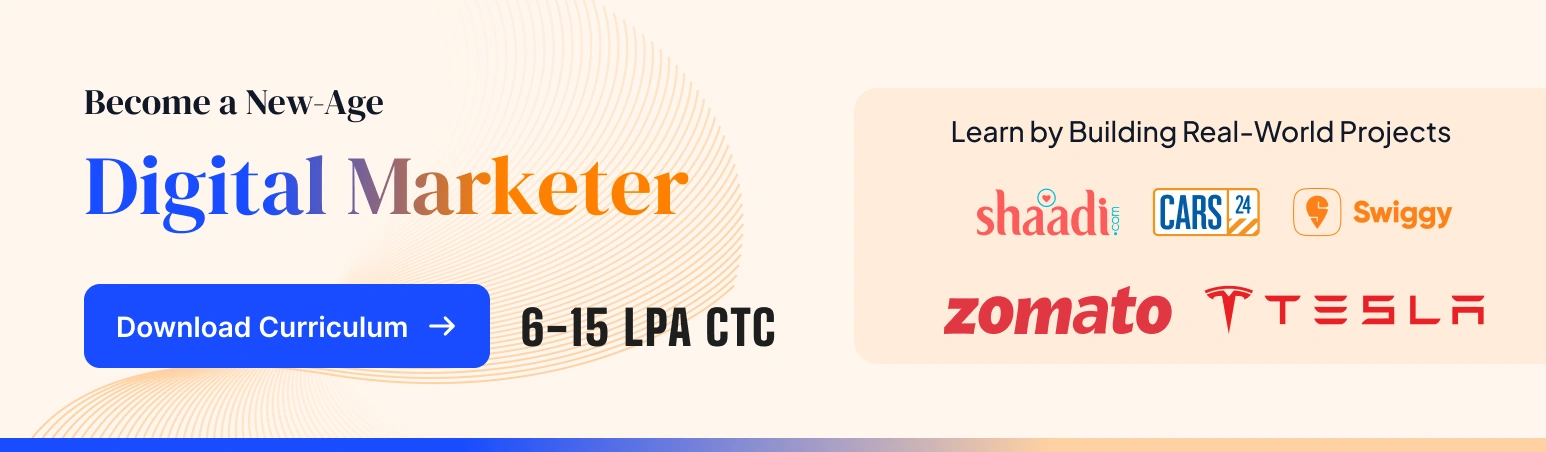
6. dotcom-tools
Dotcom-tools is specifically designed for those people who want to target audiences all over the globe.
The most crucial benefit of using this tool is its geographical abilities. In comparison with other tools, you can simultaneously perform speed tests on 24 different locations while other tools don’t have this feature.
The loading time of your website can be seen location-wise so that you can make necessary changes in order to make it smooth and efficient. The detailed chart graph and dashboard of the page speed test helps you to identify the root cause of your website.
Wrapping Up:
To conclude, we can say that having a website is the need of the hour, especially if you want to target a global market with a larger audience. But having merely a website is not enough. In this fast competitive world, it is vital that you are unique, quick, and reliable.
With time the requirement of a high-performing website becomes crucial. These page speed insights tools help you identify the flaws in your website and suggest ways to improve it.
Read more blogs:




Nice post! You have given essential tips
Enjoyed reading the article above, really explains everything in detail, the article is very interesting and effective. Thank you and good luck for the upcoming blog
Interesting article….
thanks for sharing. nice post
Agree. These tools are really great
GT Mterix i use. Its best.