Ever wondered how top websites track rankings, find keywords, and beat competitors consistently? They all rely on powerful SEO tools that simplify everything from keyword research to content optimization and performance tracking.
These search engine optimization tools help you understand what’s working, fix what’s not, and discover new growth opportunities. Whether you’re a beginner, blogger, or business owner, using the best SEO tools is what separates random efforts from real results.
Based on decades of expertise, we at WsCube Tech have listed the top free and paid tools for SEO that every digital marketer should know and use.
Best SEO Tools in 2026–27 (List)
This is the list of top SEO tools, including both free and paid options:
| SEO Tool Name | Type / Category | Free / Paid | Best For |
| Google Search Console | Technical SEO | Free | Everyone |
| Google Analytics 4 | Tracking & Analytics | Free | All websites |
| Ahrefs | All-in-One SEO Suite | Paid | Professionals & Agencies |
| SEMrush | All-in-One SEO Suite | Paid | Agencies & Advanced Marketers |
| Ubersuggest | Keyword & Site Audit | Freemium | Beginners & Bloggers |
| Surfer SEO | On-Page & AI SEO | Paid | Content Creators & Agencies |
| Screaming Frog SEO Spider | Technical SEO | Free & Paid | Developers & Auditors |
| Moz Pro | SEO Suite | Paid | Small Businesses & Agencies |
| BrightLocal | Local SEO Tool | Paid | Local Businesses |
| Whitespark | Local SEO Tool | Paid | Local Marketers |
| GTmetrix | Technical SEO | Free & Paid | Developers & SEOs |
| PageSpeed Insights | Technical SEO | Free | Everyone |
| SpyFu | Competitor Analysis | Paid | Digital Marketers |
| Sitebulb | Technical SEO | Paid | Professionals |
| Rank Math | WordPress Plugin | Free & Paid | Bloggers & Site Owners |
| Yoast SEO | WordPress Plugin | Free & Paid | Beginners |
| SE Ranking | All-in-One Platform | Paid | Agencies & SMBs |
| ChatGPT | AI SEO Tool | Free & Paid | Marketers & Content Teams |
| Jasper AI | AI Content Tool | Paid | Agencies & Writers |
| Writesonic | AI Writing Tool | Paid | Bloggers & Marketers |
You don’t need every search engine optimization tool on this list. Start with 3–4 core SEO tools: one for keyword research, one for content, and one for technical (GSC or Screaming Frog).
Types of Search Engine Optimization Tools
Let’s categorize the SEO tools:
1. Keyword Research Tools
These SEO tools help you discover what people are searching for, analyze keyword difficulty, and find ranking opportunities. Every search engine optimization tool stack starts with accurate keyword data.
2. On-Page SEO Tools
On-page tools improve website content, titles, headings, and structure for better rankings. These search engine optimization tools ensure your pages are optimized for both search engines and users.
3. Off-Page SEO Tools
These SEO tools focus on building authority through backlinks, outreach, and brand mentions. A powerful search engine optimization tool helps you analyze link profiles and track your domain authority growth.
4. Technical SEO Tools
Technical tools detect crawl errors, speed issues, and indexing problems. A reliable SEO tool ensures your site runs smoothly, while advanced search engine optimization tools handle audits efficiently.
5. AI SEO Tools
Modern SEO tools now use artificial intelligence for keyword clustering, content optimization, and SERP predictions. These search engine optimization tools save time and deliver deeper, data-driven insights.
6. Local SEO Tools
Local-focused SEO tools help businesses manage listings, reviews, and map visibility. A good search engine optimization tool ensures your brand appears in “near me” and city-specific searches.
7. Free SEO Tools
Free SEO tools give beginners access to audits, keyword ideas, and traffic data. Many search engine optimization tools, like Google Search Console or Ubersuggest, offer strong free versions.
Recommended Professional Certificates
Digital Marketing Mentorship Program
Advanced AI Marketing Bootcamp
Performance Marketing Bootcamp
SEO Specialist Bootcamp
Best SEO Tools
Let’s discuss in detail the best tools for search engine optimization:
1. Google Search Console (GSC)

Google Search Console is the #1 and most essential SEO tool every website owner must use. It’s a free tool by Google that helps you understand how your website performs in Google Search results.
GSC provides deep insights into your site’s visibility, keyword rankings, clicks, impressions, and technical performance. You can track which search queries drive traffic, identify indexing issues, fix crawl errors, and submit sitemaps directly to Google.
It’s crucial for improving your organic presence, monitoring site health, and ensuring that your SEO efforts align with Google’s guidelines. For beginners and professionals alike, GSC is the foundation of every SEO strategy.
Top Features of Google Search Console:
- Performance Reports: Track clicks, impressions, CTR, and average position for all queries.
- Index Coverage Report: Identify which pages are indexed and which have errors.
- Search Queries & Keywords Data: See what users search before landing on your site.
- URL Inspection Tool: Check indexing status and troubleshoot issues for any URL.
- Sitemap Submission: Submit XML sitemaps to improve crawling efficiency.
- Manual Actions & Security Alerts: Detect penalties or security issues immediately.
- Core Web Vitals & Page Experience: Monitor site speed, mobile usability, and UX factors.
2. Google Analytics (GA4)

Google Analytics is a powerful, free web analytics platform that helps you measure and analyze how visitors interact with your website. It provides detailed insights into user behavior, demographics, traffic sources, and conversions.
By connecting Google Analytics with Search Console, you can get a complete view of your SEO performance — from keyword-driven traffic to user engagement. Marketers and SEO professionals use GA to track key performance indicators (KPIs) like bounce rate, average session duration, and goal completions.
Top Features of Google Analytics:
- Real-Time Data Tracking: Monitor live visitor activity on your website.
- Audience Insights: Understand users’ demographics, devices, and geographic locations.
- Traffic Source Analysis: Identify organic, referral, direct, and paid traffic channels.
- Behavior Flow Reports: Visualize how users navigate through your site.
- Goal & Conversion Tracking: Measure lead generation, sales, or key user actions.
3. Ahrefs

Ahrefs is a professional SEO tool for keyword research, backlink audits, rank tracking, and competitor analysis. It’s trusted by SEO agencies and marketers worldwide for its massive data index and precise reporting, helping businesses discover growth opportunities and fix technical and content gaps efficiently.
Top Features:
- Site Explorer (backlink & domain analysis)
- Keyword Explorer (search volume, difficulty, trends)
- Rank Tracker (keyword performance monitoring)
- Site Audit (technical issue detection)
- Content Explorer (find top-performing content)
- Keyword gap and competitor comparison
- Batch analysis and data export
- API & integrations for teams
Ahrefs Pricing:
| Plan | Monthly Price |
| Lite | $129/month |
| Standard | $249/month |
| Advanced | $449/month |
| Enterprise | Custom |
4. SEMrush

SEMrush is an all-in-one search engine optimization tool designed for keyword research, site audits, competitor analysis, and digital marketing insights. It’s trusted by marketers, agencies, and enterprises for its accurate keyword tracking, backlink analytics, and comprehensive SEO reporting, making it a go-to choice for serious professionals.
Top Features:
- Keyword research and SERP tracking
- Competitor domain and backlink analysis
- Site audit for technical and on-page issues
- Traffic analytics and keyword gap reports
- Content optimization and writing assistant tools
- Position tracking and visibility trends
- Advertising and PPC insights
- Multi-location and device tracking
SEMrush Pricing:
| Plan | Monthly Price |
| Pro | $139.95/month |
| Guru | $249.95/month |
| Business | $499.95/month |
5. Ubersuggest

Ubersuggest is a beginner-friendly SEO tool by Neil Patel that helps with keyword research, content ideas, site audits, and backlink tracking. It’s perfect for individuals, freelancers, and small businesses who want data-driven SEO insights without paying enterprise-level costs.
Top Features:
- Keyword ideas, difficulty, and search volume analysis
- SEO site audit and health score
- Backlink tracking and opportunities
- Domain overview and traffic analytics
- Rank tracking for target keywords
- Chrome extension for on-page SEO data
- AI writing and content suggestions
Ubersuggest Pricing:
Ubersuggest offers affordable monthly and lifetime plans.
Monthly Plans:
| Plan | Monthly Price |
| Individual | $12/month |
| Business | $20/month |
| Enterprise | $40/month |
Lifetime Plans:
| Plan | Lifetime Price |
| Individual | $120 (one-time) |
| Business | $200 (one-time) |
| Enterprise | $400 (one-time) |
6. Surfer SEO
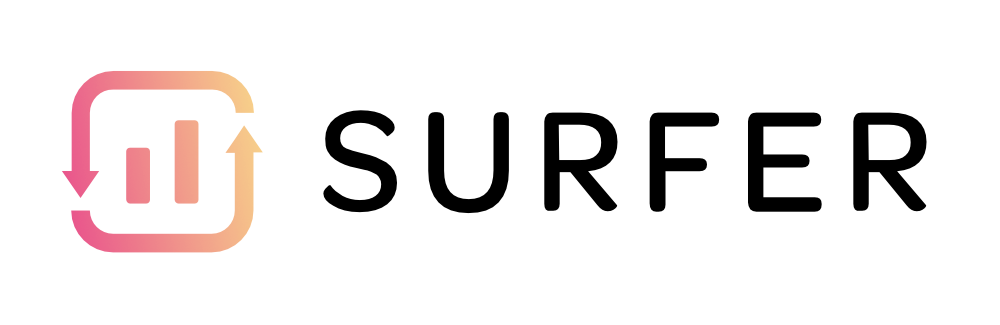
Surfer SEO is an AI-powered on-page optimization tool that helps content creators match their pages to what’s working in SERPs. It gives real-time suggestions on content structure, headings, content length, keyword usage, and more, helping you write pages that align with SEO best practices without guesswork.
Top Features:
- Content Editor with live scoring
- SERP / competitor analysis
- Content Audit for existing pages
- Topical Map / keyword clustering
- NLP / term suggestions
- AI article drafting
Surfer SEO Pricing:
| Plan | Details |
| Essential | $79/month |
| Scale | $175/month |
| Enterprise | From $999/month |
7. Screaming Frog SEO Spider

Screaming Frog is a desktop-based technical SEO tool that crawls websites to reveal broken links, duplicate content, missing metadata, redirect chains, and site structure issues. It works like a crawler to mimic search engine bots.
Top Features:
- Full site crawl (internal & external)
- Broken link discovery (404s)
- Duplicate content & metadata check
- Redirect analysis
- Custom extraction & regex support
- Integration with Google Analytics / Search Console
- Exportable reports for fixes
Screaming Frog Pricing:
| Plan | Details |
| Free Version | $0 (Free Forever) |
| Premium (Paid License) | $279/year |
8. Moz Pro

Moz Pro is a well-rounded SEO tool focused on helping businesses improve visibility with domain authority scores, keyword research, site audits, and link tracking. It’s user-friendly and trusted by many because of its simple interface and educational resources.
Top Features:
- Keyword Explorer & keyword suggestions
- Link Explorer / backlink analysis
- Site Crawl (technical audit)
- Rank Tracking
- On-page optimization suggestions
- Domain Authority / Page Authority metrics
- Reporting & dashboards
Moz Pro Pricing:
| Plan | Details |
| Starter | $49/month ($39/month yearly) |
| Standard | $99/month ($79/month yearly) |
| Medium | $179/month ($144/month yearly) |
| Large | $299/month ($239/month yearly) |
Upcoming Masterclass
Attend our live classes led by experienced and desiccated instructors of Wscube Tech.
9. BrightLocal

BrightLocal is a local SEO tool built for businesses to manage local search presence, citations, Google Business Profile, reviews, and local rankings. It’s essential for companies depending on foot traffic or local visibility.
Top Features:
- Local rank tracking
- Citation building & audit
- Google Business Profile / Local listing management
- Review monitoring & alerts
- Local SEO audit reports
- Competitor location comparisons
- White-label reporting
BrightLocal Pricing:
| Plan | Pricing |
| Track | $29/month or $348/year |
| Manage | $36/month or $432/year |
| Grow | $44/month or $528/year |
10. Whitespark
Whitespark provides local SEO tools that help with rank tracking in local areas, citation discovery, reputation management, and local competitor analysis. It’s ideal for businesses that need to dominate in city-level searches.
Top Features:
- Local rank tracking by location
- Citation finder / building
- Reputation / review tracking
- Local audit & reporting
- Competitor local comparison
- White-label reports
- Syncing with GMB
Whitespark Pricing:
| Tool / Plan | Pricing & Details |
| Local Platform | $1/month per location |
| Local Ranking Grids | $10 – $300/month |
| Local Rank Tracker | $14 – $200/month |
| Local Citation Finder | $33 – $149/month |
| Reputation Builder | $79/month per location |
11. GTmetrix

GTmetrix is a performance / technical SEO tool that measures your website’s load speed, performance metrics (Core Web Vitals), and gives actionable optimization suggestions. It helps ensure your site delivers fast, smooth experiences.
Top Features:
- Page speed / performance scores
- Core Web Vitals / metrics
- Recommendations & optimization tips
- Multiple test locations & devices
- Alerts & monitoring
GTMetrix Pricing:
| Plan | Pricing & Details |
| Micro | $4.25/month (billed yearly at $51) |
| Solo | $12.33/month (billed yearly at $148) |
| Starter | $23.75/month (billed yearly at $285) |
| Growth | $47.33/month (billed yearly at $568) |
12. PageSpeed Insights (by Google)

PageSpeed Insights is a free technical SEO tool by Google. It analyzes a page’s performance on mobile and desktop and gives suggestions to improve speed, responsiveness, and user experience.
Top Features:
- Performance scoring
- Diagnostics & opportunity suggestions
- Core Web Vitals metrics
- Mobile & Desktop analysis
- Lab + field data
- Optimization guidance
- Integration with Lighthouse
Pricing / Plans:
Completely free, no paid tier (a Google tool).
13. SpyFu

SpyFu is a competitor analysis tool that reveals the keywords competitors rank for (organic and paid), historical PPC campaigns, and backlink strategies. It helps you reverse-engineer competitors’ strategies in your niche.
Top Features:
- Competitor keyword analysis (organic & PPC)
- Ad history & campaign performance
- Keyword gap / keyword overlap
- Backlink insights
- Domain comparison
- Historical data
- Exportable reports
SpyFu Pricing:
| Plan | Details |
| Basic | $39/month |
| Pro + AI | $59 for 1st month, then $119/month |
| Team / Agency | $249/month |
14. Sitebulb

Sitebulb is a technical SEO tool that offers deep site crawling, visual audits, and actionable insights into your site’s architecture, page quality, and technical SEO problems. It’s built for SEO professionals and developers.
Top Features:
- Visual audit reports
- Crawl & index analysis
- JavaScript rendering support
- Issue prioritization
- Link graph & internal linking analysis
- Crawl comparison over time
- Exportable recommendations
Sitebulb Pricing:
| Plan | Pricing & Details |
| Lite | $18/month (1 user) |
| Pro | $42/month (1 user) |
| Sitebulb Cloud | From $125/month (2+ users) |

15. Rank Math

Rank Math is a powerful WordPress SEO tool that gives on-page optimization, schema markup, rank tracking, and content analysis in one plugin. It helps site owners manage SEO settings directly from WordPress without needing multiple plugins.
Top Features:
- Real-time content optimization & SEO scoring
- Schema (structured data) generator
- Redirect manager & 404 monitoring
- Multiple focus keywords per page
- XML sitemaps & breadcrumbs
- Analytics integration inside WP dashboard
- SEO modules for local, WooCommerce, etc.
Rank Math Pricing:
| Plan | Pricing & Details |
| Pro | $7.99/month |
| Business | $24.99/month |
| Agency | $54.99/month |
16. Yoast SEO

Yoast SEO is a widely used WordPress plugin that helps with on-page optimization, readability checks, meta tags, and site structure. It’s beginner-friendly and often recommended for bloggers and content sites wanting SEO guidance inside WordPress.
Top Features:
- Keyword / SEO analysis per page
- Readability checks and suggestions
- Meta title & description templates
- XML sitemap generation
- Breadcrumbs and canonical URLs
- Redirect manager (premium)
- Tools for local, video, news SEO (premium)
Yoast SEO Pricing:
| Plan | Details |
| Free Version | $0 |
| Premium Version | $9.90/month |
17. SE Ranking

SE Ranking is an all-in-one SEO platform offering rank tracking, site audits, backlink analysis, keyword research, and competitor insights. It’s designed for freelancers, agencies, and businesses that want a unified SEO dashboard.
Top Features:
- Daily rank tracking
- Website audit & technical issue detection
- Keyword research and SERP analysis
- Backlink monitoring & toxic link checks
- Competitive research & domain comparison
- Content marketing tools & AI writer add-ons
- Local SEO features & reporting
SE Ranking Pricing:
| Plan | Details |
| Essential | $52/month |
| Pro | $95.20/month |
| Business | $207.20/month |
18. ChatGPT

ChatGPT is an advanced AI SEO tool that helps you generate optimized content ideas, blog outlines, keyword clusters, and FAQs in minutes. It’s powered by OpenAI’s large language model, capable of understanding SEO intent and crafting high-quality, human-like text that ranks and engages.
Top Features:
- Keyword clustering and topic ideation
- Blog outline and content drafting
- Meta title and description generation
- Rewriting and paraphrasing existing content
- FAQ and schema text creation
- Content brief generation for writers
- Integration with platforms like Notion, WordPress, and Zapier
- Support for multi-language SEO
ChatGPT Pricing:
| Plan | Details |
| Free | ₹0/month |
| Go | ₹399/month |
| Plus | ₹1,999/month |
| Pro | ₹19,900/month |
19. Jasper AI

Jasper AI is one of the most popular AI SEO tools for content writing. It helps marketers, bloggers, and agencies create SEO-friendly blog posts, product descriptions, ad copy, and social media content. Jasper uses AI to understand your tone and target audience, producing high-quality content faster than ever.
Top Features:
- AI-powered long-form content writing
- Blog post, ad, and email templates
- Keyword-optimized content generation
- Integration with Surfer SEO and Grammarly
- Custom tone and brand voice support
- Plagiarism checker integration
- Jasper Chat for natural content interaction
- Team collaboration and project management tools
Jasper AI Pricing:
| Plan | Details |
| Pro | $59/month per seat |
| Business | Custom Pricing |
20. Writesonic

Writesonic is an AI-powered search engine optimization tool that creates SEO-friendly blogs, ad copies, product descriptions, and landing pages. Powered by GPT-4 Turbo, it helps content creators and marketers generate optimized, plagiarism-free, and engaging content within seconds — saving hours of manual writing effort.
Top Features:
- AI Article & Blog Writer (SEO-optimized)
- Keyword targeting and meta tag generation
- Paraphrasing and rewriting tools
- AI Chatbot (Chatsonic) for research and ideas
- Integration with Surfer SEO and WordPress
- Bulk content generation and team collaboration
- Plagiarism checker and readability enhancer
- Multilingual content support
Writesonic Pricing:
| Plan | Details (Annual Billing) |
| Lite | $39/month |
| Standard | $79/month |
| Professional | $199/month |
| Advanced (Recommended) | $399/month |
| Enterprise | Custom Pricing |
AI-Powered SEO Tools (The Future Trend)
- Surfer SEO
- Clearscope
- Frase.io
- Jasper AI
- Writesonic
- MarketMuse
- NeuralText
- GrowthBar
- Copy.ai
- Content at Scale
Best SEO Tools According to Need or Purpose
| Purpose / Need | Best SEO Tool(s) |
| Keyword Research | Ahrefs, Semrush, Ubersuggest |
| On-Page Optimization | Surfer SEO, Clearscope, Frase.io |
| Technical SEO & Site Audits | Screaming Frog, Sitebulb, Google Search Console |
| Backlink Analysis | Ahrefs, Moz Pro, Majestic |
| Rank Tracking | Ahrefs, Semrush, SE Ranking, Serpstat |
| Local SEO | Whitespark, BrightLocal, Google Business Profile |
| Content Optimization | Jasper AI, Writesonic, MarketMuse |
| Analytics & Performance Tracking | Google Analytics, Google Search Console |
| Competitor Analysis | Semrush, Ahrefs, SpyFu, SimilarWeb |
| AI-Powered SEO Assistance | Surfer SEO, Frase.io, NeuralText |
Essential SEO Topics You Should Read
How to Choose Best SEO Tool for Your Website?
Consider these things while choosing the right search engine optimization tools for your website or blog:
1. Identify Your Core SEO Goals
Before selecting any tool, define your main SEO objectives: keyword tracking, backlink building, or technical SEO improvement.
Tools like Ahrefs or Google Search Console work best for deep insights. Choose an SEO tool that directly supports your business goals and delivers measurable outcomes through actionable data.
2. Evaluate Keyword Research Capabilities
Keyword research is the foundation of SEO success. Ensure your chosen platform, like Semrush or Ubersuggest, provides accurate keyword volume, competition, and intent data.
An advanced keyword research tool helps uncover profitable opportunities and refine your content strategy for better visibility in search engines.
3. Check Technical SEO Features
A good SEO tool must handle technical aspects such as site audits, crawl issues, and page speed optimization.
Tools like Screaming Frog and Sitebulb excel at detecting technical bottlenecks. Technical SEO insights help maintain a healthy website architecture and improve indexing and ranking performance.
4. Look for Accurate Rank Tracking
Precise rank tracking is critical to monitor keyword performance across search engines and locations. Platforms like SE Ranking and Ahrefs offer daily ranking updates, SERP analysis, and historical data. This helps you understand position fluctuations and adjust your SEO strategy proactively for consistent growth.
5. Consider Integration and Data Accuracy
Choose an SEO analytics tool that integrates seamlessly with Google Search Console, Analytics, and CMS platforms.
Data accuracy and integration are vital for unified reporting and actionable insights. Tools with AI-powered SEO automation can provide smarter, faster decisions for optimizing campaigns and improving ROI.
6. Compare Pricing and Scalability
Pricing matters when you scale. A small business might start with Moz Pro or Ubersuggest, while agencies benefit from Semrush or Ahrefs. Evaluate pricing tiers and user limits to ensure your chosen SEO tool grows with your website’s traffic and marketing demands.
7. Analyze Reporting and Competitor Insights
Reports are where data turns into decisions. Look for tools offering customizable dashboards, competitor comparison, and traffic source breakdowns.
Platforms like Semrush or SpyFu provide detailed competitor analysis, helping you benchmark progress and spot new opportunities that align with your target audience and niche.
How SEO Tools Help Improve Rankings?
- Identify High-Value Keywords: Discover profitable, low-competition keywords that drive organic traffic.
- Optimize On-Page Elements: Improve titles, meta descriptions, headings, and content structure for better visibility.
- Fix Technical SEO Issues: Detect crawl errors, broken links, slow pages, and indexing problems quickly.
- Track Keyword Rankings: Monitor SERP positions to evaluate SEO performance over time.
- Analyze Backlinks: Build a strong link profile by identifying quality link opportunities and removing toxic ones.
- Enhance Content Quality: Use AI-powered insights to optimize for readability, relevance, and search intent.
- Understand User Behavior: Tools like Google Analytics show engagement metrics to refine content strategy.
- Competitor Benchmarking: Analyze what’s working for competitors and adapt strategies accordingly.
- Monitor Core Web Vitals: Improve site performance and user experience to meet Google’s ranking factors.
- Generate Data-Driven Reports: Use performance insights to make informed SEO decisions and measure ROI.

FAQs About SEO Tools
SEO tools help analyze, track, and optimize your website’s performance in search engines. They identify issues, find keyword opportunities, and improve visibility, making them essential for every digital marketer and business owner.
Google Search Console is the best free SEO tool for beginners. It’s easy to use, provides accurate keyword and performance data, and helps you understand how your website appears on Google.
Yes, paid tools like Ahrefs, Semrush, or Surfer SEO offer deeper insights, automation, and advanced analytics. They save time and provide competitive advantages that free tools often can’t match.
GSC helps track keyword rankings, fix indexing issues, monitor site performance, and identify errors that may affect rankings. It’s the most reliable and free SEO tool from Google.
Google Analytics tracks user behavior and engagement, while GSC focuses on how your site performs in search results. Together, they provide a complete SEO performance overview.
Ahrefs, Semrush, and Ubersuggest are top tools for keyword research. They show search volume, competition, CPC, and keyword difficulty to help target the right terms.
Screaming Frog, Sitebulb, and Google Search Console are excellent for detecting crawl errors, broken links, duplicate content, and indexing issues.
No tool can improve rankings automatically. SEO tools provide data and insights to guide your strategy — the actual improvement depends on your optimization efforts.
Ahrefs, Moz Pro, and Majestic are top choices for backlink audits. They show referring domains, anchor texts, and link authority to strengthen your link-building strategy.
Top AI-driven tools include Surfer SEO, Jasper AI, Frase.io, and Writesonic. These tools use artificial intelligence to optimize content, analyze intent, and boost rankings faster.
Tools like SpyFu, Semrush, and Ahrefs reveal competitor keywords, backlinks, and top-performing content, helping you develop stronger, data-backed SEO strategies.
Explore Our Free Courses




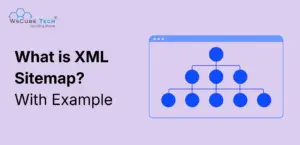
Leave a comment
Your email address will not be published. Required fields are marked *Comments (4)
Stephan 4 years ago
I don't even know how I ended up here, but I thought this post was great. I do not know who you are but definitely you're going to a famous blogger if you are not already ;) Cheers!
Prince 4 years ago
Thank you for sharing your thoughts. I really appreciate your efforts and I am waiting for your further write ups thank you once again.
Rozella 4 years ago
Great info. Lucky me I recently found your site by accident (stumbleupon). I've saved it for later!