Artificial Intelligence writing tools have truly reshaped the way we approach content creation. While they can’t fully replace human creativity or the originality we bring to the table, they’re incredibly useful when it comes to generating ideas, repurposing existing content, and building solid outlines.
After working in the content writing field for over five years, I understand how content writer tools can lighten the load. They’ve helped me eliminate repetitive tasks, allowing me to focus on what I do best: writing content that connects.
But with so many AI tools for writing popping up, each claiming to be the best, it took a fair amount of testing and tweaking to figure out which ones actually deliver. Finally, I’ve rounded up the top tools that have genuinely helped me boost productivity and work smarter. And I’m excited to share them with you in this blog.
Best Artificial Intelligence (AI) Writing Tools: Top List
After testing dozens of AI writing tools over the years, I’ve found a few AI writing tools that consistently help me work smarter, not harder. I picked these based on ease of use, performance, available features, integrations, and pricing. Whether you're a solo freelancer, part of a creative team, or running a content-heavy business, these tools deliver value across different writing needs. Here’s my honest take on the best AI tools for writing in 2026.
- Jasper AI
- Copy AI
- ChatGPT
- Rytr
- Claude AI
- Writesonic
- Peppertype.ai
- Sudowrite
- HyperWrite
1. Jasper AI

Jasper is one of my favorite writing assistants, especially when I need polished, long-form content. From blogs to product pages, it handles everything with surprising accuracy. What I love most is its long-form assistant, which helps structure articles without requiring much back-and-forth. It also comes loaded with templates, marketing-focused recipes, and even a Remix feature that lets you revise existing content by uploading files or pasting text. Jasper’s interface is clean and intuitive, making it easy for both beginners and experienced writers. The Chrome extension and chat mode are great add-ons for quick brainstorming or editing as you browse. If you want a high-performing AI writing tool that balances speed, creativity, and structure, Jasper is a solid pick.
Features:
- Long-form assistant
- Marketing templates
- Remix tool for content editing
- Jasper Chat
- Multi-language support
- Chrome extension
Pros:
- Excellent for long-form writing
- Easy to use
- Supports multiple tones and formats
- Versatile and consistent
- User-friendly interface
- Cost-effective
Cons:
- Takes time to master advanced tools
- Limited human touch
- No support bot
- Premium pricing may be a barrier for some
- Language restrictions
Pricing: Starts at $49/month
Also read: How to Make Money With AI? 10 Ways
2. Copy AI

When I’m working on social media content, email campaigns, or ad copy, Copy.ai is a total time-saver. This is one of the best AI tools for content writing, packed with templates for various content types, including product descriptions, content briefs, sales emails, and even blog ideas. I’ve used it to automate parts of my content workflow, especially for clients who require fast turnarounds. Built on GPT-3, Copy AI delivers clean, readable content with a little help from your end. You’ll still need to fine-tune the inputs for the best results, but its strength lies in scalability and speed. It’s handy for marketers or content teams who need to generate large volumes of consistent copy. And when creative fatigue sets in, Copy.ai provides that much-needed spark.
Features:
- 90+ writing templates
- Tone and style customization
- Fast output
- Project folders for organization
Pros:
- Efficient for short-form content
- Easy to use for beginners
- Great user experience and use interface
- Fast content generation
- The Workflow feature enhances productivity
Cons:
- Needs manual refinement for long-form
- Output can be hit or miss
- No integrations for grammar checks, plagiarism checker, and SEO optimization
Pricing: Free plan available, Pro plan starts at $49/month.
Recommended Professional Certificates
Digital Marketing Mentorship Program
Advanced AI Marketing Bootcamp
Performance Marketing Bootcamp
SEO Specialist Bootcamp
3. ChatGPT

ChatGPT is a tool I can rely on for almost everything, including blog outlines, catchy headlines, creative metaphors, content summaries, and more. What makes it stand out is its conversational interface and adaptability. You can customize its tone and intent with the right prompt, making it ideal for personal and brand voice alignment. It’s also the underlying tech for many other AI tools, which tells you how powerful it really is. While the free version does the job, upgrading to GPT-4 gives even more accurate and nuanced responses. Whether you’re ideating a campaign or revising a rough draft, ChatGPT is a tool I keep coming back to. If you're curious about other powerful tools like ChatGPT, check out our blog on the best ChatGPT alternatives in 2026.
Features:
- Conversational interface
- Supports custom instructions
- GPT-3.5 (Free) and GPT-4 (Pro)
- Plugin support and code interpreter
Pros:
- Highly versatile and flexible
- Great for idea generation
- Strong contextual understanding
Cons:
- Requires prompt crafting skill
- Output should be reviewed for accuracy
Pricing: Free (GPT-3.5), Pro with GPT-4 at $20/month
4. Rytr

Rytr is my go-to when I need a quick, budget-friendly copy. It's not as feature-rich or slick-looking as some of the bigger players, but it is among the most reliable tools for content writer if you are working on short-form content like social captions, email intros, or ad headlines. It supports over 20 tones and use cases and even includes grammar correction and rephrasing features. I found the interface a bit clunky at first, but once you learn the layout, it’s straightforward. The built-in community is also a great bonus if you’re looking to learn tips or ask questions. If you're a student, solopreneur, or side hustler looking for affordable AI writing help, Rytr is a great entry point.
Features:
- 40+ use-case templates
- Document editing
- Multiple tones and languages
- Compact interface
- Grammar and rephrasing tools
- SEMRush integration
Pros:
- Very affordable
- Lightweight and fast
- Community support access
- Multi-language support
Cons:
- Basic user interface
- Not ideal for in-depth content
- Confusing initially
Pricing: Free plan is available, Premium starts at $9/month, and unlimited plan is available at $29/ month.
Also read: Top 7 ChatGPT Alternatives: Exploring AI Tools Like ChatGPT
5. Claude AI

Claude feels like a thoughtful writing partner that helps in structuring more complex content like newsletters, scripts, or in-depth blog posts. What I’ve found especially impressive is its ability to retain context across longer documents. It doesn’t just spit out paragraphs but remembers earlier sections and maintains flow, which is a huge plus for storytelling or educational content. Claude also adapts well to tone, so if you give it a writing sample or describe your brand vibe, it reflects that naturally. For anyone creating medium or long-form content with a strong voice and logical structure, Claude is definitely worth trying.
Features:
- Extended context window
- Natural tone generation
- Consistent memory across long pieces
Pros:
- High coherence in long-form writing
- Intuitive to use
- Retains tone and logic well
Cons:
- Fewer integrations than others
- Still in the early adoption phase
Pricing: Free access via Anthropic; Pro pricing starts at $17/ month for individuals. The business plan starts at $25/ month.
Upcoming Masterclass
Attend our live classes led by experienced and desiccated instructors of Wscube Tech.
6. Writesonic

Writesonic is surely among the best AI writing tools for marketing-heavy writing. It offers templates for Google and Facebook ads, landing pages, and product copy. I often use it when writing multiple ad variations or meta descriptions. The UI is clean and straightforward, and the output is impressively on-point, with very little editing needed. Writesonic even includes SEO tools to help optimize your content as you go. If you’re focused on conversions and want to speed up your workflow, this one’s a strong contender.
Features:
- 100+ content templates
- Built-in SEO tools
- Brand voice customization
- Long-Form Assistant
- Simple content creation process
Pros:
- Strong marketing focus
- Good short-form copy templates
- SEO-ready outputs
- Relatively affordable
- Minimal editing required
Cons:
- Premium features behind the paywall
- Grammar issues with some responses
- Niche use for marketing content
- Cluttered UI
Pricing: Free trial, Pro plan starts at $16/month
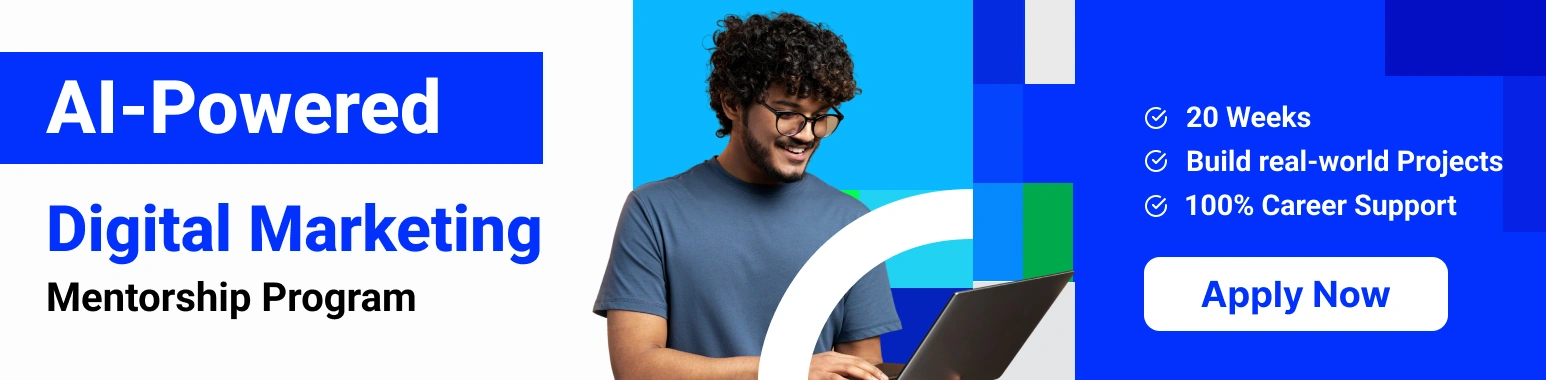
Peppertype AI

If speed is your priority, Peppertype delivers. It’s built for rapid content generation without too many bells and whistles. I use it for quick content drafts. This is one of those AI tools for writing content that enables me to write simple text that I can later refine. It has basic features like short-form writing templates, brand tone selection, and a user-friendly dashboard. You won’t find as many advanced features as Jasper or Copy.ai, but if you want quick results with minimal effort, Peppertype is great for short bursts of productivity.
Features:
- Instant content generation
- Lightweight toolset
- Simple, fast interface
- Team collaboration
Pros:
- Quick turnaround time
- Easy to use for teams
- Plenty templates
- Good for brainstorming
Cons:
- Limited creativity in outputs
- Fewer advanced features
Pricing: Plans start at $35/month
Sudowrite
Sudowrite is a dream come true for fiction writers. If you’ve ever wanted help with world-building, character arcs, or just breaking through writer’s block, this tool is for you. I’ve used it to draft creative pieces, outline storylines, and even explore new writing styles. Sudowrite understands narrative structure better than most tools, and its features, like Describe, Rewrite, and Brainstorm, feel more like collaborative writing than automation. Whether you’re starting your first novel or polishing a script, Sudowrite brings fresh energy into the creative process.
Features:
- Brainstorming and outlining tools
- Describe and Rewrite modes
- Advanced AI writing assistance
- Unique narrative models
- Tone and genre-specific suggestions
- Enhanced creative process
Pros:
- Easy to use
- Excellent for fiction and storytelling
- Intuitive for creative flow
- Advanced AI models
- Inspires unique ideas
- Multi-language support
Cons:
- Not suitable for business content
- Steep learning curve
- Niche focus on fiction writing
- Requires internet connection
Pricing: Plans start at $10/month
Read More Guides
HyperWrite

When we talk about the best AI tools for writing, HyperWrite surely deserves a place. It is a powerful AI assistant for writing content for different formats, including blog posts, research summaries, social media, and more. I use it when I need help organizing thoughts or drafting emails and marketing content. Its AutoWrite and TypeAhead features are surprisingly effective at helping you finish thoughts mid-sentence. Plus, its research assistant (HyperChat) saves time by summarizing information on the fly. While I don’t rely solely on its built-in plagiarism checker, the Chrome extension and personalization tools make it a versatile, research-friendly option for heavy content workloads.
Features:
- AutoWrite and TypeAhead features
- HyperChat for research summaries
- Chrome extension
Pros:
- Great for multitasking writers
- Streamlines research + writing
- Adaptable to various formats
Cons:
- Plagiarism tool needs verification
- UI could use improvement
Pricing: Free basic plan, Pro plan starts at $19.99/month
Also read: How to Use AI for SEO? Beginner’s Guide
Tips to Choose the Right AI Tools for Writing
Here’s a quick checklist to choose the right AI tools for content writing:
1. Evaluate Content Quality
Test a few outputs to know if the writing is clear, engaging, and accurate. A good tool should produce content that doesn’t need heavy editing.
2. Define Your Writing Needs
Whether you want to write blog posts, emails, social media content, or academic papers, choose a tool that specializes in your specific use case.
3. Check for Plagiarism & Fact-Checking
AI tools you choose must include built-in plagiarism checks or integrate easily with tools like Grammarly or Copyscape.
4. Look for SEO or Research Features
The right AI tools for content writers must support keyword integration, topic research, or optimization features.
5. Check for Language & Tone Customization
Look for tools that let you set the tone (casual, professional, witty, etc.) and language style to match your brand or audience.
6. Ease of Use & Interface
It must have a user-friendly dashboard, intuitive workflow, and easy formatting options to help you save ample time.
7. Review Pricing & Scalability
Choose a plan that fits your budget and allows for growth, as freelancers, teams, or agencies may have varying needs.

FAQs About AI Writing Tools
AI writing tools use machine learning and natural language processing (NLP) to understand prompts and generate human-like content. You simply input a topic or brief, and the tool produces blog posts, emails, social captions, product descriptions, and more in seconds.
Many advanced tools like Jasper, Copy.ai, and ChatGPT can generate high-quality professional content. You can fine-tune tone, style, and format to suit business blogs, newsletters, or corporate emails.
I like tools like Surfer SEO, Frase, and Writesonic that integrate keyword research and optimization features, making them ideal for creating SEO-friendly blog posts and landing pages that rank well in search engines.
I would recommend tools like Copy.ai, Predis.ai, and ChatGPT for generating captions, hooks, hashtags, and even carousel or reel ideas. They save time and help maintain content consistency across platforms.
While AI is fast and surprisingly creative, it’s not perfect. Therefore, ensure that you always review, fact-check, and edit content before publishing, especially in industries such as health, finance, or law, where accuracy is crucial.
There are both free and paid options. Tools like ChatGPT and Copy.ai offer free tiers, while premium tools with advanced features typically range from $10 to $100+ per month, depending on usage and features.
Most tools allow you to choose different languages and tones (casual, formal, friendly, persuasive, etc.), making it easier to adapt content for global or diverse audiences.
Not entirely. AI is a powerful assistant, but human creativity, nuance, and emotional intelligence still play a big role in storytelling, branding, and editing. Think of AI as your smart co-writer, not a total replacement.
Copy.ai and Jasper are beginner-friendly, with guided templates and simple interfaces. ChatGPT is also easy to use; just type your prompt and start generating.
AI tools can brainstorm blog titles, content calendars, and outlines and even help you map out an entire campaign or series. They’re great for getting unstuck and sparking creativity.
Final Thought
AI writing tools can be helpful for boosting productivity, sparking ideas, and speeding up content creation. However, it’s important to use them thoughtfully. While AI-generated text may sound polished, it can sometimes include factual errors or "hallucinations" that go unnoticed. Over-relying on AI can also hinder your own skill development and critical thinking. The key is balance, so use AI as a creative assistant, not a replacement for your expertise. Always review, edit, and add your personal touch to ensure the content is accurate, authentic, and aligned with your goals. Smart use of AI leads to smarter content creation.To learn how to seek assistance from AI tools for writing and use them wisely without compromising on quality, join our digital marketing course that covers the basics of AI in digital and content marketing.
Explore Our Free Courses

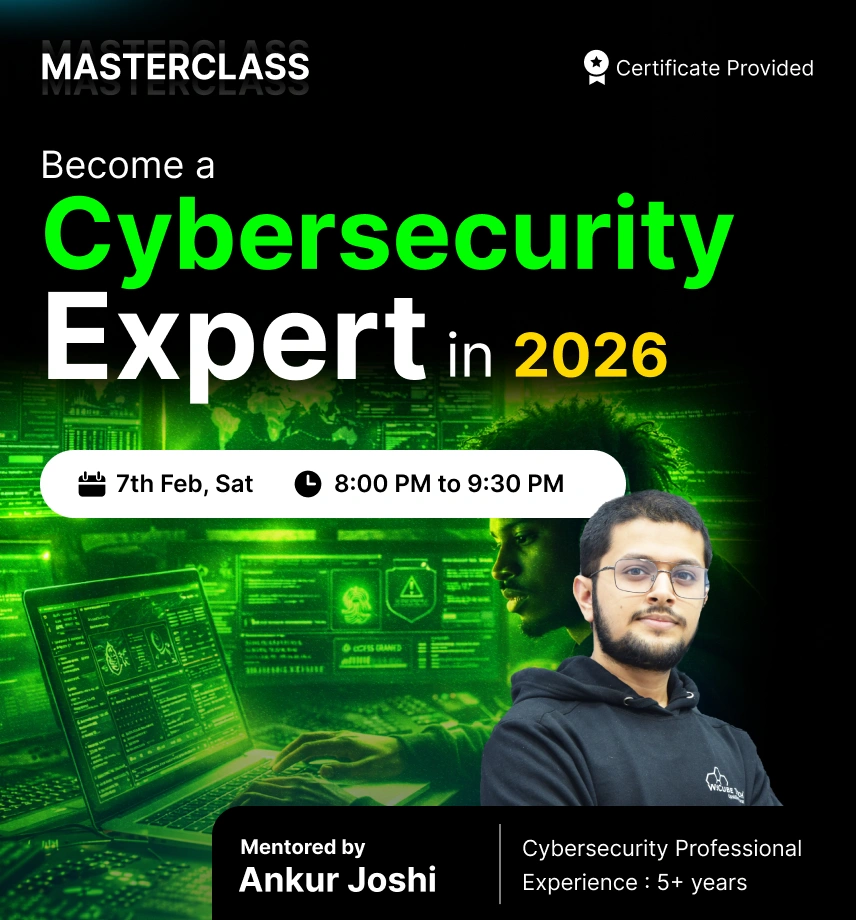

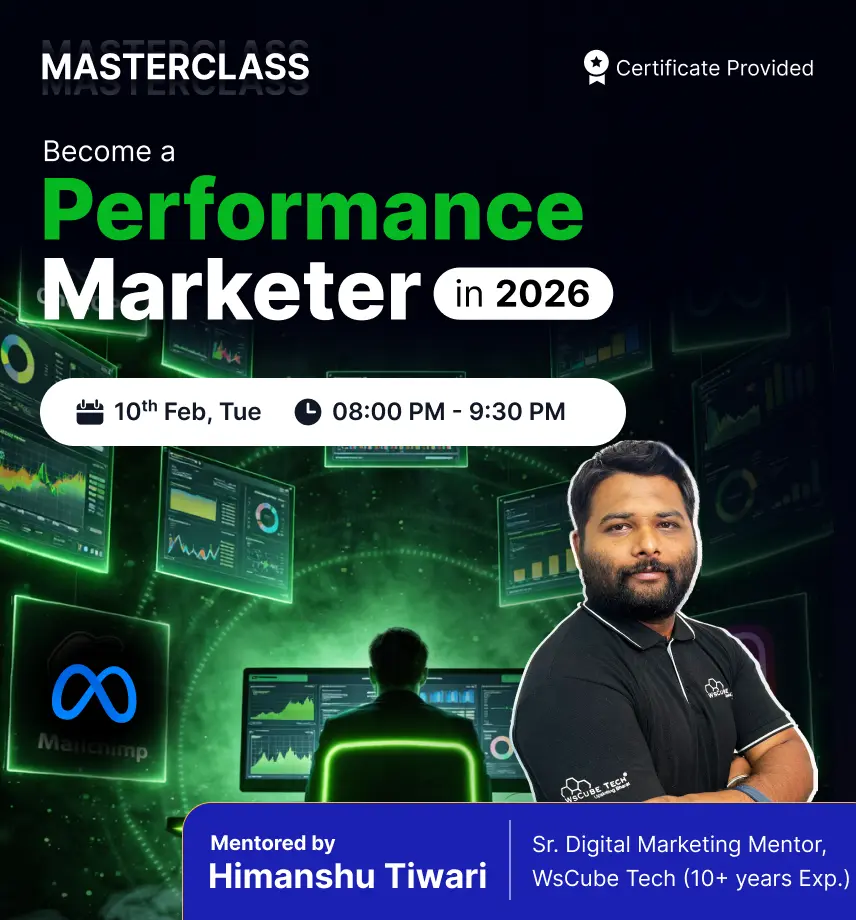

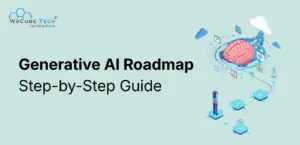

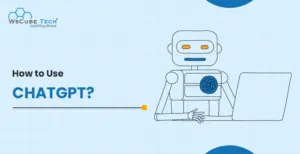
Leave a comment
Your email address will not be published. Required fields are marked *Comments (0)
No comments yet.