Artificial intelligence has taken a giant leap in recent years, and AI chatbots are leading the charge. Two of the most talked-about names in this space are Google’s Gemini and OpenAI’s ChatGPT. Both are designed to learn and generate human-like text, but they differ in design philosophy, capabilities, and ideal use cases. Whether you're a curious tech user or a business looking to integrate AI, understanding these differences can help you pick the right tool.
Let’s dive into the Google Gemini vs ChatGPT debate, exploring what sets each of them apart.
What is Gemini?

Gemini is Google’s family of next-generation AI models, formerly branded as Bard. Designed to integrate tightly with Google’s ecosystem, Gemini aims to be a versatile assistant that goes beyond casual conversation. It’s built for research, productivity, and real-time data interaction. Gemini runs on Google's in-house developed Gemini 1.5 models, with capabilities like multimodal reasoning (text, images, and code) and real-time web access.
Gemini is available through Google products like Search, Gmail, Docs, and Android, making it a deeply embedded AI assistant for personal and professional tasks. The pro version, Gemini Advanced, is powered by the more capable Gemini 1.5 Pro model and offers access to more complex tools and features.
Strengths of Gemini
Live Web Access: Gemini can pull information from the internet in real-time, offering up-to-date answers and fact-checked responses.
Multimodal Support: It can understand and process images, documents, and even charts, making it versatile for tasks that go beyond text.
Google Ecosystem Integration: Gemini works natively with Google apps like Gmail, Sheets, and Docs, making it a powerful tool for users who rely on these platforms.
Mobile-Friendly AI: On Android devices, Gemini can even replace Google Assistant, offering a broader AI experience on smartphones.
Efficient Summarization & Research Capabilities: It excels at summarizing long documents and articles, making it helpful for students and professionals alike.
Weaknesses of Gemini
Limited Customization: Compared to ChatGPT’s custom GPTs and API flexibility, Gemini offers fewer customization and plugin options.
Interface Simplicity: Gemini’s UI may feel more minimalistic and less engaging to users who prefer a more interactive experience.
Occasional Accuracy Issues: Despite real-time access, users have reported occasional factual inaccuracies, especially with complex or technical topics.
Availability Restrictions: Gemini Advanced is not available in all regions, and some features require a Google One subscription.
Recommended Professional Certificates
Digital Marketing Mentorship Program
Advanced AI Marketing Bootcamp
Performance Marketing Bootcamp
SEO Specialist Bootcamp
What is ChatGPT?

ChatGPT is OpenAI’s flagship conversational AI model, currently running on the GPT-4-turbo architecture for paid users. Unlike Gemini, ChatGPT is not tied to a specific ecosystem and focuses on versatility, customization, and user experience. It’s available via a web app, mobile apps, and API integration, making it highly adaptable for personal, academic, or business use.
With its ability to handle natural conversation, write content, assist with code, and even generate images (via DALL·E), ChatGPT is a favorite among creators, developers, marketers, and everyday users alike.
Strengths of ChatGPT
Custom GPTs: You can create personalized versions of ChatGPT tailored for specific tasks, making it great for businesses, educators, and developers.
Extensive Plugin Ecosystem: Integrations like Canva, Wolfram Alpha, and Zapier extend ChatGPT’s capabilities beyond just chat.
Image Creation and Analysis: With tools like DALL·E and image interpretation, it goes beyond text into visual content creation.
Memory and Personalization: ChatGPT can remember your preferences (in Pro version), creating a more tailored user experience over time.
Versatile Applications: From coding help to blog writing and brainstorming, ChatGPT is a strong all-rounder.
Weaknesses of ChatGPT
No Real-Time Web Access in Default Mode: While Pro users can enable browsing, the free version does not offer up-to-date internet access.
Occasional Hallucinations: Like all LLMs, ChatGPT may sometimes generate incorrect or fabricated information.
Dependency on OpenAI's Platform: While flexible, it doesn't have the same seamless integration with common productivity apps like Google Workspace.
Cost for Full Features: Advanced tools (like image generation, browsing, and custom GPTs) require a ChatGPT Plus subscription.
Also read: Perplexity vs ChatGPT: Which AI Tool is Better?
Similarities Between Gemini and ChatGPT
Despite being developed by two tech leaders, Google and OpenAI, Gemini and ChatGPT share several core similarities, especially when it comes to their fundamental capabilities as AI chatbots. Both are powered by advanced large language models (LLMs) trained on vast datasets, enabling them to understand, process, and generate human-like text with great accuracy.
Here are the key similarities between Gemini and ChatGPT:
Natural Language Understanding: Both tools can interpret user input and generate coherent, context-aware responses. Whether you're asking a question, drafting content, or seeking coding help, each AI delivers fluent and contextually relevant replies.
Multitasking Abilities: ChatGPT and Gemini can assist with a variety of tasks, including writing, summarizing, translation, brainstorming ideas, answering factual questions, and more. They're designed to be helpful across multiple domains.
Multimodal Capabilities: While implementation varies, both platforms support image-based tasks. Gemini can analyze uploaded images and documents, while ChatGPT (Pro version) can generate and interpret images using integrated tools like DALL·E and vision models.
Conversational Memory (Limited): Both platforms offer some form of memory or conversational context retention. ChatGPT Plus users benefit from a growing memory feature, while Gemini remembers context during ongoing sessions.
Cross-Platform Availability: Gemini and ChatGPT are accessible via web browsers and mobile apps, making it easy to use them on desktops, tablets, and smartphones.
AI Assistant Functionality: Each acts as a digital assistant, helping with scheduling, drafting emails, researching information, and providing productivity support, especially when integrated with other tools or platforms.
While their specific strengths differ, both Gemini and ChatGPT aim to enhance productivity, creativity, and everyday problem-solving through conversational AI. They represent the cutting edge of how AI can assist us in work, learning, and daily life.
Upcoming Masterclass
Attend our live classes led by experienced and desiccated instructors of Wscube Tech.
Difference Between Gemini and ChatGPT: Detailed Comparison
Before choosing an AI assistant, it’s essential to understand how Google’s Gemini and OpenAI’s ChatGPT stack up against each other. While both are advanced language models designed to enhance productivity, creativity, and problem-solving, they differ in features, integrations, and performance across various use cases. Below is a detailed comparison highlighting their capabilities across key areas like multimodal support, coding help, user experience, privacy, and more.
1. Multimodal Capabilities
Gemini:
Gemini shines in multimodal input processing. Users can upload images, PDFs, charts, and even scanned documents for analysis. It's designed to interpret visual data, summarize text-heavy documents, and even work with spreadsheets in Google Workspace. It’s especially strong when used within apps like Gmail and Docs for collaborative tasks.
ChatGPT:
ChatGPT (Pro version) also supports multimodal capabilities, but with a focus on image generation (via DALL·E) and image interpretation using vision models. Users can ask the AI to describe or analyze an image, and it can create custom visuals from text prompts. However, it currently lacks native support for documents and spreadsheets unless integrated with plugins.
2. Technical Assistance
Gemini:
Gemini can write and debug code in various languages, offering decent technical support. However, its real strength lies in being a general assistant rather than a deep programming companion. Its code explanations are basic and often lack in-depth error-handling insights.
ChatGPT:
ChatGPT excels in technical support and is widely used by developers for debugging, generating code snippets, learning new programming languages, and solving complex logic problems. The GPT-4-turbo model used in ChatGPT Pro is particularly strong in reasoning and code-related tasks.
3. Foundational Technology
Gemini:
Built by Google DeepMind, Gemini is based on the Gemini 1.5 family of models. It’s optimized for multimodal reasoning and leverages Google’s infrastructure for speed and scale. Gemini uses Google’s own data ecosystem to fine-tune its results and integrate with services like Search and YouTube.
ChatGPT:
ChatGPT is powered by GPT-4-turbo, a variant of OpenAI’s GPT-4. It's optimized for speed and cost-efficiency and is known for strong performance in natural language understanding and content generation. The model is trained on a mixture of licensed, publicly available, and proprietary data sources.

4. User Experience and Integration
Gemini:
Gemini is tightly integrated with Google products. You can use it directly within Gmail, Docs, Sheets, and even Android OS as a digital assistant. The interface is minimalistic but deeply functional within Google's ecosystem.
ChatGPT:
ChatGPT offers a standalone experience through a clean and intuitive web and mobile interface. It supports integrations via custom GPTs and plugins, which offer flexibility, but it doesn't have the same native tie-ins to productivity suites unless connected via third-party tools like Zapier.
5. Privacy and Data Usage
Gemini:
Gemini adheres to Google’s data policies. In general, interactions may be used to improve model performance unless the user opts out. For business and enterprise users, Google promises stricter data governance, including not using prompts to train models.
ChatGPT:
ChatGPT offers clear privacy settings, especially in the Pro version. You can turn off chat history, and your data will not be used to train models when that setting is off. For enterprise users, OpenAI provides a “no data retention” policy by default.
6. Customization and Personalization
Gemini:
Limited in terms of customization. While it remembers some in-session context, it doesn’t yet offer personalized AI setups or assistant personas.
ChatGPT:
ChatGPT Pro users can build Custom GPTs—tailored versions of ChatGPT with custom behavior, instructions, and tools. It also has a Memory feature that remembers your preferences across sessions, making the experience more personalized.
7. Real-Time Browsing Capabilities
Gemini:
Gemini has native access to Google Search, which means it can retrieve and verify current data instantly. This makes it ideal for real-time research, news summaries, and up-to-date answers.
ChatGPT:
ChatGPT’s browsing capability is available only to Pro users and must be manually enabled. It uses Bing for web access and can retrieve recent information, though responses may include occasional delays and less reliable formatting compared to Gemini.
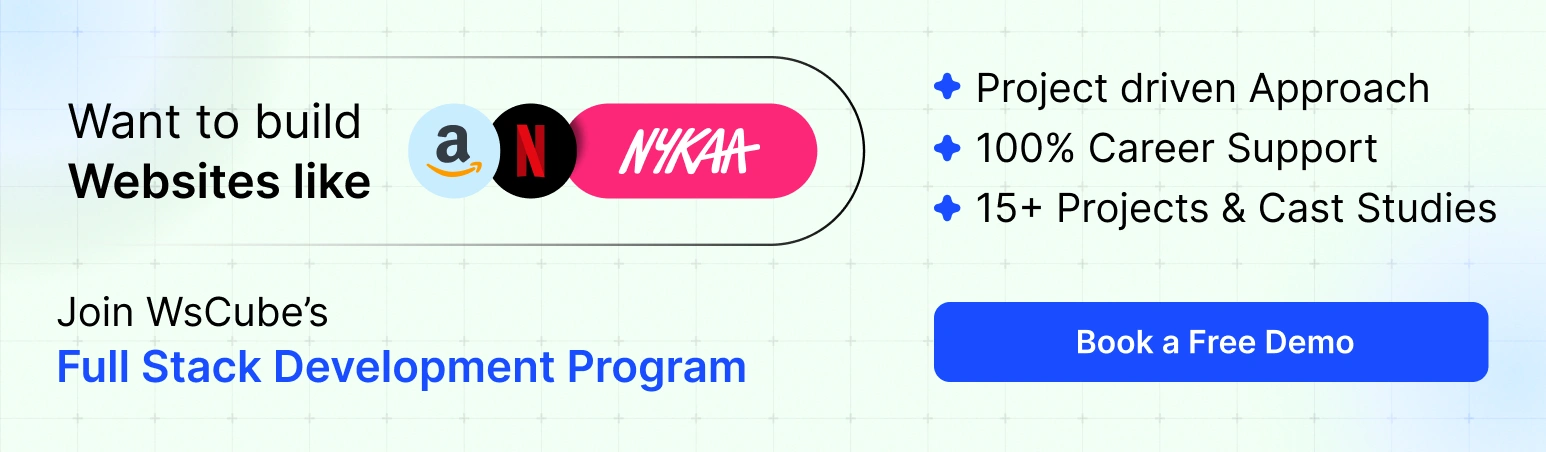
8. Pricing
Gemini:
Gemini is free for basic use. Gemini Advanced—powered by Gemini 1.5 Pro—is part of the Google One AI Premium Plan ($19.99/month), which also includes 2TB Google Drive storage and premium support.
ChatGPT:
The base version (GPT-3.5) is free. The ChatGPT Plus plan costs $20/month, unlocking GPT-4-turbo, image tools, file analysis, browsing, custom GPTs, and memory features.
9. Availability
Gemini:
Available in over 150 countries, but some features (like Gemini Advanced) are restricted based on region or account type. Most tightly integrated with Android and Google apps.
ChatGPT:
Widely available worldwide, including on iOS, Android, and web platforms. Works independently of any specific ecosystem, making it more flexible for cross-platform use.
Also read: AI Writing Tools: 9 Best AI Tools for Content Writing
Google Gemini vs ChatGPT: Comparison Table
| Feature | Gemini | ChatGPT |
| Model | Gemini 1.5 | GPT-4-turbo |
| Multimodal Support | Yes (text, image, PDFs, docs) | Yes (image input & output, via Pro) |
| Real-Time Web Access | Yes (native Google Search) | Yes (Pro only, Bing-based) |
| Technical Coding Help | Basic to moderate | Strong & developer-friendly |
| Integration | Deep with Google Workspace & Android | Custom GPTs, plugins, API integrations |
| Customization | Minimal | Extensive (Custom GPTs, Memory) |
| Privacy Control | Opt-out for personal use | Strong, with toggleable memory & no-train |
| Pricing | Free; $19.99/mo for AI Premium | Free; $20/mo for ChatGPT Plus |
| Best For | Google users, live search, mobile AI | Creators, devs, content pros, customization |
FAQs About Gemini vs ChatGPT
ChatGPT is generally better for coding tasks. It offers in-depth code generation, debugging help, and detailed explanations across various programming languages. Gemini handles coding decently but is more general-purpose and less developer-focused.
Yes, but with differences. Gemini has real-time access to Google Search by default. ChatGPT can browse the web, too, but this feature is only available to Pro users and must be enabled manually.
Both offer free versions. Gemini includes basic features at no cost, while Gemini Advanced requires a Google One AI Premium subscription. ChatGPT's free plan runs on GPT-3.5, while GPT-4-turbo and advanced tools are unlocked via the ChatGPT Plus plan at $20/month.
Both platforms may use your data to improve their services, but offer privacy controls. ChatGPT allows you to turn off chat history, and Gemini also offers opt-out settings. Business and enterprise plans on both platforms provide stricter data handling.
ChatGPT is preferred for creative content like blogs, social posts, scripts, and emails, thanks to its rich tone control and prompt flexibility. Gemini can create content too, but shines more in summarization and research-based tasks.
Yes, both Gemini and ChatGPT are available as mobile apps on iOS and Android, offering most of the same features as their web counterparts.
Gemini integrates natively with Google Workspace apps like Gmail, Docs, and Sheets. ChatGPT, on the other hand, supports third-party plugins and APIs for integration with various platforms but doesn’t offer native productivity app support.
Yes, ChatGPT (Pro) can generate images using DALL·E. Gemini currently focuses more on image interpretation and analysis rather than generation.

Conclusion
Both Gemini and ChatGPT represent the cutting edge of AI technology, but they cater to different types of users. Gemini is a powerful choice for those who live inside the Google ecosystem, need real-time internet access, or value seamless integration with tools like Gmail and Docs. On the other hand, ChatGPT stands out for its customization, creativity, coding assistance, and plugin ecosystem, making it a flexible AI companion for creators, professionals, and developers alike.
Ultimately, the best tool for you depends on your workflow, preferences, and the specific tasks you want AI to handle. In some cases, using both tools together could give you the best of both worlds.
Read More Blogs:
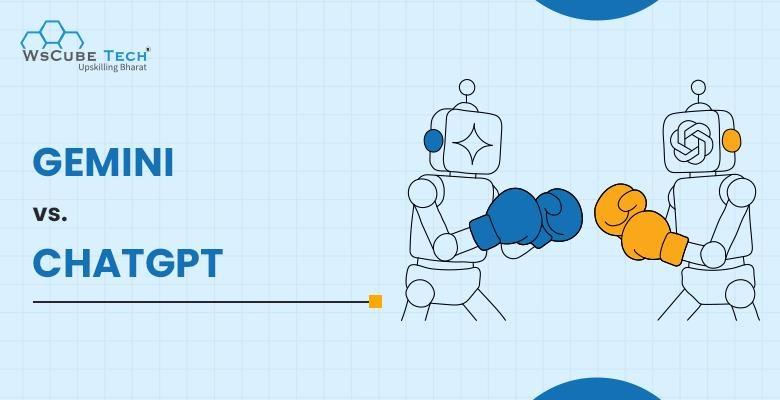

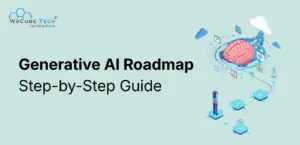


Leave a comment
Your email address will not be published. Required fields are marked *Comments (0)
No comments yet.