With AI advancing at lightning speed, we’re seeing a wave of intelligent tools reshape the way we live and work. One standout in this space is ChatGPT, an AI-powered chatbot that’s making waves for its human-like conversation skills and versatile abilities. Designed to change the way we interact with technology, ChatGPT is already transforming everything from writing and coding to learning and creativity.
Thanks to its smooth conversation flow and deep understanding of language, ChatGPT has quickly become a favorite among users around the world. As more people discover its power, understanding how it works can help you make the most out of your AI interactions.
So, here is the complete ChatGPT introduction for you.
What Is ChatGPT?
ChatGPT is an advanced AI chatbot created by OpenAI, a research organization dedicated to developing safe and powerful artificial intelligence. It’s built on the Generative Pre-trained Transformer (GPT) framework, which enables it to understand and produce human-like language.
This AI tool is designed to generate text, understand context, and deliver thoughtful responses. Whether you’re translating languages, summarizing documents, writing blog posts, debugging code, or even sparking creative ideas, ChatGPT is here to assist. It’s not just about words, but it can generate images, too, adding a visual layer to its capabilities.
Behind the scenes, ChatGPT relies on massive datasets and machine learning to improve its performance, delivering smart, context-aware answers that evolve with your queries.
Also read: 9 Best AI Writing Tools for Content Writing
Who Invented ChatGPT?
ChatGPT was developed by OpenAI, a San Francisco–based AI research company. The official ChatGPT launch date is November 30, 2022. It quickly caught the world’s attention for how naturally it could chat and assist users, almost like speaking with a real person.
OpenAI was founded in 2015 by a group of tech visionaries, including Sam Altman, Elon Musk, Peter Thiel, and Reid Hoffman. While the company originally emphasized developing AI to benefit humanity without focusing on profits, its direction has evolved alongside the rapid growth of AI technology.
ChatGPT represents OpenAI’s mission in action: creating tools that are accessible, helpful, and designed to enhance human capability rather than replace it.
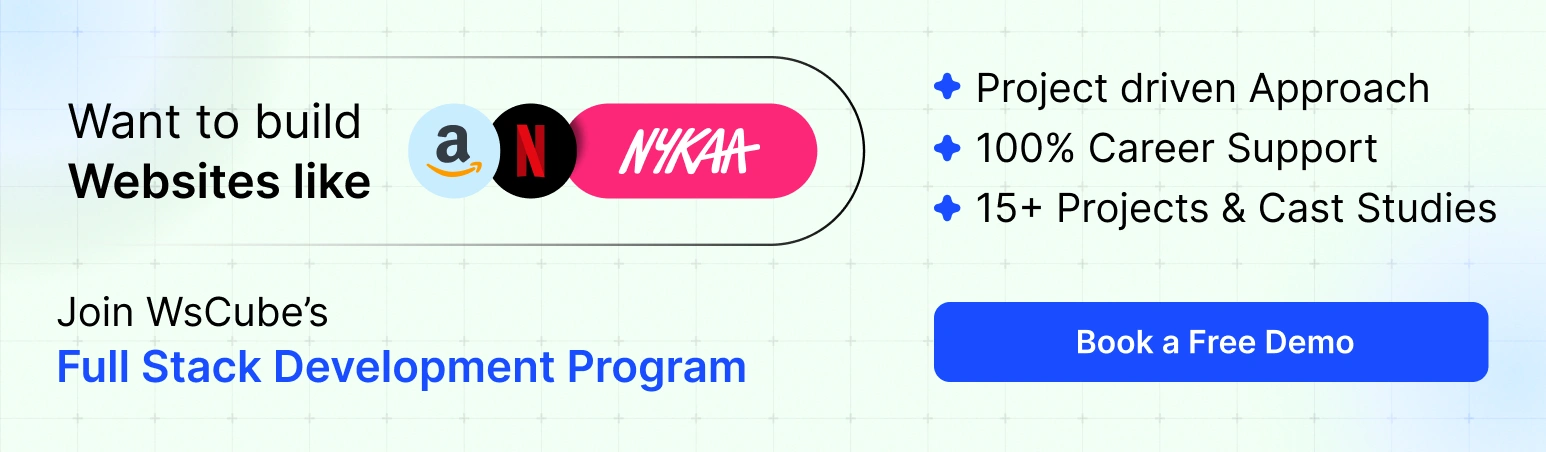
How Does ChatGPT Work?
At its core, ChatGPT is trained to predict the next word in a sentence, a deceptively simple task that, when scaled up with billions of data points and powerful algorithms, leads to surprisingly smart results. It learned language patterns by processing massive amounts of text from the internet, helping it understand grammar, meaning, tone, and context.
The “pre-trained” part of its name refers to its initial training phase, where it absorbs general knowledge. After that, it goes through fine-tuning and human feedback loops to refine how it answers different kinds of questions or tasks.
One key technique used in this process is Reinforcement Learning from Human Feedback (RLHF), which helps the model recognize and avoid harmful or unhelpful responses. Essentially, ChatGPT learns not just from data but from human instruction, adjusting its behavior to better meet user needs.
This powerful combination of deep learning, transformer architecture, and real-time refinement enables ChatGPT to generate responses that feel conversational, relevant, and increasingly intelligent over time.
Key Features of ChatGPT
ChatGPT isn’t your average chatbot, but it is packed with features that make it a powerful, intuitive, and incredibly helpful tool for all kinds of users. Whether you’re a student, a developer, a content creator, or just curious about AI, here are some standout features that make ChatGPT a game-changer:
1. Massive Vocabulary
Thanks to its training on a whopping 570 GB of internet text, ChatGPT has an impressive vocabulary under its belt. This means it can easily understand and use not just common everyday words but also technical jargon, niche terms, and rare phrases. It’s like having a language expert in your pocket!
2. Multilingual Capabilities
Language is no barrier for ChatGPT. It’s designed to understand and respond in multiple languages, like English, Spanish, French, German, and more. Whether you’re multilingual or learning a new language, ChatGPT can assist you with translations, explanations, and even local idioms.
3. Voice Responses (Newer Versions)
In the latest versions, ChatGPT can speak its replies using one of five unique voices. Moreover, it supports over 30 languages for voice output. This voice interaction feature brings a more natural and engaging experience, especially for hands-free users or accessibility needs.
4. Deep Training and Smart Learning
ChatGPT is trained on a vast dataset covering a wide range of topics, which gives it an incredible understanding of language, culture, and context. But it doesn’t stop there; it also improves over time. Thanks to user feedback and updates, it refines how it communicates and handles tasks.
5. Natural Language Understanding
Gone are the days of typing robotic commands. ChatGPT gets how real people talk. Whether you use slang, make a sarcastic remark, or drop a pun, it often gets the joke (or at least tries to). Its natural language processing (NLP) capabilities help it respond in a more human and nuanced way.
6. Context Awareness
One of ChatGPT’s superpowers is its memory of the conversation. It can pick up on previous messages to keep replies relevant and coherent. Instead of answering each question in isolation, it uses context to deliver smarter, more tailored responses.
7. Creative & Technical Support
From brainstorming blog ideas to debugging code, ChatGPT can wear many hats. It can write poems, generate social media captions, solve math problems, and even help build apps. Its versatility makes it a powerful all-in-one assistant.
Also read: 80+ Instagram Prompt Ideas (Reels, Captions, Posts & More)
Pros and Cons of ChatGPT
Like every tool, ChatGPT comes with its strengths and a few limitations. Let’s take a look at the good and the not-so-good sides so you can decide how best to use it.
Pros
Conversational Flow: ChatGPT responds in a way that feels human. It can keep up a conversation, remember what you said earlier, and reply in a natural tone.
Multilingual Support: Whether you’re chatting in Hindi, Spanish, or French, ChatGPT can understand and reply accordingly.
Creative Assistance: From writing stories to generating captions or video scripts, it’s a creative powerhouse.
Productivity Booster: Need help drafting an email, summarizing a document, or explaining a complex topic? ChatGPT gets it done fast.
Voice and Text Interaction: The newer versions support spoken responses and conversations, making them more interactive and user-friendly.
Available 24/7: No breaks, no holidays; ChatGPT is always ready to help.
No Need for Coding Knowledge: You don’t have to be tech-savvy. Just type your query naturally, and it’ll handle the rest.
Cons
May Sound Confident, But Be Wrong: ChatGPT sometimes gives incorrect or misleading answers, though it sounds convincing. Always double-check important info.
Limited Real-Time Knowledge: Unless connected to the web, it doesn’t know what’s happened after its last update (unless browsing is enabled).
Context Limits: In longer conversations, it may forget earlier details unless you’re using a version with memory features.
Lacks Personal Judgment: It doesn’t have feelings or true understanding, just patterns. That means it can miss the emotional nuances in sensitive conversations.
Privacy Concerns: While OpenAI has security measures, users should be mindful of sharing sensitive or personal data.
How to Use ChatGPT?
Getting started with ChatGPT is quick and simple, even if you’re brand new to AI tools. Follow this step-by-step guide to access and make the most out of your ChatGPT experience.
Step 1: Visit the Official ChatGPT Website
Go to https://chat.openai.com in your browser. Click on “Try ChatGPT” to get started. This will direct you to the login/signup page.
Step 2: Sign Up or Log In
Choose to either Sign Up (if you’re new) or Log In (if you already have an account).
You can sign up using your email, Google, or Microsoft account and may need to verify your phone number or email.
Step 3: Choose a Plan (Optional)
After logging in, you can pick between:
- Free Plan – Gives you access to GPT-3.5.
- ChatGPT Plus (Paid) – Unlocks GPT-4, faster performance, and priority access.
Step 4: Explore the Dashboard
Once inside, you’ll see:
- A chat interface with a message box at the bottom
- A sidebar to view or start conversations
- Helpful tips or a mini tour if you’re new
- Take a few seconds to familiarize yourself with the layout.
Step 5: Start a Conversation
Click on “New Chat” (if needed) and start typing your question or task. For example:
- “Summarize this paragraph”
- “Give me blog ideas on digital marketing”
- “Write a travel itinerary for Goa”
Hit Enter or click the Send button to receive your response.
Be as specific and clear as possible in your prompts. The better your question, the better ChatGPT’s answer.

Step 6: Review the Response for Accuracy
While ChatGPT is highly advanced, it’s not perfect. It may occasionally produce outdated or incorrect information.
Always:
- Fact-check key details
- Verify data, statistics, or quotes
- Cross-check complex answers with reliable sources
This is especially important when using ChatGPT for professional, academic, or public content.
Step 7: Ask Follow-Up Questions
Keep the conversation going naturally by asking for follow-ups:
- “Make it more formal”
- “Add a conclusion to that”
- “Can you simplify it?”
ChatGPT remembers context, so you don’t need to repeat yourself each time.
Step 8: Use Settings and Preferences
Click your profile icon in the lower-left corner to:
- Toggle light/dark mode
- Access account settings
- Manage subscription or upgrade
- Get help or support
Step 9: Save or Copy Responses
You can easily copy responses to use elsewhere. Some browsers or tools even allow you to download the entire conversation.
Step 10: Log Out When Finished
To safely end your session, click on your profile icon and select Log Out.
Also read: How to Use AI for SEO? Beginner’s Guide
What Is ChatGPT Used For?
ChatGPT is incredibly versatile, making it a go-to tool for tasks that require creativity, communication, research, or problem-solving. Here are some of the most popular ways people use it; plus a few you might not have thought of.
1. Answer Almost Any Question
From science and history to travel tips and tech advice, ChatGPT can provide quick, detailed answers on nearly any topic. It’s like having a friendly encyclopedia that explains things in plain language and can adapt to your level of understanding.
2. Write and Edit Content
Whether you’re writing a blog post, essay, or creative story, ChatGPT can help you brainstorm, outline, write, and revise. It’s especially useful for overcoming writer’s block, improving tone, and polishing grammar, making it ideal for students, marketers, and content creators alike.
3. Image Creation
With integrated tools like DALL·E, ChatGPT can generate AI-based images based on your text prompts. From social media graphics to concept art, it’s a fun and practical way to turn your ideas into visuals without needing design skills.
4. Read Through Code and Fix Bugs
ChatGPT is great for developers as it can analyze code snippets, identify issues, and even suggest improvements or rewrites. Whether you’re debugging Python, HTML, JavaScript, or another language, it’s like having a coding assistant on standby 24/7.
4. Browse the Internet (in enabled versions)
For users with web browsing access, ChatGPT can search the internet in real-time. This is useful for finding the latest news, products, trends, or stats, especially for research-heavy tasks that require up-to-date information.
5. Game and Movie Recommendations
Looking for something to watch or play? ChatGPT can recommend games or movies based on your mood, favorite genres, or past favorites. It can even suggest underrated gems or explain why a particular title might be a good fit.
6. Email Drafting
Need to write a professional or polite email but don’t know how to start? ChatGPT can draft clear, concise, and personalized emails for various scenarios, including job applications, customer support, follow-ups, and more, with a tone that matches your intention.
7. Creating Social Media Posts
From catchy captions to full post ideas, ChatGPT can help you plan and write content for Instagram, Twitter, LinkedIn, and more. It adapts to different tones, whether you want funny, informative, motivational, or brand-specific messaging.
8. Translate and Explain Text
ChatGPT can translate text between languages and explain meanings in simple terms. Whether you’re learning a new language or decoding legal or technical jargon, it breaks things down in an easy-to-understand way.
9. Summarize Articles or Documents
Paste in a long article, document, or email, and ChatGPT can provide a quick, clear summary. This is ideal for students, busy professionals, or anyone who needs the gist without reading the full text.
10. Create Personalized Learning Plans
ChatGPT can act like a tutor by helping you design custom study schedules, practice quizzes, or revision strategies. Whether you’re learning programming, preparing for exams, or mastering a language, it adapts to your goals.
Common Alternatives to ChatGPT
Here are a few alternatives to ChatGPT you can try:
1. Claude (by Anthropic)
Claude is a conversational AI developed by Anthropic, designed to be helpful, harmless, and honest. It’s trained with Constitutional AI, which emphasizes safety and transparency. Claude is known for understanding context well and being less likely to generate harmful content. It’s often used for writing assistance, summarizing text, and customer service. Its responses feel thoughtful and measured, making it a strong ChatGPT alternative, especially for businesses seeking a more risk-averse AI assistant.
2. Perplexity AI
Perplexity is an AI-powered search engine, and chatbot rolled into one. Unlike traditional chatbots, Perplexity focuses on providing factual, cited information by browsing the web in real-time. It’s great for research, quick lookups, and getting reliable answers backed by sources. Users appreciate its minimalist interface and up-to-date knowledge, making it perfect for fact-checking, studying, and staying informed on current events.
3. Microsoft Copilot (formerly Bing Chat)
Microsoft Copilot integrates GPT-4 into the Bing browser and other Microsoft products like Word and Excel. It combines AI chat capabilities with live web access, enabling real-time answers and citations. Copilot also offers image generation and document summarization. It’s especially useful within Microsoft 365 tools, helping users write emails, summarize reports, and analyze data. It’s a great choice for enterprise users or those deeply integrated into the Microsoft ecosystem.
4. Google Gemini (formerly Bard)
Gemini, Google’s AI chatbot and productivity assistant, is designed to integrate seamlessly with Google Workspace (Docs, Sheets, Gmail, etc.). Built on Google’s PaLM and Gemini models, it excels in summarizing content, researching online, and integrating data from multiple sources. With direct access to Google Search, it offers highly relevant, real-time responses. Gemini is ideal for users already immersed in Google services and looking for an AI that complements that environment.
4. Jasper AI
Jasper AI is a popular AI writing assistant designed specifically for marketers, copywriters, and business professionals. It helps users generate ad copy, emails, blogs, and product descriptions with ease. While it uses GPT models under the hood, Jasper is built with specific templates and tone controls that cater to branding and commercial writing. It’s great for teams and agencies looking to streamline their content workflows.
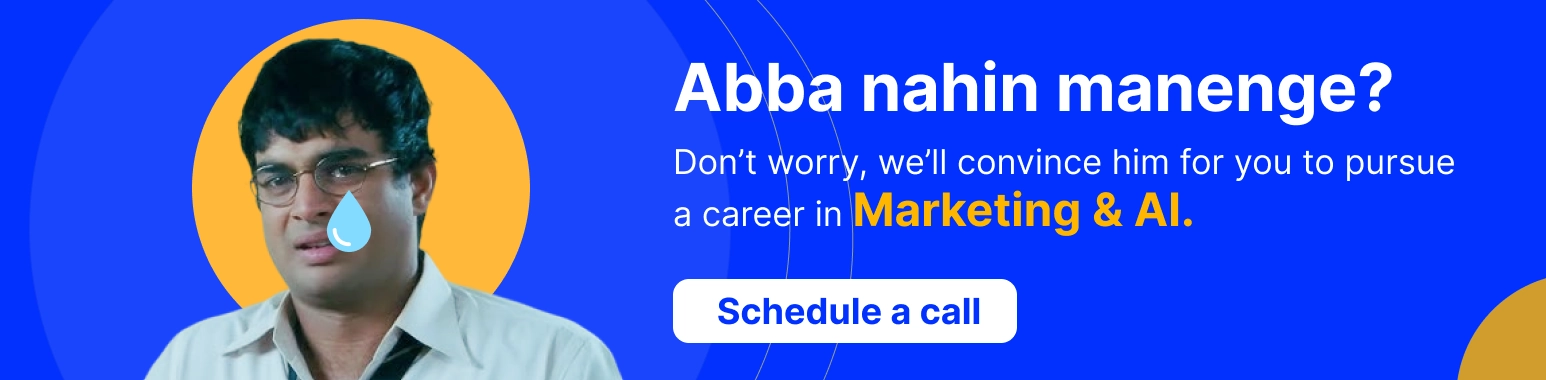
FAQs About ChatGPT
ChatGPT is an advanced AI chatbot developed by OpenAI, based on the GPT (Generative Pre-trained Transformer) architecture. It can understand natural language and generate human-like responses and is used for tasks such as answering questions, writing content, coding, tutoring, and more.
ChatGPT uses a large language model trained on diverse datasets from the internet. It processes input text, understands context, and predicts the most suitable response based on its training. It mimics human conversation using natural language processing (NLP) and deep learning techniques.
ChatGPT can assist with a wide range of tasks, including:
-Writing emails, blogs, or essays
-Summarizing or explaining information
-Generating code or debugging
-Language translation
-Personal tutoring and research
-Brainstorming ideas or solving problems
Yes, ChatGPT has a free version with limited access. However, for advanced features, faster performance, and access to newer models like GPT-4, users can subscribe to ChatGPT Plus for a monthly fee.
ChatGPT isn’t a search engine, but it provides conversational, context-rich responses, which can feel more natural than standard search results. Unlike Siri or Google Assistant, ChatGPT excels at text generation, creative tasks, and deeper contextual understanding.
Yes, the web-based version of ChatGPT requires an internet connection. However, some apps may offer limited offline functionality using smaller on-device models.
ChatGPT was developed by OpenAI, a leading AI research organization based in the United States. OpenAI also created earlier AI models like GPT-2 and GPT-3, which laid the groundwork for ChatGPT.
Despite its capabilities, ChatGPT can:
-Occasionally generate incorrect or outdated information
-Struggle with real-time or highly specific data
-Reflect biases present in training data
-Lack human judgment or emotional intelligence
OpenAI has implemented safety mechanisms, but users should avoid sharing personal, confidential, or sensitive information. Always verify critical responses, especially for professional or medical use.
ChatGPT may automate some repetitive tasks, but it’s designed to assist, not replace, humans. It can improve productivity, enhance creativity, and streamline workflows—making it a powerful tool rather than a threat.
Conclusion
ChatGPT is a groundbreaking AI chatbot built on advanced natural language processing, setting a new benchmark in human-computer interaction. Like other virtual assistants such as Siri and Alexa, it performs tasks through voice or text, but what sets ChatGPT apart is its ability to understand context, generate coherent responses, and adapt to countless use cases, from writing and coding to education and business. As it continues to evolve, ChatGPT is a transformative force shaping how we communicate, learn, and work in the digital age. The future of AI is here, and ChatGPT is leading the way.


